100 Turns is a game of balance where every turn could be your last

100 Turns is a colorful endless runner game for Windows 10 where you race across an elevated, narrow pathway. Available for Windows 10 PC and Mobile, the game tests your skills at timing to make each pathway turn that comes your way.
The goal is simple: make it through 100 turns. Should your timing falter, the game ends with your character falling to their tragic fate. Game speed picks up as you advance through 100 Turns, offering a nicely increasing degree of difficulty.
100 Turns is a modest endless runner game with colorful, minimalist graphics and challenging gameplay. 100 Turns is currently priced at $0.99 and is a fun time waster to have in your game library.

Endless Runner games are a fantastic way to help you pass the time. They often offer simple controls, challenging gameplay that increases in difficulty the further you run and graphics range from the minimalist to the extravagant. 100 Turns fits the endless runner model exceptionally well.
The main menu only has two options: play the game and access the settings. Gameplay has a big-headed stick figure running along a narrow pathway that forms just a few paces ahead of the runner. While the game figure's forward motion is automatic, you control when it makes a turn.
Turning is a simple as can be — tap the screen (or hit the space bar if you're playing on PC). It sounds simple, but if you tap too soon, you turn right off the path and plummet to your doom. Wait too long to tap and you'll simply run past the turn and into empty space — again, falling to your death. The ultimate goal of 100 Turns is to guide your little running man through 100 turns.
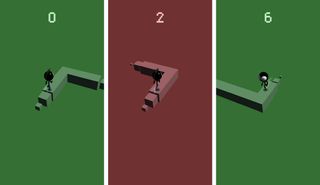
While timing is key, there is a slight margin for error in making the turns. Your figure can run the edges of the path, as well as the center of the course. Periodically, the game will change colors to give the game a little flair and as you reach distance milestones, additional characters become available.
Get the Windows Central Newsletter
All the latest news, reviews, and guides for Windows and Xbox diehards.
These new figures are accessible at the end of the game when you scoring summary appears. Here you can find a fireman, Thor and other characters to race. Elvis is even available, complete with his slicked-back hairdo.
The pace of play with 100 Turns starts out slow to allow you to get a feel for gameplay. Once you get past a dozen turns, the pace picks up nicely with turns becoming more frequent and your figure running faster.
While not an overly complicated or flashy Windows 10 game, there is an addictive pull to the 100 Turns — don't be surprised if a few minutes of gameplay becomes several. Overall, it is hard to find anything wrong with 100 Turns. The game ran smoothly and gameplay keeps you on your toes. It plays nicely both Windows 10 PC and Mobile, but like most endless runners it's better suited for the mobility of your Windows Phones vs. keyboard controls on a PC. I would not mind seeing an online leaderboard to give the game a little more of a competitive edge, but its absence is not a deal breaker.
This endless runner game is currently priced at $0.99 and overall, 100 Turns is a fun game to lose track of time with.
Download 100 Turns from the Windows Store

George is the Reviews Editor at Windows Central, concentrating on Windows 10 PC and Mobile apps. He's been a supporter of the platform since the days of Windows CE and uses his current Windows 10 Mobile phone daily to keep up with life and enjoy a game during down time.

