1Alarm, a no-frills alarm for Windows Phone 8

1Alarm is a simple, easy to use alarm app for Windows Phone 8. It is a single alarm without many bells and whistles, which isn’t necessarily a bad thing. The app makes use of gesture controls and a unique time setting interface to help the app stand out a bit.
While there are some functionality restrictions do to the Windows Phone OS, 1Alarm is not a bad option to consider if you are looking for a clean, easy to use alarm app for your Windows Phone 8 device.
Again, there is not much to 1Alarm. If you need to set multiple alarms, have the weather displayed or have the snooze linked to solving a puzzle this app may not have much appeal.
The display has your time displayed in large numbers with the alarm time displayed just underneath. In the upper left corner of the display will be your current day/date and down below is your next calendar appointment.
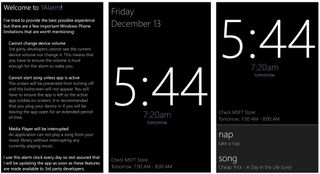
Swiping up at the screen you will find options to set the nap feature and select a song to wake up by. The nap feature is basically a duration alarm or timer. When the nap feature is activated, an alarm will sound once the set time duration expires.
To set the alarm, tap the alarm display to set the wake-up time. The alarm-setting feature is a bit on the unique side in that you tap the time block to pull up a numbers pad. Just tap the numbers to set the time, and then tap that AM/PM box to set the AM or PM. Once set and the alarm sounds, you can activate the snooze feature by shaking your Windows Phone and slide up to reveal the dismiss function.
Setting the nap timer is done in similar fashion. Just swipe up at the screen to choose the nap feature and the alarm display will be replaced with the nap timer. The timer will automatically start but to adjust the duration, tap the timer display.
Get the Windows Central Newsletter
All the latest news, reviews, and guides for Windows and Xbox diehards.
While I like the simplicity of 1Alarm, it has a few restrictions that holds the app back. 1Alarm will not run under a lockscreen and will not run in the background. To the developer’s credit, these restrictions are OS based and should these restrictions change, these features will be implemented.
1Alarm is well suited as a nightstand alarm clock and possibly a duration alarm for naps, as a reminder of an event, or just keeping track of your kid’s homework time. The single alarm function may not appeal to some but if you need an easy to use alarm app on your Windows Phone 8 device, 1Alarm is worth a try.
1Alarm is a free app that you can find here in the Windows Phone Store.

George is the Reviews Editor at Windows Central, concentrating on Windows 10 PC and Mobile apps. He's been a supporter of the platform since the days of Windows CE and uses his current Windows 10 Mobile phone daily to keep up with life and enjoy a game during down time.

