1Password desktop app has been completely re-written and looks gorgeous on Windows 10

The Windows team over at Agile Bits has been working on version 6, re-writing the popular password storage and security solution to introduce some cool new features and bring the visual experience to life.
This latest release of 1Password is now available for Windows as a standalone app, and while it's a bummer that this isn't a UWP rollout, an update is still planned to be in the works for the Windows Store and we're pleased to see what progress has already been made.
The initial surprise when firing up 1Password 6 will be the new design, which looks stunning. One complaint I shared with many users of the suite was the old Windows apps were simply behind competitors when it came to the interface and user experience. The team has worked hard to address this with a cleaner, more sleek UI. A cool new addition is the Large Type, which displays saved passwords clearly on-screen without inducing eye strain. It simply looks fresh.
While the app redesign is a welcomed one, the team has opted to release 1Password 6 to Teams subscribers only for the time being. This is due to certain features not making the cut after the redesign and re-write. Support for standalone licenses is not yet available. Once support for standalone licenses is added in a future release, the team hopes to have a more complete 1Password experience available.
Working as a team
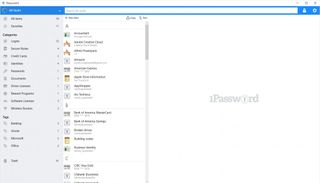
For those who will be able to access this release of 1Password, browser extensions are included and available, making it a breeze to access saved accounts without having to launch the software itself. The focus on 1Password Teams has led to the inclusion of even more secure encryption and some handy features like secure remote password. There's also the account key that fortifies the master password and makes it infeasible for any attacker to brute force.
As well as making sure security is absolute in version 6 of its Windows solution, Agile Bits also worked hard to perfect how everything looked both in the software and from the admin console. Vaults and teammates can be conveneiently managed from the console on the 1Password website, alongside permissions and the ability to govern just who can access a particular vault. 1Password will even remember item changes, just in case something is modified or deleted by mistake.
Some cool stuff here for teams of 1Password users. If you're rocking a standalone license but don't wish to wait for a future update, be sure to check out 1Password Teams for pricing and options to gain access to version 6 ahead of time. We'll be sure to let you all know once Agile Bits releases 1Password 6 to everyone.
Get the Windows Central Newsletter
All the latest news, reviews, and guides for Windows and Xbox diehards.
We'll keep you posted on when the Windows 10 UWP version gets some love from Agile Bits. The company tells us they are leaving their old beta on the Store for now as they do have plans to revisit a proper Windows 10 UWP in the future.
- Download 1Password 6 (1Password Teams only)

Rich Edmonds was formerly a Senior Editor of PC hardware at Windows Central, covering everything related to PC components and NAS. He's been involved in technology for more than a decade and knows a thing or two about the magic inside a PC chassis. You can follow him on Twitter at @RichEdmonds.
