360 for Windows Phone, catch a ride on a spinning wheel

There is a decent selection of simple, challenging games available in the Windows Phone Store. These games are not very flashy but can be great ways to pass the time with. 360 is a relatively new Windows Phone game and hopes to catch your eye.
The game begins with a little circle sitting on a wheel. It is your job to guide this little circle across an endless field of spinning wheels and see how far you can go. You do have some movement restrictions to keep the game challenging, along with three difficulty levels.There is an addictive pull to 360 and there is a little zip to the game pace. Available for low-memory Windows Phone, 360 isn't a shabby gaming title to have tucked away on your Windows Phone to pass the time with.
The main menu for 360 is clean and simple. You will find options to launch a game for each difficulty level (easy, medium and hard) along with a few options running along the bottom of the screen. These options include toggling between day/night modes, muting the music/sound effects and rating the game in the Windows Phone Store.

Game play starts out with your tiny little circle clinging to a wheel. When you tap the screen, the circle will jump to an adjacent spinning wheel. Repeat the process, jumping from wheel to wheel to see how far you can travel before meeting your fate.
While this sounds simple, you can only latch onto a spinning wheel momentarily. If your circle moves 360 degrees on a wheel, the game is over. If your circle flies off the screen, you guessed it, the game is over.
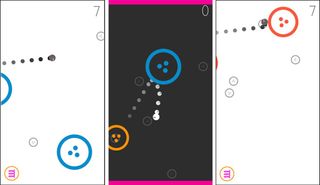
You do have a button in the lower left corner (has a spring symbol on it) of the gaming screen that will temporarily create walls on the top and bottom of the screen. If it looks as if your circle is about to fly off the screen, you can tap the button and have the circle bounce back into play.
The difficulty levels with 360 dictate how fast the wheels spin. If the easy level seems too docile to you, give the medium or hard difficulties a try. Regardless of the difficulty, 360 is a fun way to test your skills at timing and to some degree, patience.
Get the Windows Central Newsletter
All the latest news, reviews, and guides for Windows and Xbox diehards.
Overall Impression
360 isn't an overly complicated game with flashy graphics. The clean, minimalistic graphics looks good and fits the game well. The easy difficulty isn't exactly a cake walk and do not be shocked if you send your circle sailing off the screen after a couple of jumps.
I like the day/night themes to allow the game to be played at night without disturbing others. There is an addictive quality to the game and I can see some losing track of time with 360.
Overall, I found 360 to be a fun title to have tucked away in my Windows Phone gaming library to pass the time with. The game has only been available for a few weeks and at last check is pulling down a 4.5 Star rating in the Windows Phone Store. This is about right for 360, but I can see some giving it the full 5 Star rating.
If you try 360, let us know what you think of the Windows Phone game in the comments below.
Download 360 for Windows Phone (Free)

George is the Reviews Editor at Windows Central, concentrating on Windows 10 PC and Mobile apps. He's been a supporter of the platform since the days of Windows CE and uses his current Windows 10 Mobile phone daily to keep up with life and enjoy a game during down time.

