5 intriguing apps for Windows 10: August 14, 2015

With the ever-growing number of apps and games in the Windows Store, it is becoming increasingly difficult to keep up with what's out there.
For that reason, every Friday we showcase some apps that have piqued our interest. They may have been in the news recently, they may be new to the Windows Store, or they could simply be old apps that we just stumbled upon.
They are the 5 Intriguing Apps of the Week.
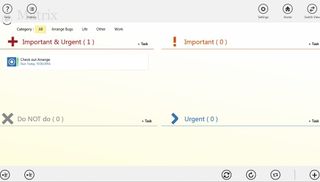
Arrange
One the first things I learned at my first IT job was the Important/Urgent matrix for task management. To this day, I still assess and attack issues using that standard.
Arrange combines this classic organizational tool with Windows 10's streamlined interface to create a time management app that is effective and easy to use.
With Arrange, you can set up various categories for your tasks, such as Work, Personal, or whatever you choose. Then, you create tasks in each section, give them detailed descriptions, and break them up into individual steps, complete with a checklist.
Tasks can be given due dates and are easy to drag and drop from one completion status to another.
Get the Windows Central Newsletter
All the latest news, reviews, and guides for Windows and Xbox diehards.
The key to Arrange is to assign your to-do's to one of four levels of priority: Important/Urgent, Important/Not Urgent, Not Important/Urgent, and Not Important/Not Urgent. This matrix helps you manage your time and effectively tackle your workload.
The main view in the app gives you a clear look at everything you need to do. The Live Tile shows you your top items without having to open the app.
Arrange is simple, yet powerful. If you're looking to add a little bit of order to your busy life, you should give it a try.
- Download for Windows (Free)
- Download for Windows Phone (Free) {

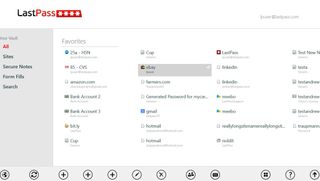
LastPass
Using the same login credentials for every website you visit is terrible idea, but keeping track of countless passwords can a real pain in the rear. LastPass solves this dilemma for you by keeping track of all of your logins and securing them with one master password on your device.
You can then log into a website or fill in your billing information with a click of a button or press of a finger. If you want to get even more secure, you can have LastPass generate complex passwords for you.
To make it even more appealing, the makers of the app just did away with the annual fee for smartphones and tablets, making it free to use.
However, if you opt to subscribe for $12.00 annually, LastPass will allow you to sync your secure information between devices.
That is a pretty handy feature for a buck per month.
- Download for Windows (Free; $12.99 annually for cross-device syncing)
- Download for Windows Phone (Free; $12.99 annually for cross-device syncing)

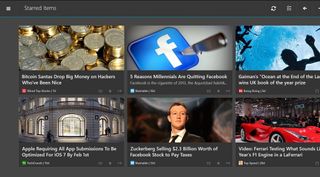
Readiy
Readiy is a Feedly client for Windows that brings all of your favorite RSS feeds together in a crisp interface.
It offers multiple themes and lots of features. You can sort and filter, change the size of the text on posts, mark articles as read, and change between different reading views.
The app syncs in the background to make sure your feed is always up to date. Live Tiles, including the option for a large one, give you a quick look at what's new.
Readiy is beautiful and well-designed. The free version gives you the most common features, with the paid one offering up some nice bells and whistles. You can bypass the in-app upgrade by buying the Pro version straight up.
- Download for Windows (Free; $2.99 in-app purchase for full-feature version)

Code Writer
The name says it all…or does it? Code Writer not only provides an interface for writing HTML, CSS, JavaScript, JSON, XML, C#, VB, C++, ASP, PHP, Markdown, Perl, Python, Ruby, SQL, and many other types of code, but it is packed with features that make life easier for those who write it.
Whether you are creating a new document or opening one from your device or OneDrive, Code Writer gives you a customizable writing experience with color-coded text to help you easily distinguish modifications, commands, and plain text.
The editor gives you control over the theme, line numbers, word wrap, current line highlight, delimiter highlighting and auto-complete, web color previews, whitespace characters, tabs/spaces, line ends, and more.
Some file types even support code outlining, syntax errors, text formatting, quick info, color previews, auto-case correct.
You can open multiple documents up in tabs to quickly switch between them. Your opened documents will stay there between app sessions.
You can share your creations from Code Writer to other apps or vice versa via the Share Charm. Code Writer also lets you use custom file extensions.
I am no programmer, but from what I can see, Code Writer appears to be great tool.
- Download for Windows (Free)
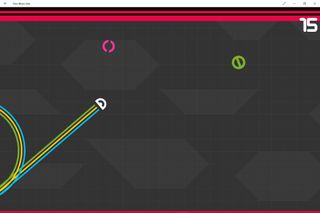
One More Line
Sometimes less is more. This certainly seems to be the case with One More Line, a frustrating and addictive game for Windows and Windows Phone.
The object is to fly your ship as far as you can, avoiding obstacles by latching on and slinging yourself around them. As simple as that sounds, it is incredibly tough to master.
One more line uses colorful, minimalist graphics that are reminiscent of an old Colecovision game accompanied by fantastic music and sound effects.
Odds are, you will try this game, fail miserably for a while, and then keep trying. Once you get a score that you can be proud of, you can even share a snapshot of the colorful trail made by your ship by using the Share Charm.
Despite the simplicity, One More Line will keep you coming back…just one more time.
- Download for Windows (Free)
- Download for Windows Phone (Free)

Be sure to check out our other selections from previous weeks. Have a great weekend!
Do you have an app you want us to highlight? Drop us an email at tips@windowscentral.com with "5 Intriguing Apps" in the subject line.

