5 intriguing apps for Windows 10: November 13, 2015

With the ever-growing number of apps and games in the Windows Store, it is becoming increasingly difficult to keep up with what's out there.
For that reason, every Friday we showcase some apps that have piqued our interest. They may have been in the news recently, they may be new to the Windows Store, or they could simply be old apps that we just stumbled upon.
They are the 5 Intriguing Apps of the Week.
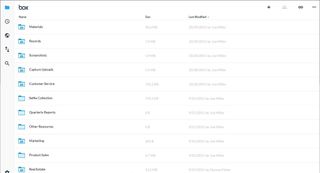
Box
Box, the business-oriented online storage provider, launched their new universal app on Wednesday. A long-time supporter of Microsoft's operating systems, Box has designed the new app to be used on PCs, tablets, and phones running Windows 10.
The Box native app gives you the same features and flexibility that you are used to with the web interface and other Box apps. Files are synced between devices and in the cloud. You can share files with other people with a simple hyperlink, whether they are a Box subscriber or not.
And when used for collaboration with others, you can leave comments about the files to make suggestions, note changes, etc. Box will alert you of changes to documents via the Notification Center.
You can pin your most-used files to the Start screen for easy access. Common file types, like PDFs, Word documents, and Excel spreadsheets can be viewed directly within the app. Microsoft Office files can be edited from the app as well.
Get the Windows Central Newsletter
All the latest news, reviews, and guides for Windows and Xbox diehards.
More and more businesses are leveraging cloud technology by moving to Box, so it is important to see the company continue to support Windows products.
- Download for Windows (Free)

GeoPhoto
GeoPhoto is a cool app that shows you where your photos were taken. Using the Exif data in the image files, GeoPhoto groups your pictures and then plots them on a world map that you can scan and explore.
You can also manually add and edit geotags on your photos.
Quickly see how many photos reside in each location and then click each marking on the map to go through them.
GeoPhoto lets you choose what folders the app looks in, and even includes OneDrive support.
It's sort of a niche app, but it gives you an interesting perspective on your travels.
GeoPhoto is now a universal app for Windows 10 for PC and Mobile. It's free, though you can pay $1.99 to remove the ads.
- Download for Windows (Free, with in-app purchases)

K-Lite Player for Windows
K-Lite Player for Windows is an all-in-one media player for PC and smartphone. The app is packed with codecs, so you can play just about any kind of video file you can imagine, complete with subtitle support.
It also does audio files, offering advanced volume and equalizer controls while you watch or listen. Audio tracks can be isolated from movies and downloaded as files.
K-Lite Player for Windows is $4.99, but is a universal app, so you can buy it once and get it on up to ten Windows PCs, tablets, or phones.
- Download for Windows ($4.99)
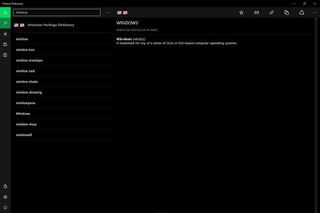
Perfect Dictionary
Perfect Dictionary isn't just an app for looking up words. It brings together some of the biggest names in the world of words to your Windows 10 device.
Choose from dozens of well-known dictionaries, thesauruses, and other references and download them to your computer or phone for anytime access, online or off. Perfect dictionary includes both definitions and audio of how to pronounce them. You can favorite individual words and pin them as tiles.
The dictionary will auto-suggest as you type to help you find words you may not know how to spell and show all available words that correspond to your search. It also has the option to retain your previous searches for easy access.
The app has many options, like choice of theme and color, font size, and language.
Perfect Dictionary is great for students, writers, and poor spellers alike. It's free with ad support, which can be removed for $.99.
- Download for Windows (Free, with in-app purchases)

Momonga Pinball Adventures
What do you get when you mix Sonic the Hedgehog with pinball? You get Momonga, the latest offering from Game Troopers.
Bounce Momo the momonga through various worlds, breaking through obstacles and battling bosses to save your friends.
Each level plays like pinball, where you use paddles to launch Momo around. Once your objectives are reached, you roll on to the next level. In between, you will find bonus rounds and mini-games.
With cartoon graphics and simple gameplay, Momonga is probably better suited for younger audiences, but it can be fun for everyone. The first two levels are free to play. That is plenty of gameplay to whether or not you want to pay the $2.99 for the rest of them.
- Download for Windows (Free, with in-app purchases)
Be sure to check out our other selections from previous weeks. Have a great weekend!
Do you have an app you want us to highlight? Drop us an email at tips@windowscentral.com with "5 Intriguing Apps" in the subject line.

