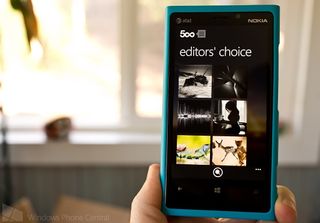
It was nearly a year ago that we started getting some third party apps in the Windows Phone Store for 500px. The popular photography website didn’t have any plans to make official apps for either Windows Phone or Windows 8, so we were stuck with unofficial offerings. They weren’t bad though, in fact a few of those independent apps were quite good. They just didn’t carry that badge of authenticity that an official app can.
Today that changes. 500px is now available for Windows Phone 8 users in the Windows Phone Store.
500px (500px.com) is by far my personal favorite photography network. It’s a great source of inspiration and creativity for photography. The emphasis is more on sharing your best work vs. a place to just store photos. So you’ll find photographs from amateurs and professionals that are just all around excellent. The voting system also helps push higher quality images to the top of their respective categories.
We were pretty stoked here at Windows Phone Central when they released an official app for Windows 8 back in late September. It was then a month later when a Windows Phone app was teased by 500px over Twitter. No ETA was given, but we’ve been patiently waiting ever since.

The app is now available in the Windows Phone Store. It’s pretty awesome. Photos load fast on both Wi-Fi and cellular networks. It’s also a good sign when nearly every single feature from the 500px website is supported in this first app for Windows Phone.
You can view, comment, view comments like, favorite, and share photos within the 500px app. Tap any photo after signing in and you’ll be able to view the description, tags, any available EXIF data, its pulse, number of views and more. View the comments to see what people are saying about that photo. You can also add your voice to the conversation with the app. If you really like a photo you can like it by giving it a thumbs up or add it to your favorites with the tap of the heart. Photos automatically rotate to landscape when you rotate your phone.
I don’t have a Lumia 1520 yet, but I’m jealous of Dan and Mark playing with this app on that device. Photos look amazing on my Lumia 1020, so I can’t image what a display like the Lumia 1520 would do for an app like 500px.
Get the Windows Central Newsletter
All the latest news, reviews, and guides for Windows and Xbox diehards.

When you launch the app you can slide between various feeds from the 500px website. Your flow and favorites are both their, along with the feeds from those you follow and the current crop of photos that are popular or in the editor’s choice section. You can of course view profiles (like your own) and browse a user’s portfolio.
There are also some bonus features like a beautiful double wide Live tile and Lock screen support. If you set 500px as the app controlling your Lock screen you’ll be greeted with beautiful images from the popular feed of 500px.
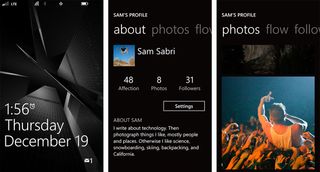
500px is a wonderful first app for Windows Phone, but we’d still like to see a few additions in future versions. For example, it’d be great to pin a particular feed (popular, editor’s choice, etc.) or a particular user’s profile as a secondary Live tile. It would also be killer to see support for the new Market section of the 500px website, but that feature isn’t even available in the iOS app yet.
We’re excited to see 500px bring their app to Windows Phone. This initial version is a great app and we can’t wait to see improvements made to it based off feedback from the community. That means you’ve got to head to the Windows Phone Store (you can also use the QR code below) and download this free app for Window Phone 8 right now. Play around with and come back to the comments below and share your initial impressions.
P.S. The link is fresh, so if you're not seeing the app right away try again later.


