
Unofficial Snapchat application, 6snap, has just been updated to version 2.1 for Windows Phone 8. It supports Snapchat’s new video encoding, so your friends’ snaps should be viewable again if it has stopped working in the past week. There’s more to the update, so head past the break to see the full change log.
What’s new in 6snap version 2.1 according to the Windows Phone Store listing:
- support new Snapchat video encoding
- create videos with big fonts
- use display name in snap list instead of username
- crop feature compatible with 720p and 1080p devices
- add reset password button if sign in fails
- hide application bar when playing a snap
- save flash mode settings
The previous update added new text templates to photos. You were able to use normal, centered big font, and left-aligned big font. You can now use those templates for video. To use big fonts for video, click on the video after recording like how you’ve normally done it to type a caption. Click the letter T on the upper right corner to cycle between the three text templates.
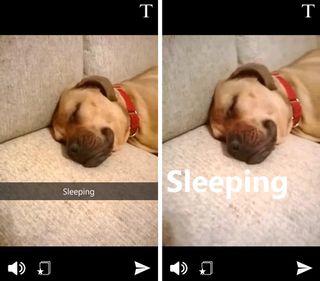
Haven’t heard of Snapchat yet? You should. It’s a popular photo and video-messaging service that lets users set a time limit for how long recipients can view their Snaps. The company has not officially revealed the number of active users, but the CEO and co-founder Evan Spiegel has revealed Snapchat users are sending 400 million snaps a day. The core audience is the age group from 13 to 25 years old.
There is no official Snapchat application for Windows Phone but Rudy Huyn’s 6snap does an amazing job bringing the experience to the platform. It’s also updated frequently with new features. 6snap is a free download from the Windows Phone Store with in-app purchase to remove ads. Do you use 6snap? What kind of self-destructing photos or videos do you send to your friends?
Thanks for the tip, faalil!

Get the Windows Central Newsletter
All the latest news, reviews, and guides for Windows and Xbox diehards.

