ASUS has a new 14-inch gaming laptop coming out dubbed the ROG Zephyrus G14. It does quite a lot of firsts, including offering in some models an LED matrix panel. But the real story is this is one of the first gaming laptops that utilize AMD's latest Ryzen 4000 Mobile processors, specifically the R7-4800HS and the just-announced R9-4900HS.
I've been using the ASUS ROG Zephyrus G14 with that Ryzen R9 paired with an NVIDIA GeForce RTX 2060 Max-Q processor, a combination that could make it one of the best gaming laptops. While my full review of this laptop is coming in a few days, so far, I'm quite impressed with the performance and overall experience.
Here are some quick thoughts and early benchmarks to see how the Ryzen R9 compared to Intel's i9-9980HK found in the Dell XPS 15 (7590).
AMD ROG Zephyrus G14: Design and specifications

I think from the outside, the ROG Zephyrus G14 is incredible looking. It's clean, minimal, and that cover with 6,536 precise perforations looks excellent. Some models will have a somewhat gimmicky LED that lets you put messages on that cover. I also dig the little metal corner tag with the Republic of Gamers on it.
The laptop is quite thin and light at just 1.6 kg (3.52 lbs). I personally find 14-inch laptops the ideal size, and this one proves the point. This laptop is solid, with no flex and clean edges.
| Category | TKTK |
|---|---|
| OS | Windows 10 Pro |
| Display | 14-inches 1080p at 60Hz or 120Hz 1440p at 60Hz |
| Processor | AMD Ryzen 5 4600HS AMD Ryzen 7 4800HS AMD Ryzen 9 4900HS |
| Security | Fingerprint (single sign-on), power button |
| Graphics | NVIDIA GTX 1650 NVIDIA GTX 1650Ti NVIDIA GTX 1660Ti Max-Q NVIDIA RTX 2060 Max-Q |
| Memory | Up to 32GB DDR4 3200MHz |
| Storage | Up to 1TB PCIe 3.0 SSD |
| Security | Built in fingerprint scanner |
| Wireless | Wi-Fi 6 |
| Ports | 1 x USB-C 3.2 Gen 2 PD 1 x USB-C 3.2 Gen 2 2 x USB-A 3.2 Gen 1 1 x HDMI 2.0b 1 x 3.5mm headset jack |
| Audio | 2x 2.5W speakers with Smart AMP technology Dolby Atmos |
| Weight | 1.6 kg (3.52 lbs) |
Opening it up and things get a little esoteric. ASUS sees the target audience for this laptop as between ages 15 and 25 with a more "trendy and edgy" taste for aesthetics. It's not my style as it's all a bit like a fighter jet. That said, it all works and feels great. Once I started gaming, I wasn't bothered by the looks.
The keyboard is quite good too, and the trackpad is excellent.
This laptop is the first ROG edition to have ASUS's ErgoLift design. When you open the lid, it lifts the back of the computer off the table to let more air circulation in (and improve the audio). With the side effect of slightly-angled typing, I adore this feature.
AMD ROG Zephyrus G14 audio is…good?!

Companies like Acer and ASUS usually come at the bottom of my lists of laptops with great audio. Color me surprised to see the ROG Zephyrus G14 with an admirable sound profile.
Sure, you get Dolby Atmos, which is excellent, but it's the two top-firing tweeters and two woofers (beneath) that drive the audio. It gets loud and has resonance (thanks to the ErgoLift).
AMD ROG Zephyrus G14 benchmarks: AMD Ryzen 4900HS crushes

I lampooned Microsoft's usage of the Ryzen 3000-series in the Surface Laptop 3 15-inch. It is merely an OK processor that is hugely overshadowed by Intel's 10th Gen series. That's why a lot is riding on AMD's Ryzen 4000 Mobile series.
I recently spent time with AMD learning about these new chips that make use of 7nm fin field-effect transistor (FinFET) fabrication technology. Performance, battery life, and all those cores could let AMD beat Intel this generation (and if not, certainly the next).
| Processor | Cores/Threads | Base/Boost (GHz) | Cache | Graphics | TDP |
|---|---|---|---|---|---|
| Ryzen 9 4900H | 8/16 | 3.3 (up to 4.4) | 12MB | Radeon | 45W |
| Ryzen 9 4900HS | 8/16 | 3.0 (up to 4.3) | 12MB | Radeon | 35W |
The Ryzen 4900HS was only announced two weeks ago. It's AMD's answer to Intel's Core i9-9980HK, which has been ridiculed a bit in tech media. That Core i9 is quite fast, turbo-clocking up to 5.0 GHz, but sustained speeds and thermal constraints often make it only suitable for short bursts. Indeed, because of these limitations, it's rare to find the Core i9 in a proper gaming laptop instead of something like the XPS 15, which is more productivity-based.
The Ryzen 4900HS has some interesting properties. It's an eight-core (16 thread), 7nm monster, but it only uses 35 watts of power instead of the usual 45 watts found in Intel's line (and even AMD's other Ryzen 9 4900H).
| Processor | Cores/Threads | Base/Boost (GHz) | Cache | Graphics | TDP |
|---|---|---|---|---|---|
| Core i9-9980HK | 8/16 | 2.4 (up to 5.0) | 16MB | Intel UHD | 45W |
| Ryzen 9 4900HS | 8/16 | 3.0 (up to 4.3) | 12MB | Radeon | 35W |
The Ryzen 4900HS bursts to 4.3GHz and has a 12MB cache. Compared to the new AMD Ryzen 7 4800H/HS series, it has a slightly faster CPU clock by 100Hz and a speedier GPU clock of 1,750 MHz (vs. 1,600 for the Ryzen 7) with an extra graphics core.
So, how does the Ryzen 9, when paired with an RTX 2060 (Max-Q), actually perform? I'm glad you asked.
CPU
Geekbench 5.0 Benchmarks (Higher is better)
| Device | CPU | Single core | Multi core |
|---|---|---|---|
| ASUS ROG ZEPHYRUS G14 | Ryzen 4900HS | 1,221 | 7,982 |
| Dell XPS 15 7590 | Core i9-9980HK | 1,176 | 7,624 |
| Lenovo ThinkPad X1 Extreme (Gen 2) | i7-9850H | 1,160 | 4,168 |
| Dynabook Portégé X30-F | i7-8665U | 1,236 | 3,473 |
| Dynabook Tecra X50-F | i7-8665U | 1,241 | 3,043 |
| Dell Inspiron 13 7390 2-in-1 | i7-8565U | 1,111 | 2,965 |
| Lenovo ThinkPad P53 | Xeon E-2276M | 1,237 | 6,152 |
| Surface Laptop 3 13.5 | Core i5-1035G7 | 1,177 | 4,413 |
| Dell XPS 13 2-in-1 7390 | Core i7-1065G7 | 1,209 | 3,571 |
| Surface Laptop 3 15 | Ryzen 5 | 769 | 2,720 |
PCMark
PCMark 10
| Device | Score |
|---|---|
| ASUS ROG ZEPHYRUS G14 | 5,707 |
| Dell XPS 15 7590 | 5,521 |
| HP ENVY 32 AIO | 5,292 |
| Lenovo ThinkPad X1 Extreme (Gen 2) | 4,915 |
| Dynabook Portégé X30-F | 3,881 |
| Dynabook Tecra X50-F | 4,128 |
| Dell Inspiron 13 7390 2-in-1 | 3,764 |
| Lenovo ThinkPad P53 | 5,668 |
| Surface Laptop 3 15 (AMD) | 4,006 |
| Dell Precision 3541 | 3,906 |
3DMark
Time Spy
| Device | GPU | Score |
|---|---|---|
| ASUS ROG ZEPHYRUS G14 | RTX 2060 Max-Q | 6,224 |
| HP ENVY 32 AIO | RTX 2060 Max-Q | 5,664 |
| Lenovo ThinkPad X1 Extreme (Gen 2) | GTX 1650 Max-Q | 3,190 |
| Lenovo ThinkPad P53 | Quadro RTX 5000 | 6,760 |
| Lenovo Legion Y740 15 | RTX 2070 Max-Q | 6,406 |
| Lenovo Legion Y740 17 | RTX 2080 Max-Q | 7,128 |
3DMark
Fire Strike
| Device | GPU | Score |
|---|---|---|
| ASUS ROG ZEPHYRUS G14 | RTX 2060 Max-Q | 14,709 |
| HP ENVY 32 AIO | RTX 2060 Max-Q | 13,163 |
| Lenovo ThinkPad X1 Extreme (Gen 2) | GTX 1650 Max-Q | 7,198 |
| Dell XPS 15 (7590) | GTX 1650 Max-Q | 7,763 |
| Lenovo ThinkPad P53 | Quadro RTX 5000 | 16,367 |
| Lenovo Legion Y740 15 | RTX 2070 Max-Q | 14,669 |
| Lenovo Legion Y740 17 | RTX 2080 Max-Q | 16,303 |
| Razer Blade 15 | GTX 1070 | 13,560 |
Cinebench
Cinebench (R20) (Higher is better)
| Device | CPU | Range |
|---|---|---|
| ASUS ROG ZEPHYRUS G14 | Ryzen 4900HS | 4,197 to 4,390 |
| Dell XPS 15 (7590) | Core i9-9980HK | 3,174 to 3,283 |
| HP ENVY 32 AIO | Core i7-9700 | 2,906 to 3,073 |
| Lenovo ThinkPad X1 Extreme (Gen 2) | Core i7-9850H | 1,730 to 2,495 |
| Dynabook Portégé X30-F | Core i7-8665U | 1,242 to 1,313 |
| Lenovo ThinkPad P53 | Xeon E-2276M | 2,686 to 2,701 |
| Surface Laptop 3 13.5 | Core i5-1035G4 | 1,584 to 1,606 |
| Surface Laptop 3 15 | Core i7-1065G7 | 1,703 to 1,745 |
Running Cinebench four times in a row, the scores show the following ranges. Typically, the results drop on successive runs due to thermal constraints on the processor.
SSD
CrystalDiskMark (Higher is better)
| Device | Read | Write |
|---|---|---|
| ASUS ROG ZEPHYRUS G14 | 1,907 MB/s | 1,751 MB/s |
| Lenovo ThinkPad X1 Extreme (Gen 2) | 3,416 MB/s | 3,016 MB/s |
| Dynabook Portégé X30-F | 529 MB/s | 348 MB/s |
| Dynabook Tecra X50-F | 3,400 MB/s | 1,952 MB/s |
| Lenovo ThinkPad P53 | 3,567.23 MB/s | 2,813.25 MB/s |
| Lenovo ThinkPad P52 | 3,120 MB/s | 1,551.5 MB/s |
| Dell XPS 15 7590 | 3,000 MB/s | 2,796 MB/s |
| MSI PS63 Modern | 3,300 MB/s | 1,875 MB/s |
.
The Ryzen 9 4900HS does fantastically well. On Cinebench (R20), the Ryzen 9 4900HS trounces everything in its path (4,390) making it easily one of the most powerful laptop processors around besting the Core i9-9880HK in the XPS 15 (3,283).
On Fire Strike when you combine the Ryzen 9 4900HS with the RTX 2060 Max-Q (14,709), you get a system that beats Lenovo's Legion Y740 15 with an RTX 2070 Max-Q (14,669). The ROG Zephyrus G14 (14,709) even easily beats the HP ENVY 32 all-in-one desktop PC with its 65-watt Core i7-9700 and RTX 2060 Max-Q GPU (13,163).
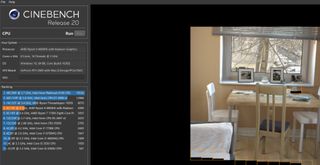
Regarding system stability, the Ryzen 9 held up under load. On 3DMark's Time Spy Stress Test, the ROG Zephyrus G14 earned a passing grade, with 97.7 percent.
Turning to more real-world tests, I played Destiny 2 on a mix of high and highest for full HD graphics. The 120Hz display and CPU/GPU combo were able to average around 75 frames-per-second. Of course, the more significant limiter here is the RTX 2060 Max Q GPU rather than the CPU per se.
Finally, for fans and cooling, there's not a lot to say. ASUS gives beneficial profiles, including silent, performance, and turbo, that balance the system's power with fan noise. Silent is reasonably quiet and ideal for when using the ROG Zephyrus G14 as an average laptop for work or web (the fans still whir a bit, but it's okay). Performance pushes higher towards gaming, and turbo anything goes, including wildly loud fans (all the performance tests here were done under turbo).


And yeah, on the turbo, don't expect to use the ROG Zephyrus G14 in your lap. The bottom of the PC hit a scorching 123 degrees Fahrenheit (51 degrees Celsius). The good news is I was impressed with how quickly it could cool down. Once CPU demand paused, those fans rapidly dissipated heat within 5 to 10 seconds. That means you can stop and exit a game, and by the time you close the lid, the ROG Zephyrus G14 is cool enough for your bad (and those fans cut off too).
AMD ROG Zephyrus G14 more to come

The ROG Zephyrus G14 starts at around $1,750, and it should be hitting various markets in the coming weeks. Pre-orders briefly went live last week in Europe.
I've been quite surprised by this laptop even if it has no webcam (yeah, that's right). I really like the size and feel of it. Though the keyboard deck is a little corny, I also recognize I'm far from the target demographic, so that's fine.
My first impression of that AMD Ryzen 9 4900HS though, is exceptionally favorable. It's clear AMD has done a lot in the mobile space for 2020. How battery life holds up on the gaming laptop in the coming days will be very interesting (resume speeds are excellent).
For those more curious about ultra-thin laptops, I'll be getting my hands on some of those new Ryzen 4000 U-Series in the coming weeks. Seeing how they compare to Intel's 10th Gen Comet Lake and Ice Lake will be fascinating.
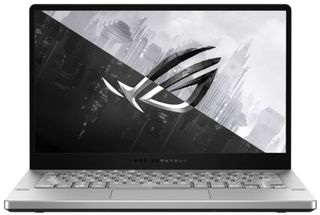
A flagship for AMD's new mobile Ryzen chips
The G14 makes use of AMD's new Ryzen 4000 Series mobile chips, paired with NVIDIA GPUs and even an LED panel on the lid to display some custom flair, because why wouldn't you want that?

Daniel Rubino is the Editor-in-chief of Windows Central. He is also the head reviewer, podcast co-host, and analyst. He has been covering Microsoft since 2007, when this site was called WMExperts (and later Windows Phone Central). His interests include Windows, laptops, next-gen computing, and watches. He has been reviewing laptops since 2015 and is particularly fond of 2-in-1 convertibles, ARM processors, new form factors, and thin-and-light PCs. Before all this tech stuff, he worked on a Ph.D. in linguistics, watched people sleep (for medical purposes!), and ran the projectors at movie theaters because it was fun.
