

The 17-inch laptop is a point of contention among PC users. Some absolutely swear by it, refusing to give up screen real estate regardless of the cost or massive size. There are also those, including the author of this review, who occupy the polar opposite end of the spectrum and think that no amount of screen size is worth a back ache.
The last ASUS 17-inch gaming notebook that came in bearing the Republic of Gamers badge certainly fit into the back ache category. So, it's with a little trepidation that I entered the Strix GL702 review period. It's another 17-inch Republic of Gamers laptop, only this time there's one massive difference: It isn't massive. I'd even go so far as to say it's pretty portable. But that doesn't address what's actually inside, or how it performs as a laptop for gamers. The short story is that it's good. Very good. Here's why.
ASUS Strix GL702 specs
- Display:
- 17.3-inch Full HD 75Hz display
- 1920x1080 resolution
- G-Sync
- Processor:
- Intel Core i5-6300HQ processor
- 8GB 2133MHz RAM
- NVIDIA GTX 1060 6GB graphics
- Storage
- 128GB SSD and 1TB HDD
- SD card slot
- USB-C Thunderbolt 3, USB 3.0, Ethernet and HDMI
ASUS Strix GL702 hardware and design
The model ASUS sent us for review comes with a U.S. price tag of $1,400. Right up front, let's say that you get an awful lot of laptop for the money, not the least of which is a G-Sync display. Why do G-Sync monitors cost more than Freesync? Manufacturers have to license the tech from NVIDIA, which means an added cost.
The fact that the specs above come with a $1,400 price is pretty damn impressive.
The Strix GL702 is not another stupidly-oversized gaming laptop
After you open the box and remove the Strix GL702 for the first time, it becomes immediately apparent that it isn't another stupidly-oversized gaming laptop. It's not exactly light, but for a 17-incher it does pretty well. At just 5.95 lbs it's one of the least hefty 17-inch laptops I've ever come across. Compare it to the Razer Blade Pro, which is all metal and weighs 7.8 lbs, and you get a feeling for what ASUS has done.
Part of that weight savings comes from the use of plastic instead of metal. It doesn't feel cheap, however. It has a nice brushed effect finish, and it's really sturdy. There's not a lot of flex from the screen, and the only criticism in the build quality is that things are a little spongy towards the center rear of the keyboard. Unless you're a heavy typer, you likely won't see too much ill effect.
Externally, the Strix isn't as subtle as ASUS's own GL552, for example, but it's also a far cry from the wild styling of the G752. It's all black everywhere except for a splash of neon orange on the lid where you find the ROG logo. It also lights up, because ... why wouldn't it?


The relatively compact size of the Strix is in part thanks to minimal bezels around the display and, finally, ASUS ditched the optical drive from one of its big gaming notebooks. There will be those who lament that removal, but it's 2017. We don't need it. What we do need is a smorgasbord of ports, and this machine delivers with HDMI out, USB-C Thunderbolt 3, USB 3.0, Ethernet and a full-size SD card slot.
For a size comparison, the Strix GL702 is only a smidge larger than my 15-inch Dell Inspiron 7559. I'm happy to carry that PC around.
The trimmed down bezels flank a 17.3-inch, Full HD, matte, non-touch display with NVIDIA G-Sync. The last of those was a surprise at this price point, but the Strix is all the better for it. The colors on the display are good and it gets very bright, though some of the tones seem a little warm. If you're a creator as well as a gamer, you'll need to put the screen through some calibration.
It's a great display for gaming, though. The hardware inside wouldn't push 4K gaming, so there's no need to add to the cost by including an Ultra HD display. It's a good balance, and thanks to G-Sync you get silky smooth action, all of the time.


The keyboard has great key travel and is really nice to type on, and for gamers, the WASD keys are highlighted in bright orange so you don't miss them. Weirdly, that color scheme tricked my brain into not being able to touch type as I do on other keyboards, almost like it was an obstacle that shouldn't be there. But that could just be me. The font on the keyboard is suitably wild, and while I'm indifferent, it's the sort of thing that will put some folks off. A gaming laptop with a normal looking keyboard is still not common enough.
The trackpad is less pleasing, but it's also never going to be used as a gaming input. It's OK, and it's large enough, that's about all that can be said.
Overall the Strix GL702 is a superb piece of hardware. It's a 17-inch notebook with almost no compromises. And it is actually, truly portable. You don't need a new gear bag to carry it around, and that's reason enough to call it a win.
We'll cover details on the internal hardware later in the review. First, the software.
ASUS Strix GL702 software

There are good and bad stories to be told here. The good is that ASUS's own ROG gaming application is useful and well designed. The bad is that the Strix is loaded once again with bloatware.
A little less crapware would be nice. Thanks.
McAfee, Evernote, ASUS's own apps, a "gift center" that prompts you to install yet more apps. It's all completely unnecessary. Sure, you can make it go away, but that requires added time in the setup process that really is not needed. I'm not asking for a Microsoft Signature Edition, but a little less crapware would be nice. Thanks.
Back to the good, though. The built-in ROG Gaming Center is a pretty useful tool. It's not as advanced as it is on some higher-spec ROG laptops, but it's a quick way to check temperatures, sound and display profiles, and disable the Windows key and the trackpad. You can make up to four different profiles, which is overkill in this version, but it's still a nice tool to have.
ASUS Strix GL702 performance

Inside the Strix GL702, you'll find a quad-core Intel Core i5-6300HQ processor, a 6GB NVIDIA GTX 1060 GPU and 8GB of RAM. What that means is that for $1,400 you should get a great gaming experience and overall high performance. While the i5 processor might not suit creative types as well as an i7, for gaming it's just fine.
You also get a 128GB m.2 SSD drive and a 1TB HDD for mass storage. That's good, but it's far from the fastest SSD you'll find, as evidenced by the CrystalDiskMark score.
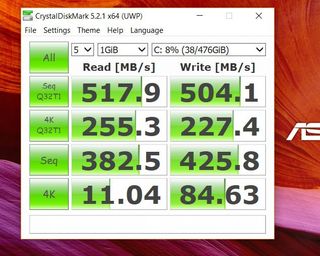
As you can see, that score compares poorly to some other recent devices we tested:
CrystalDiskMark (Higher is better)
| Device | Read | Write |
|---|---|---|
| Razer Blade (960 EVO) | 2079 MB/s | 1809 MB/s |
| MacBook Pro 13 (2016) | 1549 MB/s | 1621 MB/s |
| Spectre x360 512 | 1332 MB/s | 589 MB/s |
| Surface Studio 1TB | 1327 MB/s | 512 MB/s |
| XPS 13 (9360) 256 | 1287 MB/s | 794 MB/s |
| Surface Book 1TB | 1018 MB/s | 967 MB/s |


Geekbench 4.0 shows a much better result for the Strix in both CPU and Compute tests. (See above graphic.) It's worth remembering that the Blade 14 and Surface Studio have i7 processors, while everything else in the table below has a dual-core chip. It serves as a good comparison, however, of where the Strix charts among other recently released laptops.
Geekbench 4.0 Benchmarks (Higher is better)
| Device | Single Core | Multi Core |
|---|---|---|
| Surface Studio | 4200 | 13323 |
| Razer Blade 14 | 3774 | 12638 |
| XPS 13 (9360) Core i7 | 4120 | 7829 |
| Spectre x360 Core i7 | 4100 | 7469 |
| Apple MBP 13 (2016; 28W) | 4027 | 7802 |
| Surface Book Core i7 | 3948 | 7415 |
Naturally, compared to mobile GPUs like those found in the Surface Book and the Surface Studio, the GTX 1060 has a massive lead here. It scores less than the GTX 1060 in the Razer Blade, but the improvement from previous-generation mobile chips is huge.
Geekbench 4.0 CUDA (Higher is better)
| Device | Score |
|---|---|
| Razer Blade 14 GTX 1060 | 139603 |
| Surface Book GTX 965M | 63029 |
| Surface Studio GTX 965M | 53685 |
Likewise, the Strix fared well when put through a pair of 3DMark) benchmarks. We tested it using Fire Strike and the Time Spy DX12 test.


The Strix also has a "VR Ready" sticker on its outside, meaning it meets the requirements for Oculus Rift and HTC Vive. And it performs well in the Steam VR Performance Test.

Aside from the storage, the Strix GL702 performs admirably in all the synthetic benchmarks, especially considering its price. But that's not the whole tale, of course. How does it fare for gaming? We tested the titles below at 1080p resolution.
- Tomb Raider - 74.2FPS (Ultimate)
- Dirt Rally - 69.5FPS (Ultra)
- Gears of War: Ultimate Edition - 68FPS (High)
- Forza Horizon 3 - 50FPS (High)
- Battlefield 1 - 65FPS (Ultra)
- Doom - 75FPS (Ultra)
- Mortal Kombat X - 60FPS (High)

The only real letdown was Forza Horizon 3, which needed a few settings dialed back and still didn't hit 60FPS. You can easily get to 60, but it requires compromises that aren't necessary for other current games. It seems likely that this is a title-specific issue when you see Doom and Battlefield 1 perform like they do. Doom is, of course, gloriously optimized, and you get a stunning experience on the Strix.
When you're running a game at full tilt, there's noise and there's heat. But the noise isn't excessive, nor is the heat, and it's brilliantly controlled. The WASD keys remain cool, with any heat concentrated towards the center and rear of the laptop, away from the most used areas during gaming.
Under load, the CPU seems to top out at 141 F (61 C), while the GPU hits 156 F (69 C). When less strained this drops down to 109 F (43 C) for the CPU and 126 F (52 C) for the GPU. On the outside of the laptop during gaming, it gets to 126 F (52 C) in the middle, while remaining a cool 86 F (30 C) over the number pad and WASD keys.
Battery life when you're not gaming isn't the worst, and it's possible to stretch to between three and four hours depending on what it is you're doing. When you're gaming, you need to be hooked up to the mains if you want more than a couple of rounds.
Upgrading the Strix GL702

ASUS is typically good at making it easy to upgrade some of the internal parts of its gaming laptops, and this Strix is no exception. You'll need to undo all the screws on the base of the Strix and peel off the whole cover, which gives you complete access to the inside of the laptop.
There's a single RAM slot free, so with an 8GB stick you can easily bump that up to 16GB. Unlike some other offerings in the ROG lineup, there are no empty drive bays, so upgrading your storage requires a little more work. You can access both the m.2 SSD and the 1TB 2.5-inch HDD, however, and given the scores in the benchmark sections, upgrading the SSD would be a smart place to start.
ASUS Strix GL702 bottom line

Did the Strix GL702 convert this skeptic of 17-inch laptops into a believer? Simply put, it's the one I'd buy right now. It's not perfect by any stretch, and the stock SSD is much slower than I'd like in a $1,400 laptop, but the rest of it is all good.
Gaming performance is terrific, and the GTX 1060 really shows its worth as the best all-rounder for the mass market. It doesn't get ridiculously hot or loud, and the G-Sync display is nice.
Most appealing of all are the power and the large G-Sync display on a laptop that doesn't require heavy haulage to move around. It fits into my existing backpack, and it's not much heavier than my 15-inch notebook. I applaud ASUS, too, for taking the optical drive out and doing away with its unnecessarily added girth.
If you want a well-priced, well-kitted-out 17-inch gaming laptop, definitely look at the Strix GL702. It's the whole package.
Pros
- Great price
- Easily upgradeable
- GTX 1060 provides superb gaming performance
- Incredibly compact for a 17-inch laptop
Cons
- Slow SSD drive
- Keyboard font is offputting

Richard Devine is a Managing Editor at Windows Central with over a decade of experience. A former Project Manager and long-term tech addict, he joined Mobile Nations in 2011 and has been found on Android Central and iMore as well as Windows Central. Currently, you'll find him steering the site's coverage of all manner of PC hardware and reviews. Find him on Mastodon at mstdn.social/@richdevine
