Awesome Band Backgrounds updated with Band 2 support, still offers a boatload of Band wallpapers

One of the many fantastic features of the Microsoft Band is the ability to customize its appearance with wallpaper images and color themes. There is a host of Windows Phone apps in the Store that will help you make your Band your own and Awesome Band Backgrounds is one of the top offerings.
The app taps into millions of online photos that can be used as wallpapers and offers you the ability to customize the Band's theme colors. The Windows Phone app was recently updated to version 1.4.1 and continues to be a solid Band app. The update offers support for the Microsoft Band 2 and a few tweaks to improve the overall performance of the app.
We liked Awesome Band Backgrounds when we first took a look at the app and after tinkering with the updated version, our opinions haven't changed.
Awesome Band Backgrounds' layout hasn't changed too much. The opening page contains two tabbed sections. One tab will display your current wallpaper and favorites, the other will show your theme colors. You still can search online for wallpaper photos using the Browse Button at the bottom of the main page and now you can tap into your local image folders to use your own images.
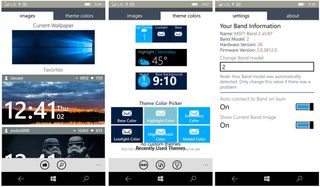
Theme colors cover your base, highlight, secondary, lowlight, high contrast and muted colors. Just tap the color you want to edit and a bountiful color palette will appear. Your color choices are previewed at the top of the theme colors page.
Settings are also accessible from the eclipse menu that appears on both main page tabs. Settings are fairly minimal and include auto-connect to your Band, turning off the current wallpaper display and detecting which version of the Band you have.

As far as creating a background wallpaper is concerned, Awesome Band Backgrounds has access to millions of online images (plus your own images) with the ability to crop the image and add filters for effect. Online images are keyword searchable and in tapping on one of the search results, a preview of the image will appear at the bottom of the screen. Here you can add the image to your favorites for easy accessibility, send the image to your Band or edit the image.
Get the Windows Central Newsletter
All the latest news, reviews, and guides for Windows and Xbox diehards.
Editing is limited to a fixed crop and a selection of 26 effects filters that range from sepia to cartoon to grayscale.
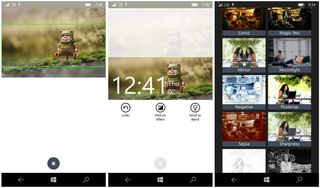
All in all, if you are a Microsoft Band owner, Awesome Band Backgrounds is one of a handful of must have apps to have on your Windows Phone. The update extends the app to the Band 2, offers access to your photos and fine-tunes things under the hood rather nicely. Awesome Band Backgrounds is a free Windows Phone app and if you have given the app a try, let us know what you think of things in the comments below.
Download Awesome Band Backgrounds from the Windows Phone Store

George is the Reviews Editor at Windows Central, concentrating on Windows 10 PC and Mobile apps. He's been a supporter of the platform since the days of Windows CE and uses his current Windows 10 Mobile phone daily to keep up with life and enjoy a game during down time.
