Azkend 2 for Windows Phone 8, escaping from the center of the Earth
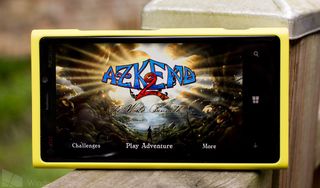
Azkend 2 is yet another fantastic Windows Phone 8 game fro 10tons. Azkend 2 is a puzzle game that calls on you to find strings of three or more of the same object. The storyline for Azkend 2 has you traveling across the ocean from England to the U.S. At some point your ship gets trapped in a whirlpool that sends you to the center of the Earth. You solve the puzzles to collect tools to help you escape to the surface.
As with other 10tons games, Azkend 2 has impressive graphics and challenging game play. Along with the main puzzle game, you also have a side game that appears in between levels that has an "Eye Spy" feel to it. Azkend 2 is a nice addition to our Windows Phone gaming library and will satisfy the puzzle lover in all of us.

The main menu for Azkend 2 has three options, jump into the challenge games, play the main adventure and access the gaming options (the More option). Gaming options include player profiles, options (sound/music, tutorials, voice overs and graphics level), along with game credits and a listing of more 10tons games.

The three game modes include the main Adventure Mode, a Time Mode and a Medals Mode.
Regardless of the game mode, the game screen is fairly uniform throughout the game. You have a tiled board filled with an assortment of symbols. Your job is to trace a combo of three or more symbols to cause a reaction and remove the pieces from the board. The remaining pieces will drop and the game board replenished from the top with new symbols. In each game mode, you face a timer that adds a little pressure to things.

You also have Tesla coils across the top of the game screen that can be activated with strings of five or more. The coils will eventually discharge taking out symbols as well.
The Time Mode is a race to create strings and see how high of a score you can reach before the timer strikes zero. The Medals Mode is a game where you solve puzzles, much like you do in the main Adventure Mode, to earn medals. The Medal Mode has a series of challenges that progressively become more challenging.
Get the Windows Central Newsletter
All the latest news, reviews, and guides for Windows and Xbox diehards.
The heart of the game is with the Adventure Mode where you are caught in a maelstrom and sent to the bowels of the Earth. You solve a series of puzzles to build tools and bonus items to dig your way out to the surface.

In the Adventure Mode puzzle play is basically two parts, the first to create strings to solve a task that prompts the introduction of a piece of equipment and then to create strings to work that piece of equipment to the bottom of the puzzle board where you can claim it.

For example, you have to create strings adjacent to fogged out tiles to clear them of the mist. Once you clear all the fogged out tiles, the puzzle piece is thrown into the puzzle. You then create strings to drop the puzzle piece to the bottom of the playing board. Or you have to create strings to flip the game board squares before the piece of equipment comes into play.

There are over sixty levels of play in the main Adventure Mode and in between stages or groups of levels, Azkend 2 also has a mini-game that reminds me of a game of I Spy. You are presented with a picture and in the upper right corner a spyglass view of a portion of that picture. Your job is to tap on the matching part of the picture.
Azkend 2 is nicely animated, has really nice narration, and is full of challenging puzzles. While I really like the player profiles, there is one feature missing, a help section. I don't think this is a critical issue and there is a nice series of tutorials that walks you through various gaming areas but there needs to be a help section that gamers can go back to and reference.
All totaled, Azkend 2 is a nice addition to the Windows Phone 8 puzzle game library. Azkend 2 is a bit on the pricey side but luckily there is a trial version to let you try things out before choosing to sink the $3.99 into the full version.
You can find Azkend 2 here in the Windows Phone Store.

George is the Reviews Editor at Windows Central, concentrating on Windows 10 PC and Mobile apps. He's been a supporter of the platform since the days of Windows CE and uses his current Windows 10 Mobile phone daily to keep up with life and enjoy a game during down time.

