Crack the code and beat the clock with Bernoulli for Windows 10 Mobile

Bernoulli is a challenging Windows 10 Mobile puzzle game that tests your skills at time management and decision making to discover the correct combination of three numbers.
You only have twenty seconds to decipher the code with clues appearing after each guess to help guide you in the right direction. While Bernoulli isn't an overly complicated game to pick up and play, the game can drive you nuts with the pressure the game clock creates.
Bernoulli was recommended by one of our readers (thanks danial a.) and it didn't take long for us to see the game's appeal. Bernoulli is a free, ad-supported Windows 10 Mobile game and worth trying.
Bernoulli lacks a proper main menu or tutorial and while I can see the game surviving without a distinctive main menu, it really needs a tutorial or help section. While you can sort out the game with a few tries, the only source for gaming instructions is the Windows Phone Store description or a helpful review like this one.

The concept of the game is to determine a numerical combination of three numbers before a twenty-second timer expires. The range of numbers is 0-9 and the numbers do not repeat. Discover the code and you advance to the next level and the ultimate goal of Bernoulli is to complete as many levels as possible.
Bernoulli's gaming screen lists the round or level number at the top of the screen and your combination guesses are displayed just below. A numbered keypad is at the bottom of the gaming screen where you make your guesses from. Tap three number and then the green arrow to submit your guess.
Numbers that appear in red are numbers that are not part of the combination. Numbers that appear in blue are numbers that are a part of the combination but in the wrong position. Numbers that appear in green are numbers that are part of the combination and in the correct position. Each guess should be based on the results the previous guesses yield.
Get the Windows Central Newsletter
All the latest news, reviews, and guides for Windows and Xbox diehards.

The game timer is a bar that appears beneath the round number and will not start until you make the first guess. As you transition to the next level, the timer begins once you move to that next level.
There are a few caveats with playing Bernoulli. While you are in a game, do not press the Windows Phone Back Button, Home Button or open the App Switcher. The game will not pause, but rather these actions are treated as a forfeit and ends the game.
Bernoulli is a puzzle game that can give you fits. You find yourself juggling evaluating guesses, sorting out which numbers to try on the next guess and monitoring the timer. The combination of all the tasks you have in the air at once gives Bernoulli challenge a bit of a frustrating twist.
While I found Bernoulli to be an entertaining and challenging game to pass the time with, it isn't perfect. For starters, I would have rather seen a numerical timer instead of the bar. The numbered timer would be a lot easier to glance at and determine the urgency while the bar timer was more difficult to read.
Another area that could be improved is how your guesses are displayed. As is, the guesses are stacked linear down the display, but when you get past the fifth or sixth guess, the keypad begins to block the guesses. The line does scroll upwards, but the last guess is always cut in half by the keypad portion of the screen. The guesses need to scroll upward completely or be displayed in column fashion to view most of your guesses at a glance.
While there is room for improvement, Bernoulli is a fun title to have in your Windows gaming library. It's not overly complicated but challenging enough to test your puzzle solving skills. I can also see it as an entertaining pass and play style game to play amongst friends to see who has the best puzzle solving skills.
Download Bernoulli for Windows 10 Mobile
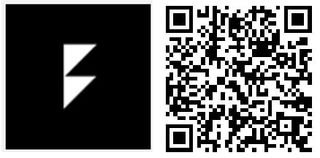
George is the Reviews Editor at Windows Central, concentrating on Windows 10 PC and Mobile apps. He's been a supporter of the platform since the days of Windows CE and uses his current Windows 10 Mobile phone daily to keep up with life and enjoy a game during down time.

