Best Windows 10 apps that use the Fluent Design System
Making beautiful apps is complicated, but properly implementing Fluent Design is a great start.

While Microsoft has gradually added Fluent Design elements to its first-party apps and parts of Windows 10, only some developers have adopted the new design standard. When done correctly, adding transparency, dark and light modes, and using hover effects make an app beautiful and modern.
You certainly can make a bad app that features Fluent Design, but there's a strong correlation between the quality of apps and the time and effort that developers spend updating their applications to new design standards. Because of this, you'll likely recognize many of these apps as old staples of the Microsoft Store, many of which have been regularly updated since the Windows Phone days.
A look at Microsoft's progress bringing Fluent Design to Windows 10
myTube!
Why you can trust Windows Central

myTube! Is a stalwart app familiar to many Windows users. It brings the YouTube experience to Windows 10 and packs in features like Live Tile support, Compact Overlay, and more. It's not surprising that an app that has made the jump from Windows Phones to Windows 10 and Xbox One would use Fluent Design, but that doesn't make it less pretty.
myTube! is available on Windows 10, Windows 10 Mobile, Xbox One, and Windows Mixed Reality for $0.99.
In addition to featuring a transparent design, myTube! supports videos up to 8K.
Newsflow
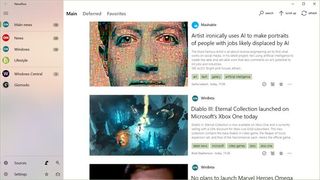
Newsflow is an RSS reader that lets you sync your reading progress across devices. You can download content to read on the go without needing an internet connection and keep all your news organized by categories.
A recent update brought in Fluent Design elements among other features. Since the app relies on reading and looking at stories, you'll look at it quite a bit, making the sleek and subtle design have a bigger impact.
Newsflow is available for free on Windows 10, HoloLens, and Windows 10 Mobile.
SoundByte

SoundByte is a dramatically better looking way to interact with SoundCloud when compared to the web. It uses album artwork well, has a crisp design when it comes to icons and menus, and it uses Fluent Design beautifully in both light and dark modes.
The app makes it easy to listen to most of your SoundCloud tracks and works in just about every Windows 10 feature it can, from Cortana, to Live Tiles, to Windows Timeline.
There are some limitations of SoundByte that the developer is open about, but these are small knocks compared to the overall app experience.
SoundByte is available for free on Windows 10, Xbox One, and Windows Mixed Reality.
Huetro

Huetro can make your house more attractive by controlling your smart lights, but the app itself is nice looking as well, especially after an update from last year. For example, when you open specific parts of the app, others are blurred around smoothly.
Huetro isn't an app that you'll stare at for very long but it's still great to see it use Fluent Design. As a Hue client, it has a great feature list include feature parity with the first-party Phillips Hue app plus disco mode as well as other features.
The app is available for free on Windows 10, Windows 10 Mobile, HoloLens, and Xbox One, though to fully unlock the app you'll have to upgrade for between $0.99 and $4.09 depending on what you'd like.
Mixer Go
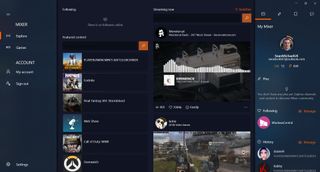
Mixer Go is a wonderful Mixer client that made me wonder why Microsoft hadn't purchased it or made something similar themselves. It has many of Mixer's features and wraps them in a nice-looking package.
This is another app that is intended to be looked at for a long time, so it's nice to have such a clean interface. The use of transparency and the fact that it's a client for a Microsoft service make Mixer Go blend right in on Windows 10.
The app is available for free on Windows 10.
Setting the trend
It would be amazing to see designs like the ones featured on this list to be the norm rather than the exception. Having some design elements appear across multiple apps makes jumping from app to app flow seamlessly.
Developers can still work in a lot of customization while incorporating Fluent Design and I'd love to see more app developers do this.
Which apps do you think take advantage of Fluent Design the best? Let us know in the comments below.
Get the Windows Central Newsletter
All the latest news, reviews, and guides for Windows and Xbox diehards.

Sean Endicott brings nearly a decade of experience covering Microsoft and Windows news to Windows Central. He joined our team in 2017 as an app reviewer and now heads up our day-to-day news coverage. If you have a news tip or an app to review, hit him up at sean.endicott@futurenet.com.
