Best Windows 10 Apps for Cord Cutters in the UK
Looking to use a Windows 10 PC in a post-cable or post-satellite future? These are the apps you need.
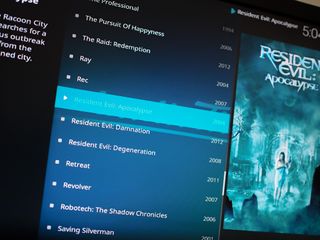
A PC might not be the first thing that comes to mind when you think about set-top boxes, but there's plenty of reasons it's a great choice. When it comes to cord cutting, a media center connected to your TV isn't the only thing you need to consider. Smartphones and tablets are common these days, and in the best scenario everyone is able to get all their stuff, everywhere they want it.
So, we look to the Windows Store for help. Whether you're using a PC, tablet or a phone, there are some great apps out there to help you ditch pay TV forever.
The one drawback is that the content services aren't exactly universal. If you're based in the UK, like many of us Windows Central writers, these are the apps to download.
Netflix
Why you can trust Windows Central
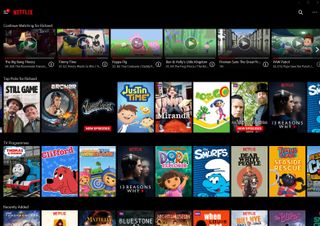
While it's the de facto choice for many when it comes to streaming TV shows and movies, Netflix also has great support for Windows 10. The latest "download-and-go" feature is included to take Netflix content with you when you don't have data, and the app is all around clean and simple to use.
It's also available on basically everything. Amazon Prime isn't on Windows 10 (and some other platforms), but Netflix is mostly ubiquitous. Things like that make it easy to recommend.
Download Netflix from the Windows Store
Plex
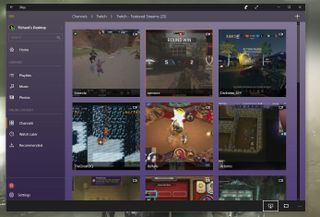
Plex is one of the most powerful media centers on the planet and will be right at home in your cord-cutting setup. Not only does it have a media server built in to store all your movies, TV shows, music and photos, it also has a great Windows 10 app.
Some of the newer features include a DVR that can help you record live TV (with the necessary hardware) and support for cloud services to store your media. The Plex Media Player app is also a neat way to optimize for the biggest screen in your house, though that's not available through the Windows Store.
Kodi
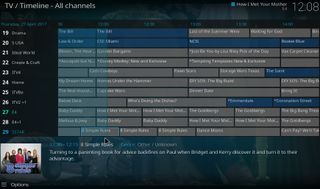
One of the most well-known media centers in the world right now, Kodi is simple to set up on a Windows 10 machine; you just download it from the Windows Store.
It's a completely empty shell, to begin with, but there are so many things to plug into it that it can easily become the center of your experience. Live TV, DVDs, home servers and online streaming services can all be added to Kodi to organize all of your content in one place.
TVPlayer
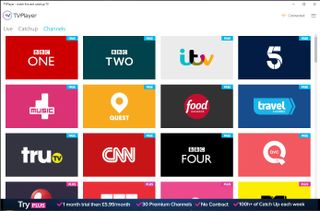
If you want to get basic TV channels without an antenna, TVPlayer is the app to use. For free, you can get a good selection of the UK Freeview channels to watch on your PC, tablet or phone, and if you're willing to pay £5.99 that selection increases to include more premium offerings.
It's a fairly basic app, but it has a good guide and is reliable. It also has the benefit of giving you TV on any device with a data connection, so you're not limited to your living room.
Download TVPlayer from the Windows Store
NOW TV

NOW TV is an offshoot of Sky that provides contract-free access to its channels. Subscriptions vary depending on what type of content you want to watch, and live sports are rather expensive.
The benefit is that it's a la carte, and you're never locked into a subscription to anything. You pay when you want to watch, and that's it. You can still get pay TV without all the bad bits.
Download NOW TV from the Windows Store
Emby

Emby is a solid alternative to Plex, and it offers much of the same feature set and supports Windows 10 with apps to view your content.
In a similar way to Plex, you can set up a server for all your own content, and you can also set up a DVR to record your live TV. The two services are closely matched, and if you're setting up a home server Emby should definitely be considered.
- Emby is a worthy media center alternative to Plex for Windows
- Download Emby Theater from the Windows Store
BT Sport

To watch BT Sport on TV can be expensive. To watch BT sport on your PC or your phone is less so ... with a big caveat. Customers of BT's broadband packages can get access to BT Sport at a massively reduced price, which means you get Moto GP, Champions League and much more for only a few pounds a month.
You don't need a TV package from BT to make use of it, either. Simply logging into the Windows 10 app will give you full access to the live BT Sport channels and any additional content.
Download BT Sport from the Windows Store
HDHomeRun

HDHomeRun is a cord cutters dream, because it allows you to share live, over-the-air TV channels with multiple devices in your house with only a single antenna. By setting up the box and connecting it to your home network, all you need to do is download the official Windows 10 app to get started watching TV.
It's a little flaky on phones, but the desktop app works well. And HDHomeRun is well supported by other apps, such as Kodi and Plex, for both live TV and DVR, respectively.
VLC
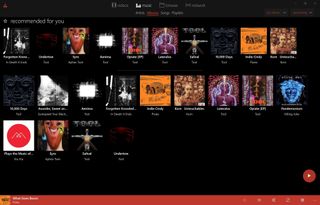
If you ever need an app to play anything, VLC is as close as you'll get. The famed media player is available through the Windows Store and will play just about any audio or video format you throw at it.
In addition, it's pretty handy for watching live-streamed content from the web. All you need is the relevant URL for the stream and you're good to go. It's a perfect solution if you already have a large collection and just want something good to enjoy it in.
Download VLC from the Windows Store
Your favorites
Those are our picks for UK cord cutters to get all the content they want on their Windows 10 machines. But what are your favorites? If you're a fan of something we failed to mention, be sure to drop it into the comments below.
Get the Windows Central Newsletter
All the latest news, reviews, and guides for Windows and Xbox diehards.

Richard Devine is a Managing Editor at Windows Central with over a decade of experience. A former Project Manager and long-term tech addict, he joined Mobile Nations in 2011 and has been found on Android Central and iMore as well as Windows Central. Currently, you'll find him steering the site's coverage of all manner of PC hardware and reviews. Find him on Mastodon at mstdn.social/@richdevine
