Bolt Browser comes out of Beta

The Beta tag has been removed from the mobile browser Bolt and is reported to be faster and more reliable than the Beta versions.
Bolt 1.5 includes such features as the ability to stream videos of any length, a dedicated search bar, a download manager that downloads files directly from Bolt, improved navigation and a caching feature that enables browsing back to a previously visited page without waiting to reload.
We took a look at the Beta version of Bolt some time ago and had mixed feelings. While download speeds were fast, the layout of the browser was a little lacking. Menus were small and hard to read and touch navigation was choppy.
To see if the production version of Bolt is an improvement over the Beta, follow the break.
Installation
There are basically two ways to install Bolt 1.5. If you still have a Beta version on your Windows phone, the browser will update to version 1.5 the next time you run it. If you don't have a Beta version, you can go to Bolt's Website and choose which download URL to use with your Windows phone browser.

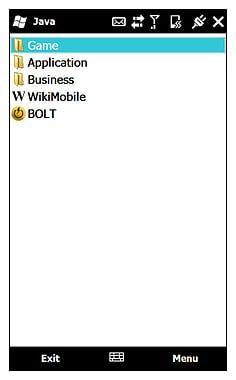
Just keep in mind that Bolt is launched from your Windows phone's Java manager.
Performance
In using Bolt 1.5, download speeds remain noticeably fast and touch navigation is noticeably improved. Loading the full ESPN.com sit took just under 15 seconds. The speed was a little deceptive. The first 10-15% of the page load took most of the time (10 seconds maybe) and the remaining portion zipped along nicely.
Get the Windows Central Newsletter
All the latest news, reviews, and guides for Windows and Xbox diehards.


While the speed of Bolt 1.5 is definitely its strength (runner-up would be that it's free), everything else seemed to still be lacking. The pop-up menus are still small, difficult to read, and navigated through (tiny fonts make for tiny targets on a touch screen).
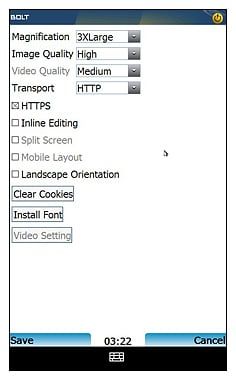
You can set the text size to 3xLarge in the Preferences Menu but that only effects screen text. That is also the only way you can zoom into a page. No double taps, zoom bars or easily accessible menu choices to zoom into a page.
Bolt 1.5 is also a power monger. In testing it on the AT&T Pure, ten minutes of browsing drained the battery close to 20%.
Overall Impressions
Overall, Bolt 1.5 isn't much of an improvement over the Beta versions. While download speeds are respectable, the navigation and lack of features takes away from that attribute.
As is, Bolt 1.5 is a marginal mobile browser with a lot of potential. Increase the pop-up menu size, add a zoom feature, and improve power management and maintain the download speeds, then Bolt becomes an outstanding mobile browser. In testing Bolt 1.5 on the AT&T Pure, I just didn't see any clear advantage over other browsers as Opera or Internet Explorer.
Bolt 1.5 can be downloaded at Bolt's website and is a free app.
George is the Reviews Editor at Windows Central, concentrating on Windows 10 PC and Mobile apps. He's been a supporter of the platform since the days of Windows CE and uses his current Windows 10 Mobile phone daily to keep up with life and enjoy a game during down time.

