Boonce, a blast of a puzzle game for your Windows Phone
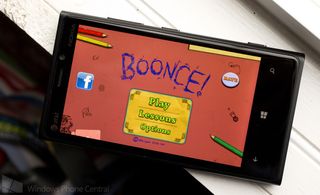
Boonce is a Windows Phone game that is part shooter and part puzzler. You control a cannon and are tasked with taking out targets. Sounds simple until you realize you have to snake your shots through various mazes and some targets require certain actions before they can be destroyed.
Graphics are simple, controls could stand a little improvement but game play is challenging enough to keep Boonce from growing stale.
Boonce's main menu offers options to jump into game play, view the lessons pages (credits/help), and access the game's options (sound/music levels, vibration and color on/off).

The game itself contains 208 levels of play that are spread across four rooms. Each level has varying shot limits and a variety of targets. Some of which can be taken out by bouncing your shots, some you have to hit directly (no bounce shots allowed) and some you just need to avoid.
Game controls are a little awkward at first try. You tap and hold the screen to activate the targeting control and move your finger about to control not only the aim but also the power of each shot. Once you have everything lined up, release the screen hold to fire. Shots continue to bounce until the cannon ball loses momentum. To add to the challenge, some levels have teleportals and anti-gravity fields to navigate around or through.
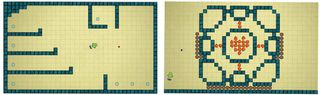
Your shot limit is illustrated by a number of dots that sit behind your cannon. This can be tough to distinguish and a shot display wouldn't hurt.
The game ends if you run out of shots and still have targets remaining or you hit a target the wrong way. For example if you hit a target that requires a bounce directly, that will end the game. All of which makes things difficult if you miss a target and the ball bounces around and hits a target requiring a direct shot.
Get the Windows Central Newsletter
All the latest news, reviews, and guides for Windows and Xbox diehards.
For the most part, Boonce is a fun game to help pass the time with. With 208 levels of play, there's plenty of gaming to be had. It's just getting used to the controls that make the game a little frustrating. While you can activate the firing controls by touching anywhere on the screen, it may be best to tap on the cannon itself. Otherwise the controls seem a little disoriented and it takes a little time to get used to things.
Nonetheless, Boonce is a nice addition to the Windows Phone gaming library. Boonce is a free game (making it a steal of a deal) and you can snatch it up here in the Windows Phone Store.
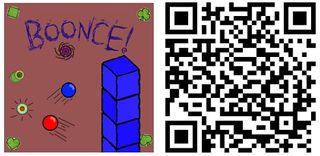
George is the Reviews Editor at Windows Central, concentrating on Windows 10 PC and Mobile apps. He's been a supporter of the platform since the days of Windows CE and uses his current Windows 10 Mobile phone daily to keep up with life and enjoy a game during down time.

