Box It, a challenging yet simple Windows Phone puzzle game

Box It is a Windows Phone arcade styled puzzle game that has addictive quality and not a shabby way to waste a little time with. The multi-level game has you drawing lines to capture portions of the playing field. It sounds easy but there are evil dots lurking about that will test not only your timing but also your patience.
Box It reminds me of an old arcade game that you'd find at the local Aladdin's Castle or convenience store in the early '80s. It's not a terribly complicated game with a simple gaming concept but just enough challenge about it to keep things interesting.
Available for low-memory devices, Box It has experienced decent success over on iOS and Android platforms and should see similar here on the Windows Phone platform.
Simple Controls, Challenging Game Play
The goal of Box It is to draw lines on the gaming board to capture portions of the playing field. To be successful you have to capture at least 70% of the playing field. The catch is that you have evil dots floating around the game board that will ruin your day if they come into contact with the line as you create your box.
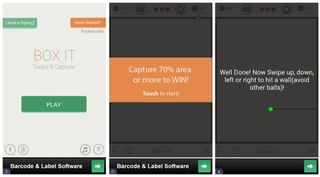
The main menu for Box it offers links to rate the game in the Windows Phone Store, view more games from the developer, visit the game's Facebook and Google+ pages as well as muting the music and viewing the help screens. The help screens walk you through a very basic tutorial (the game doesn't need much more) to show you the mechanics.
Box It has over 350 levels of game play, which progressively becomes more difficult with more evil dots thrown into the mix and obstacles.
Across the top of the gaming screen you will find slow motion buttons (slows the speed of the evil dots), buttons to mute the music and turn off the vibration and your life count (you get three per game). The slow motion buttons have a limited number of uses, so you will need to apply them wisely.
Get the Windows Central Newsletter
All the latest news, reviews, and guides for Windows and Xbox diehards.
Across the bottom of the game screen is a back button that will return you to the level menu, a reset (or do-over) button, your score and the percentage of the game screen captured.
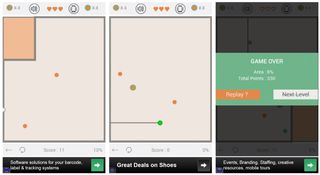
The dot you control will move along the perimeter of the playing field. When you get an open window to draw a line (no evil dots close by) swipe the screen to move your dot off the perimeter and then swipe the screen left, right, up or down to move your dot as it draws a line that will create a box. Your box is complete once your dot returns to the perimeter and you get to claim that area as captured.
Just don't get too greedy and try to capture too much of the screen at one shot. If one of the evil dots comes into contact with your line before you safely make it back to the perimeter, you'll lose a life.
You do have the ability to box in or capture the dots. This will earn you extra points, take those dots out of play and give you a little breathing room.
Overall Impression
While there isn't much to Box It, the game does have its fair share of challenges. The game is one that requires patience, timing and a quick touch. It may take a few laps around the perimeter of the playing field to find that perfect window of opportunity to make your move.
Box It could use a little more meat on the bone such as more colors for the captured areas or maybe more game modes (timed, multi-player maybe).
As is though, Box It does a good job of things and is fun way to pass the time with.

- Box It - Windows Phone 8 - 8MB - Free - Store Link

George is the Reviews Editor at Windows Central, concentrating on Windows 10 PC and Mobile apps. He's been a supporter of the platform since the days of Windows CE and uses his current Windows 10 Mobile phone daily to keep up with life and enjoy a game during down time.

