Canadian bank RBC releases official Windows 8 app
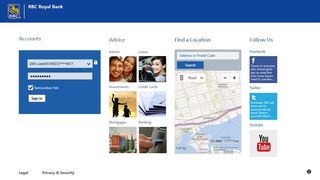
RBC Canada has released an official app for Windows 8. The app enables customers to login and manage accounts. Numerous features are available, including the viewing of account details, transfer of funds, view / delete payments and pay bills. Just like other apps we've seen released in the past, customers looking for a native banking experience will be able to take advantage of more convenient access.
With Windows 8 integration, RBC Canada supports snap view, multiple user accounts and Live Tiles for social networking. The app itself is fairly secure with the RBC Online Banking Security Guarantee covering access. This means 100 percent reimbursement for any unauthorised transaction made in the app will be refunded to the customer. Pretty neat.
To access banking through the RBC Canada app, simply use an existing RBC Royal Bank Online Banking client card or username and password. One of the set personal verification questions will then be provided. If you're not yet enrolled for online banking, be sure to get in touch with the bank.
You can download RBC Canada from the Windows Store. Thanks, thaman04, for the tip!
Get the Windows Central Newsletter
All the latest news, reviews, and guides for Windows and Xbox diehards.

Rich Edmonds was formerly a Senior Editor of PC hardware at Windows Central, covering everything related to PC components and NAS. He's been involved in technology for more than a decade and knows a thing or two about the magic inside a PC chassis. You can follow him on Twitter at @RichEdmonds.
