Carter Jones Adventures, a promising Windows Phone 8 platform game

Carter Jones Adventures is a new arcade styled platform game for Windows Phone 8. The game has it's challenges but gaming controls can be a little frustrating.
You play the role of Carter Jones, an agent for hire, who is on a mission on an undiscovered island in the Indian Ocean where you'll face a wide assortment of obstacles and monsters.
Carter Jones Adventures is essentially a free trial version of the full game that covers the first twenty levels of play. To unlock the full game, it'll cost you $1.49 via an in-app purchase. Carter Jones Adventures has potential but does need a little fine tuning.
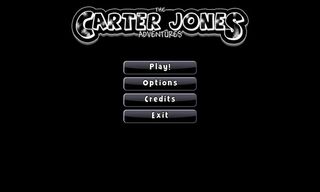
The main menu for Carter Jones Adventures has options to play the game, access the game's options, view the credits and jump ship. Options include music/sound effects levels as well as two options for your gaming controls (Bigger and Smaller). The game itself is separated into two arenas that contain multiple levels. Carter Jones Adventures lacks a help section and I'm guessing that the "Game 1", "Game 2" and "Game 3" options that you see as you head into the game are saved game slots.
The gaming screen has your star count, lives and game timer displayed across the top of the screen. Your gaming controls line the bottom of the screen and control direction, game pause and a jump button.

Game play is simple, guide your character through the various obstacles and don't let the monsters ruin your day. You can jump on top of monsters to crush them and slow them down a bit or you can jump over them and run for the hills.
Carter Jones Adventures is an entertaining game but needs a little fine tuning before it can shine. For starters, the graphics are hand-drawn and look rather nice. But... the details are so small it's hard to really appreciate things. From the game screen to the arena choices, things just need to be enlarged a bit.
Get the Windows Central Newsletter
All the latest news, reviews, and guides for Windows and Xbox diehards.

Next up is the gaming controls. While you have the option to make the controls larger, they need to be more distinguishable. I'm almost of the opinion that the jump feature should be controlled by tapping anywhere on the screen. You also need the pause button somewhere else. Too many times I would tap the jump control, only to pause the game because my finger drifted slightly to the left.
As is, Carter Jones Adventures has entertainment value but just feels held back. Tighten up the controls, enlarge the gaming screen a bit so we can appreciate the details in the graphics better and Carter Jones Adventures will be an attractive platform game for Windows Phone 8.
Carter Jones Adventures is a free Windows Phone 8 game but limited to the first twenty levels. The full version will run you $1.49 through an in-app purchase. You can find Carter Jones Adventures here in the Windows Phone Store.

George is the Reviews Editor at Windows Central, concentrating on Windows 10 PC and Mobile apps. He's been a supporter of the platform since the days of Windows CE and uses his current Windows 10 Mobile phone daily to keep up with life and enjoy a game during down time.

