Circuits, avoid getting your wires crossed with this Windows Phone puzzle game

Puzzle games are a great way to pass the time. There are several quality puzzle games available in the Windows Phone Store and Circuits hopes to join their ranks. The game has over three hundred puzzles that challenge you to complete an array of circuits connecting a power source to lights.
While the concept sounds easy, the puzzles will make you scratch your head. Some puzzles have move limits, some have timers and some take on a more casual pace simply requiring you to turn on all the lights.
Available for low-memory devices, Circuits is an attractive puzzle game that is definitely worth trying.
Three difficulty levels, plenty of gaming
Your main menu for Circuits includes options to access the game's settings (sound/music), check out more games from the developer, check out the high scores, rate the game and access the game's Facebook and Twitter pages. Oh and you also have the option to jump into game play.
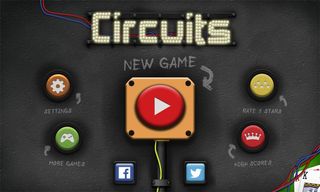
Circuits currently has three levels of difficulty to master. They include Easy Going, Challenging and Madness with each difficulty level having 120 levels of game play. The Easy Going difficulty is very easy up until about the 20th level or so, then it kicks in and delivers some fun, head scratching puzzles. Challenging also has a few easy puzzles to begin with and Madness comes out of the gate with puzzles that will make you rub your brow.
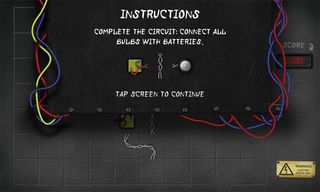
While it's tempting to avoid the Easy Going difficulty, the first puzzle in the Easy Going batch of puzzles will have a brief tutorial that outlines general game play. In a nutshell, each puzzle will have at least one light bulb and one power source along with several sections of wiring scattered between the two.
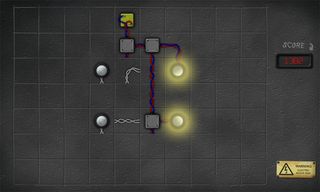
If you tap on a section of wiring, light bulb or power source that object will rotate clockwise. The goal, as you would guess, is to rotate all the pieces to make a connection between the power source(s) and light bulb(s). To make things interesting, each puzzle will have its own challenge that is displayed prior to revealing the game board. The challenges include lighting up all the lights, making the connections within a set number of moves (each tap counts as a move) and making the connection under a time limit.
Get the Windows Central Newsletter
All the latest news, reviews, and guides for Windows and Xbox diehards.
You do have the option of registering with the game (free) but it is not required. Registration allows you to post your scores to and view the online leaderboard.
Overall Impression
Circuits is a nicely drawn-up Windows Phone puzzle game. The game offers plenty of mind challenging puzzles in a very clean looking package. It even has the high voltage warning stickers on the game screen.
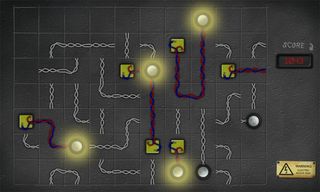
I'm not a big fan of having to register to gain access to the online high scores but then again, the game is enjoyable without the need to post your scores online but your views may differ.
With 360 puzzles to solve the game won't grow old quick and all in all, Circuits is a fun puzzle game to pass the time with.
- Circuits – Windows Phone 8 – 14MB – Free – Store Link

George is the Reviews Editor at Windows Central, concentrating on Windows 10 PC and Mobile apps. He's been a supporter of the platform since the days of Windows CE and uses his current Windows 10 Mobile phone daily to keep up with life and enjoy a game during down time.

