Cliff Diving 3D for Windows Phone 8, belly flops not advisable

We have seen a wide range of games hit the Windows Phone Store shelves and Cliff Diving may be the first and only diving game available for Windows Phone 8. It may not be your typical Windows Phone sports game but the game has potential.
Cliff Diving 3D has two levels of difficulty and a healthy range of dives to perform. Graphics aren’t terrible but could use a little polishing and game play is fairly easy but not without challenge. You will find your diver performing plenty gut-busters or belly flops until you get the game's timing down just right.
If you are looking for a unique game for Windows Phone 8 or just a change of pace from the puzzle games, Cliff Diving is worth trying.
The main menu for Cliff Diving will send you into the game, launch a series of tutorial/help screens, view a demo video and view the About screen for the game. You can also follow the developer on Facebook or Twitter, set the game difficulty, as well as mute the sound effects from the main menu.
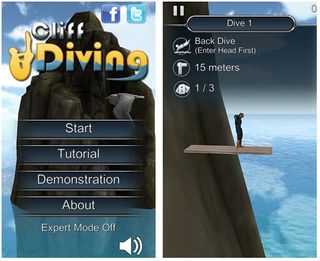
The game’s difficulty is set by turning on/off the expert mode. When turned off, your diver will clear the diving board automatically. When turned on, you will need to tap/hold the screen to insure the diver clears the board. If you release you hold too soon, the diver will smack into the board or hit the cliffs during the dive; neither being good for the diver.
The game screen has your dive requirement listed in the upper left corner of the screen (e.g. back dive, enter water feet first), you diving board height, and the number of attempts allowed for each dive (you get three chances). Each round or dive set has you completing two dive styles successfully.
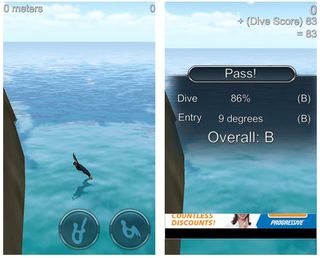
To initiate a dive, tap the screen and your diver will spring into the air. Two buttons will appear at the bottom of the screen to have the diver perform a front or back flip. Tap the button to perform the action and release to have the diver straighten out.
Get the Windows Central Newsletter
All the latest news, reviews, and guides for Windows and Xbox diehards.
After each dive, you will be scored on your Dive, Entry and Overall score. Obviously, the cleaner you enter the water the better your score and belly flops are surely to land you a failing grade. You need at least a D to move on to the next dive. As you successfully complete the dive set, the diving board height will increase as will the dive’s level of difficulty.
While Cliff Diving 3D has an odd sort of appeal, it can use a little fine-tuning. For starters, the pause button does not work nor does the back button. To get back to the main menu, you will need to exit out of the game and re-start. Graphic quality could be better as well. There were several times when the diver’s feet did not match up with the diving board and the ad-banner would rotate with the screen (yet the gaming screen is locked vertically).
While the nature of the game is a bit surprising, I have to admit that Cliff Diving 3D’s entertainment value is also surprising. Sure, there is still fine-tuning needed to help Cliff Diving 3D shine a wee bit brighter but it’s not a bad time waster of a game.
Cliff Diving 3D is a free, ad-supported game that is available for Windows Phone 8. You can pick up your copy of Cliff Diving 3D here in the Windows Phone Store.

George is the Reviews Editor at Windows Central, concentrating on Windows 10 PC and Mobile apps. He's been a supporter of the platform since the days of Windows CE and uses his current Windows 10 Mobile phone daily to keep up with life and enjoy a game during down time.

