Confusion reigns on using SkyDrive as data backup for Windows Phone

Backing up app data on SkyDrive--not cool with Microsoft?
An interesting controversy spring up over at the AppHub forums over the use of SkyDrive for backing up app data—not so much photos and documents (which is fine) but rather unintelligible files created by apps for app-specific data.
The crux of it was someone from the SkyDrive team made a comment that using SkyDrive for such a purpose goes against the user agreement for the API and it could result in the Windows Phone app being yanked from the Marketplace.
Justin Angel, Principal Engineer for Windows Phone experience at Nokia, fervently objected to this idea noting
“As SkyDrive API usage is not part of the Application Certification Guidelines I resent that team threatening app developers with expulsion from the marketplace for misuse of their API.”
It’s certainly a good point although we see the reasoning behind the SkyDrive team’s position. Luckily things are not as dire as expected.
First off, we get the idea of why the SkyDrive team is (or was) taking their position. In short, they don’t want you going to your SkyDrive and seeing it littered with new folders with odd data files in them that you can’t understand without the corresponding app. For instance, we love the app Rembereel which has a SkyDrive backup feature. It created a folder called ‘IsolatedStorageFolder’ with a text file called ‘remembeReel_movieBackup.txt’. Opening said document is just coding jargon and makes no sense to us but only to the app.
Granted, that’s one app. But what if we have 5 or 10 apps that did this to our SkyDrive folder? It’d soon look like going into C:\Windows with the “view all” Folder setting enabled. For the SkyDrive team, they want to keep it clean and simple—just Docs, Photos and media that users can move around and make sense of.
Get the Windows Central Newsletter
All the latest news, reviews, and guides for Windows and Xbox diehards.
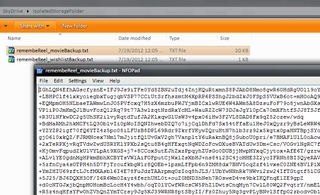
Can SkyDrive get messy?
Of course the notion that the SkyDrive team should dictate to the Windows Phone Marketplace is also troubling and having apps removed for using this feature seems draconian.
Luckily, Dare Obasanjo who is the Senior Program Manager Lead, Live Platform Services group at Microsoft recently tweeted that in fact they won’t remove apps from the Marketplace that violate this policy. In other words they still recommend developers don’t use it for this feature but if they do, nothing will happen to them.
The bigger issue is what does Microsoft do in the long run? It’s true we don’t want our SkyDrive becoming populated with a bunch of folders and files that we can’t make sense of but on the other, having a method by which apps can back-up their data and settings seems logical.
Our solution would be to have a “hidden” section for apps that users can’t have direct access too without enabling an ‘Advanced’ mode. That way they can always delete the data manually but otherwise won’t see it day to day. Have a better idea? Want to weigh in on the problem? Hit us up in comments.

Daniel Rubino is the Editor-in-chief of Windows Central. He is also the head reviewer, podcast co-host, and analyst. He has been covering Microsoft since 2007, when this site was called WMExperts (and later Windows Phone Central). His interests include Windows, laptops, next-gen computing, and watches. He has been reviewing laptops since 2015 and is particularly fond of 2-in-1 convertibles, ARM processors, new form factors, and thin-and-light PCs. Before all this tech stuff, he worked on a Ph.D. in linguistics, watched people sleep (for medical purposes!), and ran the projectors at movie theaters because it was fun.
