Corsair MM600 Double-Sided Gaming Mouse Mat review

If you're serious about gaming on PC, you'll want a gaming mouse and keyboard. But those are only two parts of the equation; that mouse still needs a mat. You could make do with any old mousepad, but a good gaming mouse surface will improve the experience even more. They actually come in quite a variety of sizes and materials, though, so choosing the perfect one can be daunting.
Corsair Gaming offers a variety of gaming mouse surfaces. Their top model is the Corsair MM600 Double-Sided Gaming Mouse Mat. A hard aluminum mouse mat with two distinctly textured sides, the MM600 is one of the most versatile mouse surfaces I've used. Does the extra side make for a better mouse mat, though? Read our full review with video to find out!
Hard Target
The Corsair MM600 consists of a large sheet of "aircraft grade" aluminum metal. It measures 13.90 x 10.70 x 0.20 inches (352mm x 272mm x 5mm). As mouse surfaces go, that's fairly big but not oversized like the SteelSeries QcK XXL or Corsair's MM200 (both soft cloth mousepads).
The metal portion of the MM600 is 3mm deep (the rubber corners on the corners push it up to 5mm). Even at that minimal thickness, the mat only flexes if you really bend on the edges. And why would you do that?
The MM600 is a tough customer, sturdy enough for lap use on the couch and elsewhere. But even on a desk, it won't slide around thanks to the rubber coverings on its corners. The rubber will hold the mat in place regardless of which side you choose to use.

Two sides to every story
Why would a mouse mat need two usable sides? Because each serves a different purpose. You have the speed side and the precision side. Each looks different so you can tell them apart at a glance.
The speed side features a horizontal pattern of various shapes in various shades of gray. The pattern evokes the image of something moving quickly from one side to the other, just like a mouse will do with this surface. The speed side has a very mild texture that allows mice to move quickly and freely. Compared to the Razer Firefly, it actually facilitates faster mouse movement thanks to the slightness of texture.
Get the Windows Central Newsletter
All the latest news, reviews, and guides for Windows and Xbox diehards.
On the downside, the speed side shows hand grease more than the other side. Being a hard mouse mat, both sides wipe clean easily, thankfully.
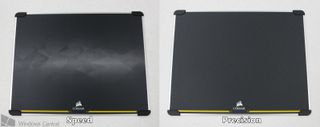
The MM600's precision side lacks the gray pattern, but still features the white Corsair logo and a couple of yellow stripes at the bottom. It's a classier, more work-oriented appearance, though less exciting on the eyes as well.
The precision side has a more pronounced texture, slightly rougher than the Razer Firefly's. It still feels good on the hands, though. And while the texture facilitates a greater degree of fine control, it won't prevent fast movements either.
The idea behind double-sided mouse mats like the MM600 is that you get a greater degree of control over your mouse-using experience from a single product. You might prefer only one or the other; I'm partial to the precision side. Or you can switch sides for different purposes, flipping to speed for gaming and precision for work.
Both sides of the Corsair MM600 feel great to use, and they give it a versatility that a single-sided mouse mat could never have. Plus the sturdy aluminum construction allows you to use this mat on a desk, lap, or couch. Wherever you put it, it won't bend or interfere with mouse movement. All told, the Corsair MM600 is one of the best and most reliable high-end mouse mats you can find.
Paul Acevedo is the Games Editor at Windows Central. A lifelong gamer, he has written about videogames for over 15 years and reviewed over 350 games for our site. Follow him on Twitter @PaulRAcevedo. Don’t hate. Appreciate!

