Deploy XAP or Unlock without running Zune software [Homebrew]
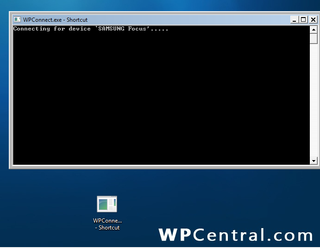
For those of us who like to sideload Homebrew apps on our Windows Phone, the process can be a little tedious e.g. your phone re-locks often, having to run the Zune software, etc.
The latter piece though can be avoided, that is you don't have to run the Zune Desktop just to sideload a XAP file or even unlock your device (using ChevronWP7). XDA member xbodmod has described a way to just run the "connect" part without Zune, making the process much more streamlined. The process is fairly simple:
- Disable Zune auto-start (Zune --> Settings --> Software--> General --> "Start the Zune software..."
- Create a shortcut to desktop from C:\Program Files\Microsoft SDKs\Windows Phone\v7.0\Tools\WPConnect\WPConnect.exe
- Plug in phone
That's it. Just running WPConnect.exe and allowing it load for a second does the job and now you can run Tom's XAP installer, ChevronWP7, etc. We like simplicity around here.
Update: @adamUCF lets us know that Microsoft themselves have described this exact method, so credit to them first.
Get the Windows Central Newsletter
All the latest news, reviews, and guides for Windows and Xbox diehards.

Daniel Rubino is the Editor-in-chief of Windows Central. He is also the head reviewer, podcast co-host, and analyst. He has been covering Microsoft since 2007, when this site was called WMExperts (and later Windows Phone Central). His interests include Windows, laptops, next-gen computing, and watches. He has been reviewing laptops since 2015 and is particularly fond of 2-in-1 convertibles, ARM processors, new form factors, and thin-and-light PCs. Before all this tech stuff, he worked on a Ph.D. in linguistics, watched people sleep (for medical purposes!), and ran the projectors at movie theaters because it was fun.
