DisneyBot - Review

Heading to Disney World Resort this summer? There's a Windows Phone app out there that may lessen the headache of finding your way around the theme parks. DisneyBot is a travel application that maps out Disney World covering restrooms, rides, attractions and park times. The app uses your Windows Phone location services with Bing Maps to guide your way around the parks.
For more on DisneyBot, slide on past the break.
App Layout
DisneyBot takes full advantage of the Windows Phone 7 Metro design, laying everything out nicely across a six page main hub.

The first two pages have categories of attractions near your location. The categories include:
- Rides
- Restrooms
- Snacks
- Character Greetings
- Shopping
- Pools
- Shows
- Food
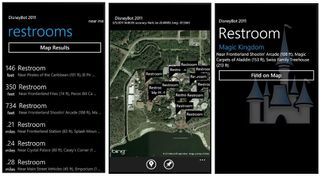
In tapping an individual category, a listing will be generated of those attractions near your location. You can also toggle between the listing and a Bing Map view. In tapping an individual listing you will pull up more detailed information (what type food served, phone numbers, ride information, etc.).
From the category pages, you will find a keyword search page, feedback, "About", and Park operation information pages. Park hours are listed for a seven day period and includes projected crowd levels.
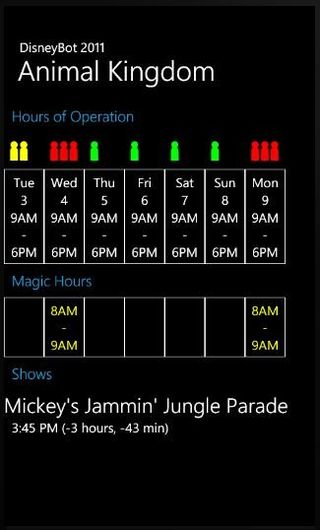
DisneyBot has been tested with the Walt Disney World resort and information is updated on a regular basis. In testing the application, it ran smoothly with no bugs, glitches or crashes experienced.
Get the Windows Central Newsletter
All the latest news, reviews, and guides for Windows and Xbox diehards.
Overall Impression
If you are planning a trip to the Disney World Resort, this is a must have application for your Windows Phone. It lays out the park information in a clean fashion and maps things out nicely. You'd have to work on getting lost in the parks with this app.
Considering a trip to Disney World? You can download the trial version to learn more about what the Resort has to offer. The trial version is free with the full version running $3.99. You can find both here (opens Zune) at the Marketplace.
George is the Reviews Editor at Windows Central, concentrating on Windows 10 PC and Mobile apps. He's been a supporter of the platform since the days of Windows CE and uses his current Windows 10 Mobile phone daily to keep up with life and enjoy a game during down time.

