DocMe - Review
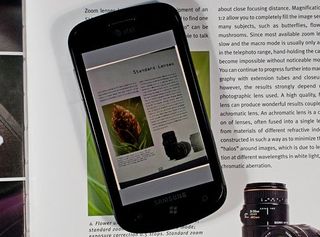
Document scanners can be a useful utility for your Windows Phone. We've already looked at HandyScan and now turn our sites towards DocMe. DocMe is a simple, straightforward document scanner developed by Amberlabs.
As with similar applications, DocMe uses your Windows Phone camera to capture images of documents and converts them into various file types. Additional integration with your Windows Phone camera includes DocMe being added to your phone's Share Menu. This allows you to take advantage of the camera's quick picture and then worry about uploading the image for conversion.
To see how well DocMe performed, just ease on past the break.
It's simple but maybe too simple
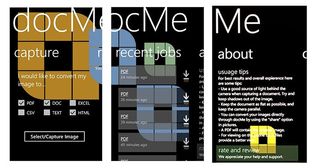
DocMe lays everything out in a simple format. You have a three page hub that has a capture page, a recent jobs page and an about page. You lack the ability to change resolutions, image size, or any aspect of the scan beyond choosing the file format. It's a simple layout but maybe too simple.
Speaking of file formats, DocMe supports conversion of images to: .PDF .DOC EXEL CSV TEXT HTML.
When you're ready to scan a document (e.g. business card, menu, invoices, lesson plan, etc.) just tap the Select/Capture Image button on the Capture Page and you are sent to the Picture Gallery. From here you can choose an existing image file to convert or launch your camera to capture a new image.
I found it odd that the app doesn't launch directly to your camera. This seemed to slow the process but then if you prefer you can always go straight to your camera; take the photo; and then launch DocMe from the camera's Share Menu.
Get the Windows Central Newsletter
All the latest news, reviews, and guides for Windows and Xbox diehards.
Conversion done off-site
Once you capture or choose an image file, the image is sent to a OCR (optical character recognition) engine for conversion. You will then have to go to the Recent Jobs page of the hub to download your file. I did find it odd that you have to download the image and I'm not sure how long a copy of your image stays off-site. My test image was still available for download days after I created. I'm still trying to determine if this is a good thing or not.
Another concern about the Recent Jobs page is that there's no means to delete a document. There's not a menu on the page and tapping/holding doesn't do anything. You do have the ability to email the converted documents but you're emailing the download link.
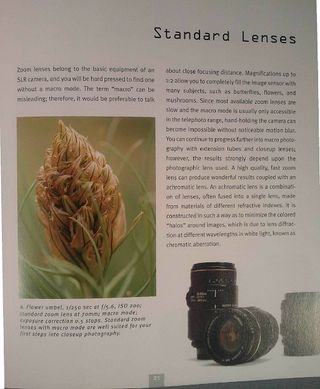

*Note: Images captured in PDF format and converted to JPG for publication. Click to enlarge
Conversion times can be painfully slow. If you're phone isn't connect to a Wi-fi network, you'll receive a warning when you launch DocMe that the app works best on a wireless network.
For example, on 3G it wasn't uncommon to see the conversion process took over five minutes to convert and download. Things moved noticeably faster on Wi-Fi with the entire process not taking over two minutes to complete.
Additionally, if you choose multiple formats to convert your image to, this time becomes agonizingly slow (regardless of your data connection).
The only redeeming factor of the slow conversion is that the quality was really good. Text came through clear and readable and images where clear and sharp. Still, I would have liked to have seen the ability to choose resolution and file size on DocMe to help speed things up.
Overall Impression
DocMe has potential but when compared to the alternatives, it falls a bit short of expectations.
While conversion quality was excellent, conversion times and the lack of any settings prevented me from liking DocMe. The simple interface and files types available to covert to was nice but the overall performance made the app lacking.
I also have reservations on storing images off-site and not being able to delete scan jobs. I don't know who has access to this data or how securely it is stored. I would feel easier if the server file was deleted once the scan is downloaded to your Windows Phone.
There is a free trial version available that will let you use the app for three scans. The full version will run you $.99. I would recommend giving taking advantage of the trial version.
You can find DocMe here (opens Zune) at the Marketplace.
George is the Reviews Editor at Windows Central, concentrating on Windows 10 PC and Mobile apps. He's been a supporter of the platform since the days of Windows CE and uses his current Windows 10 Mobile phone daily to keep up with life and enjoy a game during down time.

