You can now play old Nintendo and Sega ROMs on Windows 10 with an Xbox controller

The developer behind the Nesbox console emulator has released its Windows 10 UWP app. It allows people to play old Nintendo and Sega console ROMs on Windows 10 PCs, Windows 10 Mobile phones, and even the Microsoft HoloLens.
Update: Universal Emulator is unpublished from the Store, but only temporarily. Microsoft wants the Xbox submission part removed. By the sound of, Microsoft will allow this on Windows 10 but not the Xbox One. See our full story for more information.
The emulator does require you to be on the Windows 10 Anniversary Update.

Support for Xbox Controller on Mobile!
Perhaps the biggest news, however, is those on Windows 10 Mobile and actually pair - and use - the new Bluetooth Xbox One S controller with this emulator.
While the on-screen overlays remain we were able to use an Xbox controller to play all our old favorites with ease. The Bluetooth Xbox One S controller also works with Windows 10 for PC and HoloLens (which we're trying out right now).
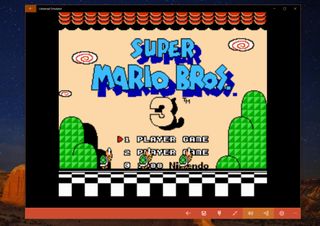
The Nesbox app is designed to work with ROMs for Nintendo's older consoles like the NES, Super Nintendo, and GameBoy Color/Advanced games. Sega Genesis game ROMS are also supported. In theory, Nesbox should also work for the Xbox One console as well, but at the moment it looks like it is not yet been approved by Microsoft.
As a public service, we will point out that downloading ROMs for games is considered to be illegal in most parts of the world. For free games that are in the public domain (non-copyright infringing) please head to PDRoms Homebrew for support.
Get the Windows Central Newsletter
All the latest news, reviews, and guides for Windows and Xbox diehards.
Update: We can confirm it also works on HoloLens
Don't be Jelly. Shared from my #HoloLens. pic.twitter.com/1ZNj8yUYzrDon't be Jelly. Shared from my #HoloLens. pic.twitter.com/1ZNj8yUYzr— Daniel Rubino (@Daniel_Rubino) September 9, 2016September 9, 2016
Download Nesbox Universal Emulator from the Windows Store


