
If you fancy drawing or just like to doodle out of boredom, Didlr is a fun and fairly simple, easy to use app that will appeal to you. Similar to Draw Something - minus the game aspect and frustration – once you publish your didl, it’ll appear on the stream where the rest of the Didlr community can replay your masterpiece, step by step.
Of course, you can always tap through to the finished product if you don’t want to sit through someone drawing a ridiculously detailed Batman for 15 minutes.
Didlr’s canvas has three individual layers for you to work from and you will find that they are quite handy for blending and coloring under your line art. There are 6 pen sizes and 21 bright inks for you to choose from. That may seem like a small selection at first but it is actually quite sufficient.
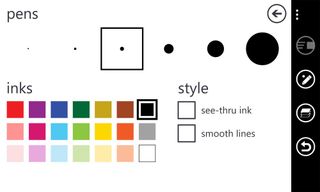
You enhance your didls with the functionality to make your pen somewhat transparent (which makes layering and combining your inks to create new colors a breeze) and line smoothing, which is great for those with stubborn fingers. However, there is no eraser, but an undo button is there to take you back stroke by stroke. Didlr also has the option of tracing a photo, although it won’t let you apply this to existing images.
You may also save to your drafts if you wish to return to your didl later.

Through Didlr, you’ll discover and peer into the imagination of some extremely talented people, as well as a few that'll just make you laugh. You can pin your favorite Didlr users to your Windows Phone Start Screen, reply to and star their work and even share through social media. Seeing as it’s a social drawing app, you will need to create an account in order to use it.
All in all, Didlr is a nice addition to your drawing apps for your Windows Phone. It’s free and you can download it from the store here. It is available on both Windows Phone 8, Windows Phone 7.5 and is totally free.
Get the Windows Central Newsletter
All the latest news, reviews, and guides for Windows and Xbox diehards.


