Dodge arcade asteroids, collect plasma, and earn billions with Farspace
Farspace is a challenging arcade game for Windows 10 in which you must pilot a small spacecraft through dangerous asteroid fields, gather valuable plasma particles and cash them in for space bucks.

Available for Windows 10 PC and Mobile, the free game sports retro-styled graphics and user-friendly controls. As you collect the plasma particles adrift in space, you can cash them in at the local space depot. The funds can then be used to upgrade your spacecraft.
Farspace is not the most complicated game in the Windows Store but offers a fun way to test your skills at timing, patience and spacecraft steering. Overall, it's an entertaining Windows 10 game to spend a little down time with.

The main menu for Farspace offers a minimalist design that holds options to mute the game's music and sound effects, view the developer credits and jump into gameplay. Your high score, represented by the furthest distance your spacecraft has survived, is nestled in the upper right corner of the main menu.
When you first jump into gameplay, Farspace runs through an informative tutorial, which covers flight controls, screen layout and more. Game stats and power-ups run along the top of the game display and include cash earned, power-ups available and plasma collected. Spacecraft controls are straightforward: tap the left half of the display to steer the ship left, or to the right to go right. Farspace also supports keyboard controls for those playing from a Windows 10 PC.


The goal of Farspace is to navigate around a crowded asteroid field, with the occasional missile passing by, to collect the plasma (sparkly blobs) that is floating in space. You can cash in the plasma at the local space depot and use the funds to upgrade your ship. The deeper you travel into space, the more valuable the plasma units become. Should you get lost in space, a compass point is displayed on the right side of the game display to guide you to the closest space depot.

Cashing in plasma is simple. Just navigate close to the space depot and a tractor beam pulls you into the station. The market price is displayed for your plasma and the option to sell. The upgrade menu displays the five options available and they include:
- Engine improvements to help you dodge the dangers better.
- Laser cannon to destroy the asteroids and missiles.
- Shield generators to protect your ship in the event you hit an asteroid or missile.
- Tractor beam to collect plasma from a distance.
- Plasma collector to increase the amount of plasma snatched from space
- Afterburner to give your ship a booster to avoid dangers and render your ship indestructible for a short period.
Upgrades that require activation are controlled by buttons that appear at the top of the gaming display.
Get the Windows Central Newsletter
All the latest news, reviews, and guides for Windows and Xbox diehards.
The gaming experience with Farspace was fun. The game is not overly taxing or complicated, but that does not reduce the difficulty level this Windows 10 game delivers. The graphics looked good and is reminiscent of old-school arcade games you would find ages ago at the local Aladdin's Castle.
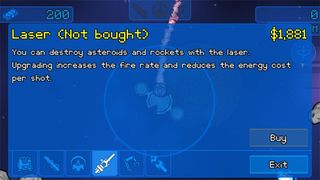
While flight controls are simple by design, it can be tough to remember which way is which, especially when your ship gets turned upside down. The asteroid frequency increases the longer you survive the depths of space and you should remember to cash in your plasma regularly. If you crash into an asteroid of are hit by a missile, the game ends and you lose any cargo not cashed in.
Overall, I found Farspace to be a fun Windows 10 game to pass the time with. It can be a little unnerving how easy it is to fly into an asteroid, but the game's appeal keeps you coming back for more. If you have given Farspace a try, let us know what you think of things in the comments.
George is the Reviews Editor at Windows Central, concentrating on Windows 10 PC and Mobile apps. He's been a supporter of the platform since the days of Windows CE and uses his current Windows 10 Mobile phone daily to keep up with life and enjoy a game during down time.

