Garmin's Vivoactive HR is a beast of a fitness band

The Garmin Vivoactive HR, in many respects, is the big brother to the Garmin Vivosmart HR+. The Vivoactive sport built-in GPS and heart rate monitors, a larger color touchscreen and a ton of fitness/activity tracking features.
The Vivoactive HR does have a few smartwatch features such as installable Connected Apps and support for notifications, but the heart of this band is fitness. It is a beast of a band, not only in all the features but also with the Vivoactive's physical size.
The Vivoactive HR may not win any beauty contests, but it is a solid fitness band to monitor your daily, gym and outdoor activities. It also is an attractive alternative to the Microsoft Band 2.
Design

The Vivoactive HR's body measures 1.19 x 2.24 x 0.45 inches and weighs in at 1.67 ounces (47.6 grams). Compared to the Vivosmart HR+, the Vivoactive HR is about twice the width. Compared to the Microsoft Band 2, the Vivoactive is about a quarter of an inch wider. Even though this is a large band, due to the lightweight build it fits comfortably on your wrist. You almost can forget that the Vivoactive HR is on your wrist.


The Vivoactive HR reminds me slightly of the original Microsoft Band with its flat design. I would have liked to have seen a slight curvature of the body of the Vivoactive HR (like with the Band 2 or the Samsung Gear S) to make the fit a tad more comfortable. However, the straps on the Vivoactive HR are hinged and helps compensate for the flatness of the body.
The touch-enabled screen is 0.80 x 1.13 inches in size and sports a resolution of 205 x 148 pixels. While the screen has a good bit of real estate, it struggles with viewability (as you can tell in the Hands-on Video) at times. In bright daylight, the screen works the best and as the light grows dim, you begin to rely more and more on the backlight feature. By no means is the screen a disaster, but it is in desperate need for more resolution and contrast.
There are plenty of clock faces (more on this in a second) available that can be customized with brighter colors or a white background. These definitely help the screen's viewability but may stand out too much at night.
Get the Windows Central Newsletter
All the latest news, reviews, and guides for Windows and Xbox diehards.

While the screen's resolution could use a little fine-tuning, the touch sensitivity flowed nicely and the control buttons easy to manipulate. You do get the occasional accidental swipe, but on the treadmill or lounging on the couch, I had no trouble manipulating the Vivoactive's screen.
Two control buttons are positioned next to the Vivoactive HR's screen. The left button serves as a Back Button and if you press/hold this button options to launch the do not disturb feature, lock the device or power it down appears. The right button launches the activity menu and pressing/holding this button launches the Vivoactive HR's extensive settings menu.

The Vivoactive is waterproof up to 5ATM and has a battery life rated up to 8 days without GPS and up to 13 hours with GPS. In testing the Vivoactive HR, Garmin's battery projections are spot on.
Speaking of GPS, the Vivoactive includes GLONASS GPS, a barometric altimeter and electronic compass. If you have a Garmin VIRB camera, the Vivoactive HR includes remote controls for the camera.
The fit and feel of the Vivoactive HR is surprisingly comfortable. I imagined that the Vivoactive HR would stick out like a sore thumb, but at just under 2 ounces the band was very comfortable to wear all day long. Personally, I like the slimmer footprint of the Vivosmart HR+, but if the Vivoactive were the only game in town, it would not take long for the larger band to begin to grow on you.

All in all, while a large fitness band, the Garmin Vivoactive HR sports a comfortable design. It may not win any beauty contests, but it's not a pain to wear.
Performance

The Vivoactive HR utilizes the same Garmin Connect Mobile and Garmin Express software that all the Garmin wearable tie into. The Garmin Connect Mobile app displays your daily performance measures and fitness activities, as well as tweaking the Vivoactive's settings. The Garmin Express desktop app is used to upgrade the OS on your Vivoactive HR.
There's not much difference in the software aspects than what we saw with the Vivosmart HR+, except with the addition of menu items to reflect the feature set unique to the Vivoactive HR.

The Vivoactive HR's performance in recording activity was on par with what we saw with the Vivosmart HR+. Steps, stairs, distance and other measures were recorded on par with other fitness bands on the market. The heart rate measurements did seem a few beats higher than what the Microsoft Band 2 records, but only by a few beats. By no means anything to be concerned with.
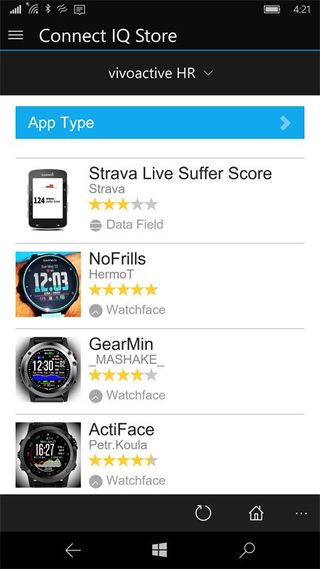
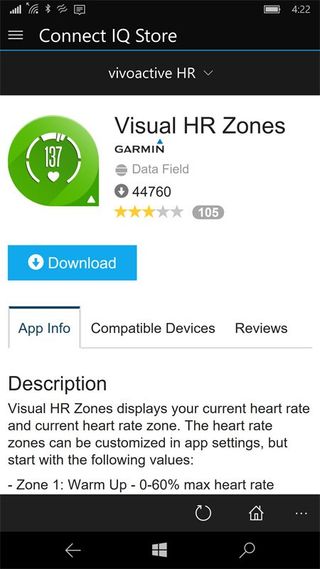

The Vivoactive HR does come closer to the Microsoft Band 2 with respect to smartwatch features. There is a growing collection of Connect Apps that can be installed on the Vivoactive HR and include the likes of additional watch faces, display options and widgets for weather information and performance data. You can add a watch face that not only displays the time but your heart rate, steps, distance and calories burned. Many of these apps can be customized from the Connect Mobile app to better meet your needs.
While the Vivoactive HR comes close to what the Microsoft Band 2 has, the interface is not as smooth as what you find with the Band 2. The interface is a little cumbersome, but with a few days of use it does grow on you. Many of the settings and options can be modified from the mobile app, desktop app or the Vivoactive HR. This flexibility offers you two larger screens to operate from that can make adjusting your Vivoactive HR a little easier.

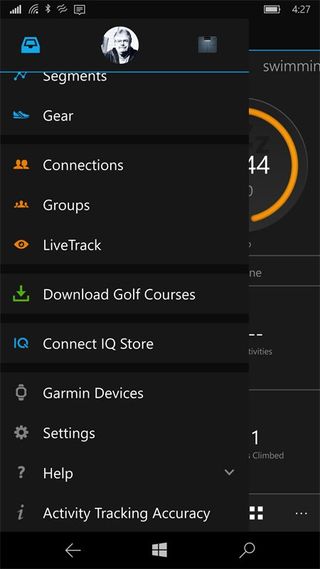
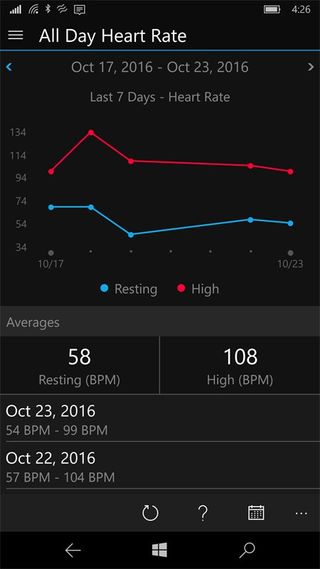
And there are a ton of features to tweak. From watch faces to activities, the options available on the Vivoactive can be overwhelming. The activities the Vivoactive HR tracks range from running to swimming to rowing to golfing. Each activity can be customized by setting goal alerts, disabling GPS, background colors and more. If you are a golfer, you can add golf courses to your Vivoactive and if you need to thin out the activity list, you can always remove those you do not need from the Vivoactive.

As we saw with the Vivosmart HR+, the Vivoactive HR is listed as supporting smart notifications from a Windows Phone. It also has a weather widget that displays your current and forecast conditions and music controls. I found the notifications to work better with the Vivoactive HR than they did with the Vivosmart HR+, but they still lack reliability. Weather uploaded fine, music controls were basic, but worked, and notifications were passed on to the Vivoactive HR about once every four times.
Garmin seems to be at a loss as to why notifications from Windows 10 Mobile are not reliable from either the Vivoactive or Vivosmart devices. To give the company credit, their support has been responsive. They are looking into this problem and hopefully a solution can be found soon.
Overall Impression

The Vivoactive HR may be the closest thing on the market to the Microsoft Band 2. The color screen looks nice, even though it could use a boost in resolution, and the Vivoactive HR has plenty of fitness and smartwatch features.
The strength of the Vivoactive HR lies with its fitness features and the smartwatch features are more convenience oriented. While the smartwatch features are in desperate need of fine-tuning to improve their reliability, the fitness features are very solid.

I do like the simplicity of the Vivosmart HR+ ( $199.99 at Amazon.com and the thinner form factor, but the Vivoactive HR covers a lot more ground with regards to fitness activities and the Connect Apps have a tremendous potential. Look at it this way, if your fitness activities are, for the most part, limited to walking or running the Vivosmart HR+ should meet your needs. If you are a fitness buff and find yourself swimming, rowing, running, skiing, golfing and never stopping then the Vivoactive HR should meet your needs.
For those whose Band 2 is on its last leg, the Vivoactive HR is another option worth considering. It isn't the most eye appealing device, but if you are looking for fitness features the Vivoactive HR is hard to beat. If your need for smartwatch features overshadows your need for fitness features, the Vector Watch might be a better choice.
Garmin has the Vivoactive HR priced at $249.99 and the device is available in two sizes (regular and x-large). You can pick-up the Vivoactive HR through Garmin direct or various third party retailers such as Amazon.com and Best Buy.
George is the Reviews Editor at Windows Central, concentrating on Windows 10 PC and Mobile apps. He's been a supporter of the platform since the days of Windows CE and uses his current Windows 10 Mobile phone daily to keep up with life and enjoy a game during down time.

