Glympse picks up international support in latest update for Windows Phone

Recently, travel-tracking app Glympse made a triumphant return to Windows Phone with their first update in nearly three-years. The app has been completely redesigned and now takes advantage of the background GPS task that Windows Phone offers, letting the app run while you do other things on the phone.
One downside on the initial release was that the app didn't have support for non-US users. Glympse has had a few bug fixes and updates since, and the latest one brings lets international users in on the fun.
Heading to the Store we can see version 2.1.0.8 was pushed to the Store late last night and with it, quite a few improvements:
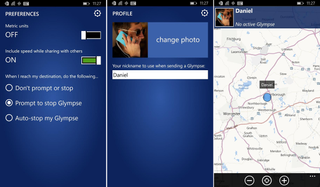
Glympse 2.1.0.8/2.1.0.6
- Fix - International users should no longer have data loss issues involving shortcuts or destinations.
- Fix - International users should no longer crash when using the destination picker.
- Fix - Setting distant destinations should no longer crash.
- Fix - Several cases where attempting to resume using the app (after tombstone) should no longer crash.
- Fix - Launching from previously created Tiles should no longer crash and load the Send page correctly.
- Fix - Using app-bar zoom/center buttons while a map is still loading should no longer crash.
The Glympse team also warns users who sideload the XAP that a uninstall/reinstall may be necessary:
"If you side-loaded the 2.1.0.5 or 2.1.0.6 U.S.-limited release on a device set to a regional format that uses commas or symbols other than a "." to denote decimal places, please consider deleting the app and performing a clean re-install. (This isn't critical but may avoid rare, future crashes.)"
It's great to see users outside of the US being able to make use of the service, and kudos to the Glympse team for making good use of the new Windows Phone 8.1 changelog feature.
If you're not familiar with Glympse, it's a popular and free service that lets you track your real-time driving for road trips. Through the app, you plan where you're going, and you send a 'Glympse' to a contact who can then view where you are and your ETA. The recipient doesn't need Glympse to view as the tracking happens on the web, so it only requires a browser. Recipients can then use their phone or PC do view your Glympse at any time. Glympse is perfect for when you'll be in the car (or motorcycle) for long periods, and you don't want to keep your friends or family guessing as to where you are and when you'll be there.
Pick up the update and let us know if Glympse is working in your country!
Get the Windows Central Newsletter
All the latest news, reviews, and guides for Windows and Xbox diehards.


Daniel Rubino is the Editor-in-chief of Windows Central. He is also the head reviewer, podcast co-host, and analyst. He has been covering Microsoft since 2007, when this site was called WMExperts (and later Windows Phone Central). His interests include Windows, laptops, next-gen computing, and watches. He has been reviewing laptops since 2015 and is particularly fond of 2-in-1 convertibles, ARM processors, new form factors, and thin-and-light PCs. Before all this tech stuff, he worked on a Ph.D. in linguistics, watched people sleep (for medical purposes!), and ran the projectors at movie theaters because it was fun.
