Hide your email addresses on Facebook to prevent contacts from seeing them

Did you know those using Facebook apps on their mobile devices can access your email address even if it's not displayed on your profile when checking the website? Most users of the social network don't.
Headlines have continuously attacked Facebook due to privacy concerns, confusing account settings and other monstrosities, but today we'll look at a quick tip on how to prevent your email address being available to contacts who can view your profile.
Just because your personal email address isn't viewable on the website when checking your profile via a web browser, don't be fooled into believing your friend's Windows Phone won't pull it down to his (or her) contact list. By default, it seems Facebook's settings are configured so email addresses are invisible to the 'timeline' but are still available and accessible by friends. So how does one configure email settings on Facebook to prevent them being accessed?
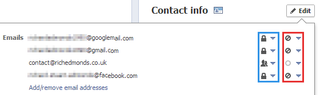
Covering up your tracks - configuring emails
To be able to prevent the social network from revealing email accounts tied to an account, we have to dive into the main profile and configure a few options - this is where it could confuse some users of the social network. We have a screenshot of where the settings are above, which can be located by hitting "About" on the main timeline page, then scrolling down to a box on the right-hand side - titled 'Contact info'.
The blue box represents the selectors to control the level of protection for each individual email address, while the box highlighted in red shows controls to toggle whether each address is displayed in this contact information box. Enabling all email addresses to be displayed in the box will do exactly as it says. This is dependent on the settings that are on the left, in our blue box. Should these be configured to 'only me', then no one will be able to see your email addresses. Make sense? Good.
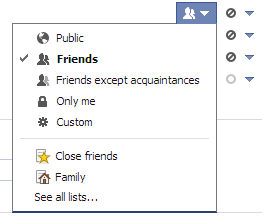
Facebook's email privacy controls
Get the Windows Central Newsletter
All the latest news, reviews, and guides for Windows and Xbox diehards.
We have a number of options representing the level of security that's desired (these are configurable for each email address associated with the Facebook account):
- Public - email address is viewable by anyone.
- Friends - restricted to accepted friends on your contacts list only.
- Friends except acquaintances - restricted to friends only, though contacts labelled as acquaintances will not be able to see your email address.
- Only me - email address is only viewable by yourself, this is the setting we'd choose to mask the ID from mobile devices.
By default (as far as we're aware) 'Friends' is selected and contacts will be able to see all added email addresses to a Facebook account. However, by selecting 'Only me' the email address is hidden from view on both the website and in supported applications / services. We tested the iOS and Windows Phone Facebook apps, as well as the integration Windows Phone boasts, and by choosing 'Only me' we were able to have our email addresses kept safe from view.
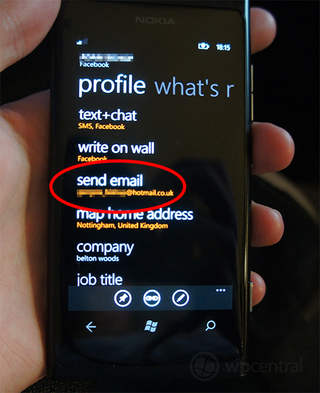
Personal email address pulled down by Windows Phone
It's a measure that can be taken to add a layer of security to your email address, should you be paranoid about others actively having access to it. A useful tip to know regardless. Just remember to configure the privacy settings accordingly, merely hiding the email address from the Facebook timeline will not prevent apps and services accessing the address.
Thanks, TschonDoe, for bringing this to our attention.

Rich Edmonds was formerly a Senior Editor of PC hardware at Windows Central, covering everything related to PC components and NAS. He's been involved in technology for more than a decade and knows a thing or two about the magic inside a PC chassis. You can follow him on Twitter at @RichEdmonds.
