
Upload to Youtube, a Windows Phone 8.1 app that lets you upload videos from your camera roll to Youtube, has recently been updated with a cool new feature. This handy app now lets you upload your last video with the help of Cortana. Want to see it in action? Continue reading and watch our quick how-to video.
Here's how to do it:
- Make sure to have the latest version of 'Upload to Youtube' from the Windows Phone Store.
- Bring up Cortana. You can do this by holding the search button, or clicking the Cortana live tile on the home screen.
- Say, "Upload that last video to Youtube."
- That's it. Upload to Youtube will open up briefly and then upload the most recent video in the background. You get a notification when it has finished uploading.
It seems this process was made for getting the video online as quickly as possible. The video is automatically uploaded with the title, 'Latest Windows Phone Video,' and privacy as unlisted. You'll have to edit them later on if you want to share them with friends.
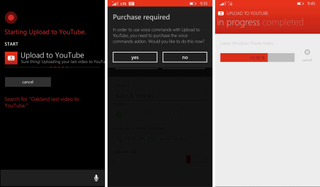
The new voice command feature for Upload to YouTube needs to be unlocked via an in-app purchase. It costs 99 cents. This new feature has been added in version 2.1. In addition to the voice control, the update also adds Norwegian translation, more options for your upload, and bug fixes.
Upload to Youtube is the first YouTube uploader for Windows Phone 8.1. It's a free download from the Windows Phone Store with in-app purchases.
Will you be using this feature with Cortana? Let us know in the comments!

Further reading:
- Windows Phone 8.1 Tips, Tricks and How To
- Here is how to use Cortana in your car with Bluetooth
- Activate Cortana alpha version in India, Canada, and Australia
Get the Windows Central Newsletter
All the latest news, reviews, and guides for Windows and Xbox diehards.

