HP updates Double Tap app for Elite x3 to improve functionality

HP has pushed out version 1.2.2.0 of their Double Tap app for the Elite x3 that enables both double-tap to wake and the ability to toggle the display by lowering or raising the device.
The update does not have a specific changelog, but the overall performance is getting better from our experience.
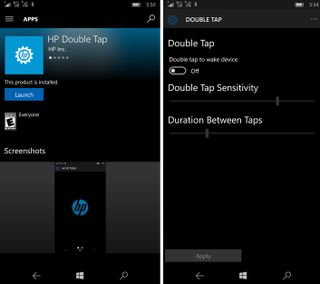
HP Double Tap app found under Settings > Extras lets users configure the duration and timing of the double-tap events. The feature does not work on display technology but rather the accelerometer making it a little more finicky than usual.
Additionally, the enable double-tap also enables a 'raise to wake' as well as the reverse feature – 'lower to lock.' Raise to wake works by just picking up the Elite x3 and having the display turn on to show notifications. Likewise, placing the phone down on a flat table turns off the screen thereby locking the phone automatically. The latter is likely a security feature so that an employee does not accidentally leave their phone on and unlocked if unattended.
Download HP Double Tap from the Windows Store

Get the Windows Central Newsletter
All the latest news, reviews, and guides for Windows and Xbox diehards.

Daniel Rubino is the Editor-in-chief of Windows Central. He is also the head reviewer, podcast co-host, and analyst. He has been covering Microsoft since 2007, when this site was called WMExperts (and later Windows Phone Central). His interests include Windows, laptops, next-gen computing, and watches. He has been reviewing laptops since 2015 and is particularly fond of 2-in-1 convertibles, ARM processors, new form factors, and thin-and-light PCs. Before all this tech stuff, he worked on a Ph.D. in linguistics, watched people sleep (for medical purposes!), and ran the projectors at movie theaters because it was fun.
