If you have SkyDrive you should check “If this then that”

As Windows Phone users, we are blessed with a handsome, dare we say it, world class cloud storage service slotted right in, SkyDrive.
SkyDrive is baked into Windows Phone, allowing all sorts of wonderful uses, uploading the camera roll automatically, storing your OneNote files or just storing good old Office documents. The team at SkyDrive have been opeing up the service and encouraging developers to take advantage of the space with new applications and services. IFTTT is just such an application and it might well be exactly what you’re looking for.
The IFTTT service aims to give people a flexible system of siphoning off content from other services and with conditions pop them over to your SkyDrive storage.
A few examples of this are as follows
- Save my public Flickr Photos to my SkyDrive
- Every time you are tagged in a photo on Facebook, it will be sent to Skydrive
- Save my Facebook photo uploads to my SkyDrive
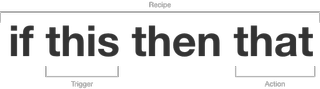
There is a whole channel of pre-made conditions to get you started on your road to data manipulation, some of them are genuinely useful, but your mileage may vary. This service really has nothing to do with Windows Phone per se but has everything to do with that SkyDrive storage your likely not using properly. If you were lucky enough to have grabbed the 25GB of free space while it was available, bought into the 100GB paid plan or just cant think what to do with your few gigs this could really help.
SkyDrive is secure unlike some other cloud storage solutions and everything that you put there is available on your Windows Phone. The more data you put there the more useful the service becomes, by using some selective filtering, triggers and actions you could craft the perfect system for your needs.
Are you a current user of this service, we’d like to hear from you. Using all your SkyDrive storage? Looking forward to using even more when Windows Phone 8 arrives? Let us know in the spaces below..
Source: IFTTT
Get the Windows Central Newsletter
All the latest news, reviews, and guides for Windows and Xbox diehards.

