Incandescence, a Windows Phone game that will test your rhythm

Incandescence is an upbeat Windows Phone game that will test your rhythm, reflexes and speed. Described as a finger drumming game, you try to keep pace with the background music's beat and tap circles that light up in rhythm with the music.
Incandescence reminds me a little of the popular Windows Phone music game SongArc but noticeably scaled back. The game still has its fair share of challenges but needs a little more meat on the bone to avoid getting stale too quick. Incandescence is available for low-memory devices.
Uncomplicated design, zippy game pace
The main menu for Incandescence is brief with options to view the About screen, mute the music, rate the game and view the games' Twitter feed. To jump into game play, all you need to do is tap the "begin" sign on the logo.

Game play is fairly simple in that you have a collection of circles lined up across the bottom of the screen. These circles will light up in rhythm with the music playing in the background. You will need to tap these circles as they light up.
As you first launch game play, Incandescence will have a few tutorial overlays to guide you through game play. Your score is displayed at the top center of the game screen, your high score in the lower left corner and a "+" button sits in the right corner that will reveal a mute button, a home button (goes back to the main menu) and a help button.

As you progress through the game, the pace of the music picks up and your tapping will have to step it up as well to keep up with the flashing lights. There will also be times where the number of circles will go from four to three or two in number. Incandescence also has support for multi-touch and don't be shocked if you see two buttons to tap simultaneously.
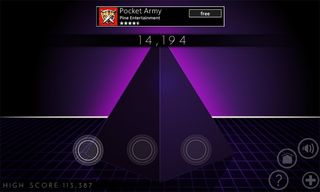
Visually, Incandescence is well drawn-up and, in my opinion, has a little Pink Floyd influence. As your score increases during game play, multi-colored lights will emit from behind the pyramid to acknowledge your success. The lighting effects will begin to fade if you slow down and if they dim too much, the game ends.
Get the Windows Central Newsletter
All the latest news, reviews, and guides for Windows and Xbox diehards.
Overall Impression
Incandescence is a nice time waster of a game for Windows Phone but may have limited appeal, which isn't unlike any other music game. If you lack any rhythm in your body, I can see Incandescence being a dull game to play.

If you do have any sense of rhythm, Incandescence can be a fun game to pick up. There is a decent selection of music with the game but it would be nice to see Incandescence pick up the ability to play your music files.
A few more observations include:
- There needs to be a more defined indicator when you are at risk of losing the game. While the fading lights are one indicator, it's easy to overlook. Maybe a life meter running down the side of the screen?
- The buttons you tap with Incandescence are functional but it wouldn't hurt to have them a smidgen larger. The design is to accommodate one handed game play but if you have large hands or playing from a smaller screen, this can be challenging. You can play Incandescence with two fingers but it adds to the challenge of the game.
- Incandescence is a free, ad-supported game but the ad banner sits at the top center of the gaming screen (just above your score). Not sure of the logic behind this placement but it does block game detail. I'm not sure if there is an alternative location for the ad banner but it should detract from the game.
While there is room for improvement, I can see the appeal of Incandescence but it does need a little more meat on the bones. Support for local music files, larger buttons or maybe even a variety of gaming graphics could help bolster the game's appeal.
Incandescence lacks a rating in the Windows Phone Store and we would probably score it in the 3.5 to 4 Star range. If you try Incandescence, let us know what you think of the game in the comments below and be sure to rate it in the Store to give the developer a sense of things.

George is the Reviews Editor at Windows Central, concentrating on Windows 10 PC and Mobile apps. He's been a supporter of the platform since the days of Windows CE and uses his current Windows 10 Mobile phone daily to keep up with life and enjoy a game during down time.

