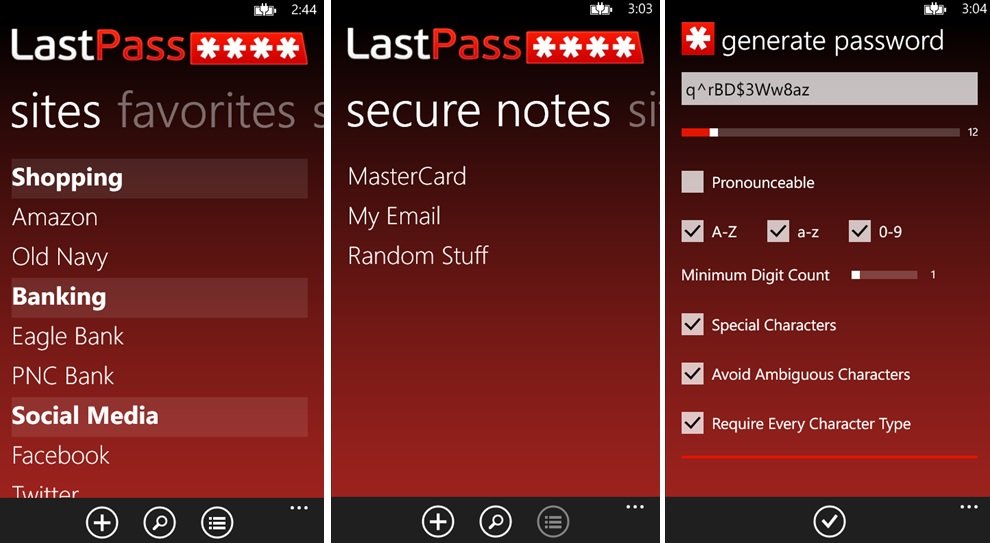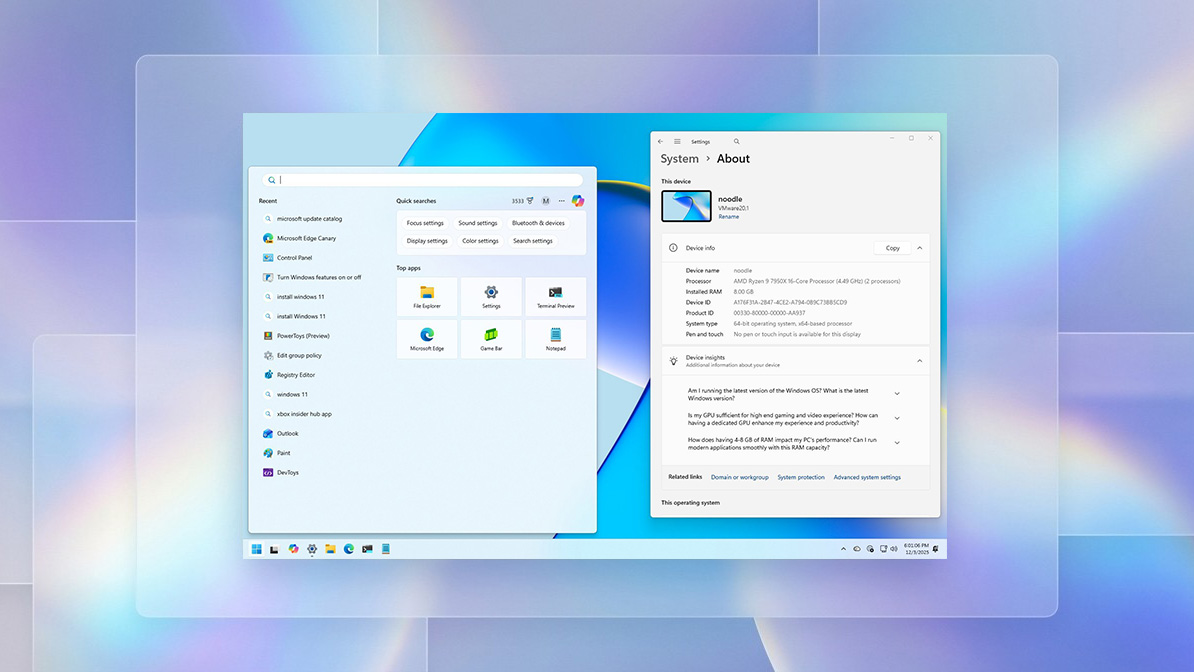Let’s talks security: LastPass finally becomes useful in redesigned new app for Windows Phone

LastPass: When you have been on the internet for as long as we have and have as many passwords stored as we do, apps like LastPass get filed under “necessity” for immediate installation. The app has been on Windows Phone for some time but it was always kind of “meh”. That’s our technical lingo for saying it was missing features.
Luckily for us, the app has been bumped to version 1.9 and with a slight redesign and some added new features the app has become very useful for those who have amassed a tome of passwords over the years.
For those of you who aren’t familiar, LastPass (www.lastpass.com) is a service that acts as a password vault for your PC, Mac, Windows Phone…basically every platform out there today. You can use one master password which will allow you to login to the app and you can see everything.
On the PC, LastPass integrates with your browser (they support all of them) and you can have it auto-fill your login information for sites, making the experience “hands free” whenever a username/password screen pops up. Likewise, it can auto-fill your personal and credit card information.
We also dig the ability to use a YubiKey (multifactor authentication) on our PCs which adds another level of security. Basically on any of our devices, you need a literal USB key that generates a random, one time password sequence to unlock the app. That means even if our master password is compromised, you still can’t access our vault. Plus you kind of feel like a badass when using it (cue techno music).
(YubiKey recently made an NFC enabled tool that will work with Windows Phone. Our hunch is LastPass will eventually allow this to work with their app to bring multifactor authentication to your phone. Holla!).
Back to LastPass mobile, the Windows Phone app would sync to your account and pull down your passwords and sites. So far, that seems fairly obvious for such an app. Likewise, you could have it launch IE embedded within the app and go to your respective sites and auto-login.
All the latest news, reviews, and guides for Windows and Xbox diehards.
The stupid thing that was missing was you couldn’t actually see your password…ever. So for instance we needed my Fandango password the other night when trying to use their mobile app on my phone, but alas, LastPass was useless as all it showed was ************** with no way to peek behind the mask. [Edit: According to comments this feature was there, just really hard to find.]
Thankfully, version 1.9 of the app fixes that and now you can hold down any site and “Copy password”, allowing you to easily transition between sites or even apps on your Windows Phone. Likewise you can launch the site, edit, copy username or even pin that site to your Start screen. In other words, the app is what it always should have been.
You do need to be careful though as the app can stay open in the background, meaning anyone could have your master list should you leave your phone. For that, we suggest you always back out of the app or use the Logoff command. You can optionally leave the app signed in, but that’s one heck of a security hole if you ask us. (Another option is to set a PIN, which will allow you use a more temporary password each time the screen locks. This also works if you have it auto-save your password).
LastPass for Windows Phone is technically free but you do need the Premium account to use it, which costs a reasonable $12 a year. If you don’t need it on mobile, you can of course use the service for nothing. The app though is suppose to have a 14-day free trial to try it out with your LastPass account.
You can pick up LastPass here in the Windows Phone Store.


Daniel Rubino is the Editor-in-chief of Windows Central. He is also the head reviewer, podcast co-host, and analyst. He has been covering Microsoft since 2007 when this site was called WMExperts (and later Windows Phone Central). His interests include Windows, laptops, next-gen computing, and wearable tech. He has reviewed laptops for over 10 years and is particularly fond of 2-in-1 convertibles, Arm64 processors, new form factors, and thin-and-light PCs. Before all this tech stuff, he worked on a Ph.D. in linguistics, performed polysomnographs in NYC, and was a motion-picture operator for 17 years.