
Lumia Icon users on Verizon today are very happy because the Denim update has just gone live. It first became available through the Software Recovery Tool, but the Over-The-Air update followed soon after. The Lumia Denim update brings several improvements, but the most notable features are 'Hey, Cortana' and the new Lumia Camera. We've installed the update on our Lumia Icons. Go watch our hands-on video.
You can check for the Lumia Denim update with the following steps:
- Go to Settings.
- Phone Update.
- Check for updates.
Hey Cortana isn't on by default. You can enable this in the settings. Users can say 'Hey, Cortana' to wake up their Windows Phone, enabling Cortana to take commands for inquiries, requests or actions. Initial setup requires training, which takes about a minute.
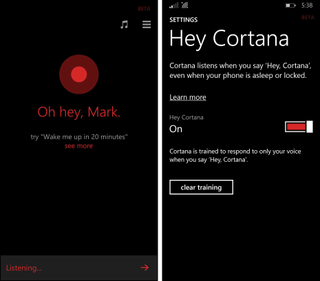
The other cool new feature we like on the Lumia Denim update is the new Lumia Camera. It seems faster to start up than previous versions when opening it by holding the camera button. Other features on the new camera include:
- Moment Capture, a long press of the camera button within the app automatically starts 4K-quality video recording at 24 frames per second. Each frame is of high image quality at 8.3 megapixels, allowing every single video frame to be selected and saved as a still image.
- Rich Capture simplifies things with auto HDR and Dynamic Flash. Shoot first and edit and select the perfect shot later.
- Updated imaging algorithms.
Another thing we're excited about is 4K recording. Video is 1080P resolution by default, but you can change this in the settings. You can select 1440p or 2160p.
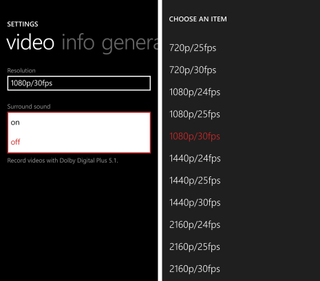
We're sure many Lumia Icon users are very excited by this new firmware. It's like getting a new phone. Have you updated yet? How do you like it? Sound off in the comments!
Get the Windows Central Newsletter
All the latest news, reviews, and guides for Windows and Xbox diehards.

