Mango's pictures and camera features come to light
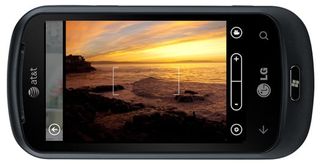
With all the new features headed to the Windows Phone by way of the Mango update, the camera will be getting its fair share of attention. More and more are using their Windows Phone camera, in lieu of a stand alone camera, to document and share life. The Mango updates that focus on the camera will make capturing and sharing photos a little better.
The list is healthy so snap past the break to see the full list of the new features (that we know about) heading to your Windows Phone camera.
source: windowsteamblog
First up, the camera features.
Autofix: Apply some common photographic fixes to a picture, on your phone, in one tap. It's designed to make a good picture better and any edits applied can be undone.
Touch focus and capture: Tap any spot on the screen to focus there and take the shot. (This varies according to hardware—some phones will have tap-to-capture but will still automatically center focus.). This will help you pre-focus and frame your photos.
Sticky settings: Save your custom camera settings for next time. I don't know about the rest of the world but it is the most frustrating thing to have to manually configure your camera every time you turn it on. A much welcomed update feature!
Get the Windows Central Newsletter
All the latest news, reviews, and guides for Windows and Xbox diehards.
Ability to mute the shutter sound: Good for taking pictures at those school holiday pageants, golf tournaments (don't want to irritate Tiger), church functions, of the new born baby who finally went to sleep or anywhere else that silence is the standard (not available in all countries and regions).
Review pictures above the lock: Snap a photo when your phone is locked, then take a peek at it above the lock. You’ll only be able to get to photos you just took—better for security.
Changes for portrait orientation: Now, when you take a picture in portrait orientation, you’ll see it in portrait orientation when you review it.

And don't think Mango has forgotten about the photos. Here are the new features headed to the Windows Phone that deal with how we share our pictures.
Video sharing: Send your vids in email or post them to Facebook or SkyDrive. Gone are the days you have to send the video to your PC and then share it.
Better Social Network Integration: Tweet your pics, enjoy easy picture tagging on upload to Facebook or SkyDrive and view/add tags on your friends’ Facebook and SkyDrive pictures.
Integration with the People Hub: View your friends’ albums on their contact cards and on Group cards.
People view:See snapshots and albums from your favorite contacts in the Pictures Hub.
Personalize: Tag some favorites and choose Shuffle background in the Pictures Hub, and you’ll see your favorite photos on the Hub and on Start. We already have the means to personalize the Hub with a single photo but it will be cool to have your own personal slide show on display.
Online photo access: When you choose a photo from within an app, you can now pick from online albums on Facebook or SkyDrive, not just pictures saved on your phone.
Quick access to the Camera Roll: Before, it took two taps in the Pictures Hub to get the photos you’ve snapped. Now it’s front and center.
Apps pane: Developers can register their photo-related apps to show up in the Pictures Hub for easy access.
Autoshare to SkyDrive changed: The automatic upload to Skydrive has been changed, when turned on, to automatically upload a lower-res version of every picture you take to a private location on SkyDrive. You can still manually upload full resolution images but this gives you a private, low-res backup option for your camera roll.
Album Pinning: Pin any album to Start, including Facebook albums.
The Mango update for the Windows Phone definitely gives the Windows Phone camera stronger legs to stand on. I still think we need to improve the hardware (e.g. better quality glass, mechanical shutters, etc.) but on the software side, things are definitely looking good.
George is the Reviews Editor at Windows Central, concentrating on Windows 10 PC and Mobile apps. He's been a supporter of the platform since the days of Windows CE and uses his current Windows 10 Mobile phone daily to keep up with life and enjoy a game during down time.

