
Meru, the largest radio cab service in India, has just released their official app on Windows Phone 8. The company operates around 7,000 cabs in six key cities of India: Mumbai, Delhi, Hyderabad, Bengaluru, Jaipur, and Ahmedabad.
Meru serves more than 1.8 million passengers, so it’s great news that their official app is now available for Windows Phone users.
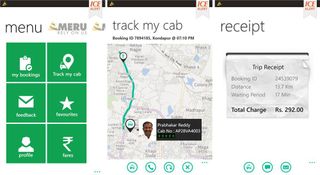
You can choose the pickup address through various options:
- Based on GPS/GPRS location services, the app can identify your location.
- Home/Office tabs can be saved
- If any address from previous 5 bookings is close by, it can be selected through ‘Nearby’ tab.
- Multiple addresses of frequently used locations can be added for quick bookings in future.
- Manually enter pickup address
The drop-off location can be manually entered or selected with the Home, Office, Airport, or Favorites tab. When the cab is assigned, the app provides real time tracking on the map with estimated distance and time of arrival. After pickup, real-time route information is displayed on the map with estimated time of arrival to destination. At the end of the trip, you can rate the service and get an e-receipt.
The Meru Cabs application for Windows Phone 8 also provides the ability to check details of previous bookings and fare details in each city. You can also send feedback through the app.
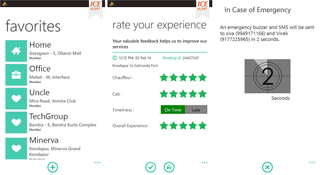
Another useful feature is In Case of Emergency (ICE). Once the user saves the number of a family member or a friend, this feature can be used to trigger an emergency buzzer on family member’s phones in case of emergency situations. They will also receive an SMS with location details of the user and see the location of user on the map.
Meru Cabs is a free download from the Windows Phone Store. Check it out if you’re currently in one of the six cities being served. Were you waiting for this app to release? Let us know in the comments!
Get the Windows Central Newsletter
All the latest news, reviews, and guides for Windows and Xbox diehards.


