Moodflow, Series Tracker, and WiFi Commander are 3 universal apps I'm excited about

When it comes to Microsoft's Universal Windows Platform (UWP), it is the big name universal apps that get the most attention. Nonetheless, some fascinating indie applications are coming out now that I find intriguing and are worth sharing.
Here are three that I'm using now that you should check out!
Moodflow
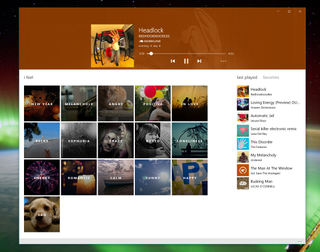
With Google effectively killing off Songza eclectic music discovery is even more of a challenge. Moodflow is a free app that leverages the always fun SoundCloud service.
The app layout is very straightforward. Just choose what mood you are in e.g. Melancholy, Angry, Calm, Sunny, Bored, etc. and the Moodflow will stream an endless radio of indie music tagged with that disposition. It even gives relevant choices like a new New Year mood too.
Granted, you can't 'like' a track, so the system doesn't curate to your needs, but the effectiveness and uniqueness of the music set to your current mood is fun enough. Even better is if you do find a track you like you can favorite it to listen to later at any time. You can skip up to five tracks a day and buy unlimited skips for 6 months or forever for $1.99.
Since Moodflow is a UWP, it works on the phone and your PC or tablet too. The UI is great, and it's free and ad-free (though you can donate 99 cents to the developer, which I highly recommend you do).
Download Moodflow for Windows 10 and Mobile
Get the Windows Central Newsletter
All the latest news, reviews, and guides for Windows and Xbox diehards.

Series Tracker
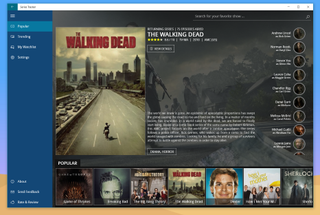
Series Tracker is part of a new wave of apps for tracking and keeping up to date with your TV schedule.
I won't pull any punches: Series Tracker is a gorgeous Windows 10 app. Just breathtaking. Whether it is the loading animation (nice touch) or the heavy graphic layout Series Tracker is a prime example of excellent UI and Microsoft's UWP framework.
My favorite features include diving deeper into the cast (nice nod using the circular images for people), the timeline of each season, links to IMDB and Trakt.tv and trending.
Series Tracker does not yet have the most important feature, Trakt.Tv integration, but that feature is coming soon. Once completed you will be able to sync your shows with your Trakt.Tv account. There is also a local backup and restore feature coming as well for those who do not use Trakt.tv.
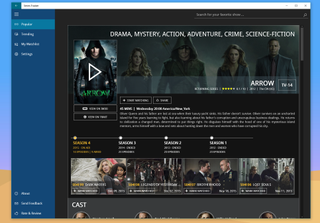
Series Tracker is free to use but costs $1.99 to unlock all the features including Live Tile and push notifications. The app works on Mobile and PC. Once it gets Trakt.Tv integration this will likely be the must-have TV app for Windows 10.
Download Series Tracker for Windows 10 and Mobile

WiFi Commander
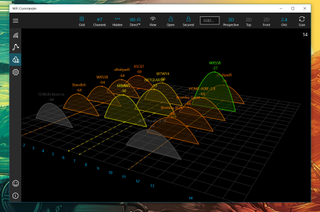
We covered WiFi Commander a few weeks ago and over the weekend it was updated to version 1.5. The app helps you manage, discover and visualize WiFi networks around your PC or phone.
I bring it up again because version 1.5 got an eye-catching feature: Analyze 3D.
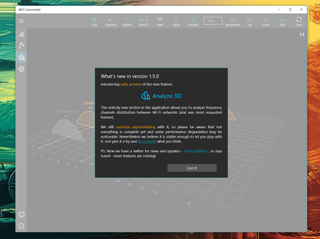
The new (preview) feature allows you to "analyze frequency channels distribution between Wi-Fi networks" and it looks super cool. Other features include:
- Scan the space around you for any Wi-Fi networks
- Filter, sort and group available networks
- Unique real-time signal level monitor (hint: drag the Monitor page background)
- Determine specific access point with the strongest signal
- Switch between different networks instantly
- Detailed information about specific Wi-Fi access point:
- Vendor name
- Security and authentication
- MAC address (BSSID)
- See all Wi-Fi Direct capable devices
- Find less used channel for your own router
- Dark and light themes for your preference
Not only is WiFi Commander a Universal app for phone and PC, but it is full of exceptional features, and it keeps getting better with frequent updates. Sure, WiFi Commander costs $2.49, but if you know you need this app, then it is well worth the cup of coffee.
Download WiFi Commander for Windows 10 and Mobile ($2.49)

Come across any other new universal apps for Windows 10? Let us know in comments and tell us what you think of these apps too. Don't forget if you like an app please rate and review it in the Store as this helps the developer to get their app noticed!

Daniel Rubino is the Editor-in-chief of Windows Central. He is also the head reviewer, podcast co-host, and analyst. He has been covering Microsoft since 2007, when this site was called WMExperts (and later Windows Phone Central). His interests include Windows, laptops, next-gen computing, and watches. He has been reviewing laptops since 2015 and is particularly fond of 2-in-1 convertibles, ARM processors, new form factors, and thin-and-light PCs. Before all this tech stuff, he worked on a Ph.D. in linguistics, watched people sleep (for medical purposes!), and ran the projectors at movie theaters because it was fun.
