Nokia Lumia 735 – Unboxing and first impressions of the affordable selfie phone

Back at the beginning of September, Microsoft pulled the curtain back on three new Lumia phones: the Lumia 730/ Lumia 735 and the Lumia 830. Just four weeks later and those devices can be found at various retailers and carriers around the world.
Today I am taking a closer look at the Lumia 735 including an unboxing video, sample camera images, high-resolution photos of the phone, and my first thoughts on the successor to the Lumia 720.
Lumia 735 Specifications
- Windows Phone 8.1 Update (build 14157) with Lumia Denim
- Memory: 1GB RAM, 8 GB internal user memory; 15 GB OneDrive cloud storage , micro SD expandable up to 128 GB
- Display: 4.7" HD OLED (1280 x 720, 16:9), 316 PPI, Curved glass (2.25D), ClearBlack, SuperSensitive Touch, High Brightness Mode, Sunlight readability enhancements
- Processor: Qualcomm Snapdragon 400 (MSM8926) 1.2 GHz quad-core processor
- Primary camera: 6.7 MP FF ZEISS, f/1.9, Full HD video (1920 x 1080 @ 30fps), LED Flash.
- Secondary camera: Full HD 5 MP wide angle (2596x1948) f/2.4, Nokia Camera, Nokia Storyteller, Nokia Creative Studio, Lumia Selfie
- Size: 134.7 x 68.5 x 8.7 (volumetric) mm
- Weight: 133g
- Connectivity: NFC, A-GPS/GLONASS, BeiDou, WIFI 802.11 b/g/n, microUSB, BT 4.0 LE, Micro SIM
- Battery: Removable 2220 mAh battery, exchangeable shell, Qi wireless charging
- Audio: 3.5 mm AV connector (AHJ), Dual microphone, FM Radio, Internet radio
Overall, the Lumia 735, which is the single-SIM LTE variant of the dual-SIM 3G Lumia 730, is a solid upgrade for Lumia 720 users. Improvements include more RAM with 1 GB, faster processor, better GPU, 5 MP front facing camera, thinner profile, and built in Qi-Wireless charging with replaceable back covers.

Quality and feel
The Lumia 735 feels very much like the sibling of the Lumia 720. The phone is light, thin, and it has curved edges. The 4.7-inch display looks great at 316 PPI and with the Corning Gorilla Glass 3 it is smooth to the touch. The ClearBlack polarizer keeps the colors bright and the contrast high.
Later in the hands-on video, I compare it to the new iPhone 6. Both phones seem very similar in size and weight, in fact, I would lump them together. Granted, the iPhone 6 naked is thinner (6.8 mm versus 8.9 mm of the Lumia 735) than the Lumia 735, but iPhones always need a case since they are so delicate. As a result, both devices feel closer in size even with just a thin shell case on the iPhone 6.

Camera
The Lumia 720 had one of my favorite cameras ever due to its sharpness and its low f/1.9 aperture. I am happy to report that this carries over to the Lumia 735. Pictures are sharp as a tack. Likewise, for the front-facing camera, which almost provides too much detail at 5 MP. Color balance on the front-facing camera was redder than I would have liked, although more testing under different conditions is needed.



The Lumia 735 ships with Lumia Denim and Windows Phone 8.1 Update 1, but it does not yet have the Lumia Camera update, due later this year. It is not clear how Lumia Camera, versus the current Nokia Camera app, will or will not improve the speed of photo capturing. Images are relatively fast for a Lumia for taking photos, though the iPhone is still much quicker.
Get the Windows Central Newsletter
All the latest news, reviews, and guides for Windows and Xbox diehards.

Quick conclusion
I was always a big fan of the Lumia 720 and the Lumia 735 on first blush is carrying the torch well in its memory. Overall, the Lumia 735 improves in nearly every category of its predecessor, and it makes using Windows Phone 8.1 that much more enjoyable.
The one downside is there is no Glance support nor a camera button, as these features are reserved for the higher-end PureView range of Lumias, like the Lumia 830 and up.
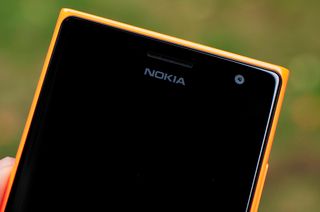
For imaging, the Lumia 735 is so far looking to be the best non-PureView camera around, though more testing is needed. Performance of the phone is great with no initial complaints from basic usage.
I plan to spend a few more days with the Lumia 735 to do a camera shootout and more in-depth analysis of the selfie phone.
Do you have a question not answered in the video or this article? Ask below, and I will try to answer.




Daniel Rubino is the Editor-in-chief of Windows Central. He is also the head reviewer, podcast co-host, and analyst. He has been covering Microsoft since 2007, when this site was called WMExperts (and later Windows Phone Central). His interests include Windows, laptops, next-gen computing, and watches. He has been reviewing laptops since 2015 and is particularly fond of 2-in-1 convertibles, ARM processors, new form factors, and thin-and-light PCs. Before all this tech stuff, he worked on a Ph.D. in linguistics, watched people sleep (for medical purposes!), and ran the projectors at movie theaters because it was fun.
