Note Fighter for Windows 10 is a challening steampunk-style music game
Note Fighter is a fast-paced, arcade-style game in which you must keep pace on the keyboard as musical notes attack "Steamy," the steampunk conductor. Allow too many notes to reach Steamy and the game is over.

Available for Windows 10 PC and Mobile, Note Fighter is a free game that challenges your powers of observation and your reflexes. The graphics offer a steampunk feel, and the gameplay can be brutal, especially on the hard difficulty setting.
Note Fighter may not have across-the-board appeal, but if you like music-themed games such as Guitar Hero) or Frederick – Evil Strikes Back, Note Fighter is a fun Windows 10 game that's worth a look.
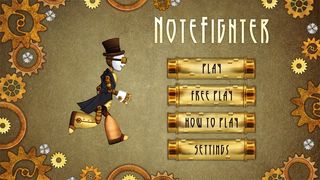
The lay of the land with Note Fighter's main menu includes options to jump into gameplay, launch a free play mode where you can experiment with the keyboard, view the how-to screens and access the game's settings. Settings for Note Fighter cover the customary sound and music options.
While the free play mode offers you the opportunity to dabble with your own style of music, the main game has instrument tones in which the music is based on and three song categories, each rated by difficulty. The instruments include piano, crotales, pipe organ and choir, which are included in the free version. An electric guitar and violin instrument are also available for $0.99 each via in-app purchases.


The song selection with the free version includes three songs (from easiest to hardest): Happy Birthday, Pachelbel's Canon and Johnny I Hardly Knew Ye. An additional nine songs are available through a $1.99 in-app purchase and include Ode to Joy, Minuet in G Major, and Mozart's Symphony No. 40.
While the songs are rated by difficulty to play, there are also difficulty settings that dictate the tempo of the song. You begin with a practice mode in which the score is not kept, and then you move through the easy, medium and hard difficulties. The easy difficulty labels each note and highlights the corresponding key on the keyboard. The medium difficulty labels the notes, but eliminates the keyboard highlighting. The hard difficulty removes both the note labels and keyboard highlights. On top of all that, the more difficult the setting, the faster the notes fly across the screen.

The game display has Steamy, your friendly steampunk conductor, positioned on the left side of the screen. The piano keys span the bottom of the display, and notes begin traveling across the music sheet from right to left. The object of the game is to tap the corresponding musical note to remove it from play and avoid Steamy getting hit by them. Steamy can stomach a few hits and his health counter is displayed at the top of the game display. If you are playing on a non-touchscreen device, the game mechanics rely on your speed with the mouse, which adds to the game's difficulty.
Get the Windows Central Newsletter
All the latest news, reviews, and guides for Windows and Xbox diehards.
Overall impressions of Note Fighter

Note Fighter is an easy game to pick up and play, but it is tough to master. The graphics look good and present the steampunk theme very well. Game controls are simple and straightforward, with gameplay delivering a healthy difficulty level that keeps you on your toes. The game also has a slight educational quality in that it can help you recognize and identify musical notes.
I would have liked to have seen more animations out of Steamy, but then again that could be too distracting. Note Fighter is a Windows 10 game that requires your undivided attention, and those modest animations might be for the best.
Overall, Note Fighter's gaming experience is good, but the game is more of an acquired taste than a title that appeals across the board. If music-themed games drive you nuts, Note Fighter won't be your cup of tea. On the other hand, if you like games that test your skills at observation and speed, Note Fighter can be a fun time-waster. The nice thing about it all is that the free version has enough meat on the bone to allow you to judge for yourself before paying to unlock the entire game.
George is the Reviews Editor at Windows Central, concentrating on Windows 10 PC and Mobile apps. He's been a supporter of the platform since the days of Windows CE and uses his current Windows 10 Mobile phone daily to keep up with life and enjoy a game during down time.

