Perfect Tube – A terrific YouTube client for Windows Phone

Perfect Tube is one of the most recent offerings from the Windows Phone developer Perfect Thumb. It is a YouTube app that hopes to rise above the other third-party apps (or at least join them at the summit) with its easy to use interface.
Perfect Tube relies on gesture-based controls to navigate you through the app and supports 240p to 1080p video playback. You even have a mini-player to let you watch a video while you browse the other offerings.
In using Perfect Tube over the past few days, it comes across as a solid Windows Phone app.
Your main pages for Perfect Tube include a page to highlight the popular videos currently running on YouTube and a page to highlight videos from your subscriptions and a third for preloaded videos. A hamburger menu sits in the upper left corner to navigate around the various video categories and a profile button sits in the top right corner to allow you to log into your YouTube account. You will also find a home and search button at the top of Perfect Tube's pages.
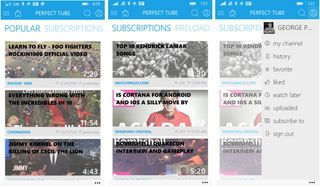
Wrapping up the layout of Perfect Tube, you will find a three-dot menu at the bottom of the main pages. This menu will give you access to the app's settings, tips on using Perfect Tube, a link to more apps from Perfect Thumb and access to the About screen. Settings will provide options to set your default video quality, language and region. You can also choose a particular color theme or rely on the system color.
Some of the major features for Perfect Tube include:
- Video quality support for 240p, 360p, 480p, 720p and 1080p videos with full-screen mode of landscape and portrait playback
- View and post comments on videos
- Upload your new videos
- Manage your YouTube subscriptions
- Live Tile support to pin individual videos to your Windows Phone Start Screen
Thumbnail previews of the video will have the title, YouTube channel, length of the video, views and upload time displayed. Pages for individual videos have a summary page with the video displayed at the top (automatically starts playing) and pages to view comments and suggested videos. Videos can be shared, pinned, added to a playlist, marked as a favorite or saved to watch later.
Get the Windows Central Newsletter
All the latest news, reviews, and guides for Windows and Xbox diehards.
Playback controls will appear when you tap on the video and offer your customary controls (play, pause, forward, reverse, etc.) along with video quality settings and the option to go full-screen.
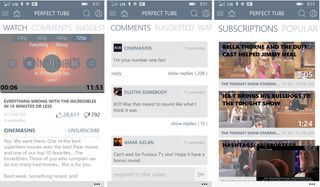
When you need to return to Perfect Tube's main pages, just hit the Home button at the top of the screen or the Back button on your Windows Phone. The video you backed out of will appear at the bottom of the main page in thumbnail form and will continue to play (unless you have paused it). Tapping the thumbnail will return you to that particular video's page. If you want to exit the video entirely, slide the thumbnail to the left.
Overall Impressions
Perfect Tube is a fantastic option to consider if you are looking for a YouTube client for your Windows Phone. The navigation is simple and the app just looks good. The design delivers a lot of features and videos to your Windows Phone without being overwhelming or cluttered in appearance.

Playback was smooth and the only hiccups with streaming videos occurred when my signal began to fade into the abyss. I did like the thumbnail playback feature to allow you to continue watching a video while you browse for another selection. However, I wouldn't mind having the option to turn this feature off or a confirmation to use this feature. I can be a little tedious to close out the thumbnail every time you return to the main pages.
Additionally, I wouldn't mind seeing an option to turn off the automatic playback when you visit a video's page. You may want to read up on the video before it starts playing or just need to be a little discrete in your video viewing.
While there is some room for improvement, overall, Perfect Tube is a very impressive YouTube app for Windows Phone. It is a great addition to the Perfect Thumb lineup and easily one of the best third-party YouTube apps in the Windows Phone Store.
Download Perfect Tube for Windows Phone (Free)

George is the Reviews Editor at Windows Central, concentrating on Windows 10 PC and Mobile apps. He's been a supporter of the platform since the days of Windows CE and uses his current Windows 10 Mobile phone daily to keep up with life and enjoy a game during down time.

