Redfly Mobile Viewer Beta Released
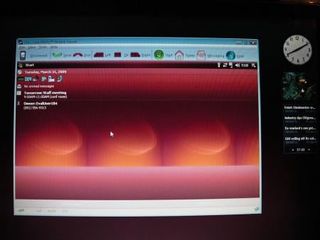
The idea of the Redfly goes thusly: Take the netbook form factor and then turn your smartphone into that form factor by "tricking' your it into thinking it has a larger screen, full keyboard, and mouse. It's an idea that we've been pretty fond of, but frankly we're not the sort to leave the laptop behind.
Enter Redfly Mobile Viewer, which takes the same basic idea and jettisons the Redfly hardware in favor of an app on your Windows PC. Think SOTI Pocket Controller with an added twist: instead of merely duplicating your smartphone on the PC, it actually convinces Windows Mobile it's running on different hardware.
Actually, never mind the details – the upshot is that you can have a window on your PC that is your smartphone – only enhanced with a 1024x768-sized screen, your PC's keyboard and mouse. It might just be a nice solution for some Mobile Accomplishers out there who want to keep as much of their work as possible on the smartphone and/or who don't want to bother tethering.
It is a Beta, however, so it's still a little twitchy here and there (see: browsers). On the bright side, Redfly has announced compatibility with 18 more smartphones and also sped up its software a bit.
The Beta is free and just might be worth a shot. Learn more over at CelioCorp.com.
Update: Phil takes the Mobile Viewer for a spin after the break.
Howdy, folks. Hijacking Dieter's post here.
Get the Windows Central Newsletter
All the latest news, reviews, and guides for Windows and Xbox diehards.
So here's the skinny: You're going to have to download two pieces of software to get all this up and running. You'll need the Mobile Viewer beta application for your PC, and you'll need the basic Redfly drivers for your phone. You can get them both here. Doesn't matter in which order you load them, but your phone will do a soft-reset after loading the drivers.

As advertised and as stated above, you connect your phone and, presto, your Windows Phone is displayed nicely on a desktop PC. (It's all working fine on my Windows 7 beta and Moto Q9h.) From there you can tool around your phone with the mouse and keyboard, though you're stuck using the Redfly Today screen (just as you are with the Redfly mobile companion). Being able to make calls is a nice addition.
All in all, I like this a little better than My Mobiler (though I miss being able to take screen shots and video). With Mobile Viewer you've got a larger screen (hell, I ran it full-screen just to do it), but you do lose your own Today Screen, and Dieter's right -- browsing definitely is iffy. You also get a warning up front that this is a 60-day trial, and we'll have to see how Mobile Viewer is priced once the beta expires.
Phil is the father of two beautiful girls and is the Dad behind Modern Dad. Before that he spent seven years at the helm of Android Central. Before that he spent a decade in a newsroom of a two-time Pulitzer Prize-finalist newspaper. Before that — well, we don't talk much about those days. Subscribe to the Modern Dad newsletter!

