ReOrd is a clean and simple take on the classic tile puzzle game

ReOrd is a Windows 10 Mobile game where you have to solve a collection of puzzles by shuffling tiles around to the correct position. It is not a very complicated game to play but has plenty of challenges with fifteen puzzles to tackle and three puzzle sizes.
ReOrd has you racing the clock to see how quickly you can solve the puzzle, as well as counting your moves to see how many moves it takes for you to find a solution. Available for Windows 10 Mobile and Windows Phone 8.1, ReOrd may not have many bells and whistles, but it is a fun option for occasions when you are in the mood for a relaxing game to help you pass the time.

ReOrd offers a simple design: the main display offering options for your puzzle size (3x3, 4x4 or 5x5), choices for your gaming style and your puzzle options. There is also a settings button nestled in the upper right corner of the screen where you can view the About screen, mute the sounds and rate the game in the Windows Store.
The game comes with fifteen puzzle pictures that are progressively unlocked. Once you have chosen your puzzle size and gaming style, just tap the Play symbol, the image is then converted into tiles and shuffled around. Gaming styles include adding a timer to the game to see how quickly you can solve the puzzle and numbering the tiles to help make finding a solution a little easier. Regardless of the style, ReOrd counts the number of moves you take with the goal of making as few moves as needed to solve the puzzle.
Once the puzzle image is shuffled, an empty space is added to the puzzle to allow you to slide the image tiles around the game board. Moving a tile is as simple as tapping it and if you try to move a tile that cannot be moved, the puzzle tiles are highlighted with moveable tiles shaded green and immovable tiles shaded red.
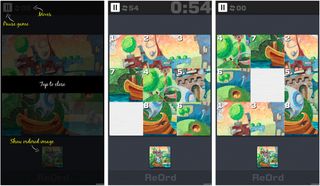
A thumbnail image of the completed puzzle image sits in the bottom center of the gaming display. If you need to review things a little better, tap/hold on the thumbnail and the image is displayed full screen.
ReOrd was tipped to us by the developer and after playing the Windows 10 Mobile game over the past few days, it comes across as a simple and entertaining game. The images are colorful and full of detail, making them a challenging puzzle to solve. The free game is available for Windows 10 Mobile and Windows Phone 8.1 (including low-memory devices). I can see ReOrd being a solid option to help kids pass the time during long waits or adults looking for a more casual game to spend a little down time with.
Get the Windows Central Newsletter
All the latest news, reviews, and guides for Windows and Xbox diehards.
Download ReOrd from the Windows Store

George is the Reviews Editor at Windows Central, concentrating on Windows 10 PC and Mobile apps. He's been a supporter of the platform since the days of Windows CE and uses his current Windows 10 Mobile phone daily to keep up with life and enjoy a game during down time.

