Review: 1byone Portable Bluetooth Keyboard
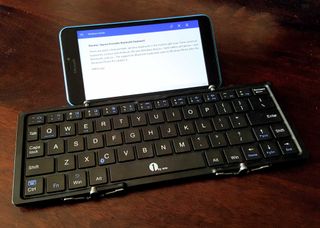

There are quite a few portable, wireless keyboards on the market right now. These universal keyboards connect with Android, iOS and, Windows devices – both tablets and phone – over Bluetooth, and are portable enough to lug in your bag, and sometimes even in a pocket when you're out and about.
While connecting to a Bluetooth keyboard in Windows is pretty seamless, the support for Bluetooth keyboards came to Windows Phone after the Windows Phone 8.1 Update 2 only. I spent some time with the foldable portable Bluetooth keyboard by 1byone and used it with my Lumia 640XL (and Surface RT, Nexus 7, and the iPad to test cross-device and cross-platform compatibility), and here are my thoughts on the same.
Design

The first thing that strikes you when you see the 1byone keyboard is the compactness of it. Roughly the size of a Lumia 640XL, the two folds open up to a decent-sized keyboard. While it is made of plastic, the sturdy construction is impressive. The two hinges that allow the keyboard to fold up are well built.
Of course, it creaks here or there when pressure is applied, but that's true of all portable keyboards. Also, the far edges on left and right do not rest flat on the surface, so hitting an Enter Key hard for example (I do that often), sometimes makes it lose balance.

Setup
The Bluetooth keyboard is really simple to set up. Unfolding the keyboard automatically turns it on. Once the keyboard is on, all you need to do is hit Fn + C to enter pairing mode (the light on the left of the keyboard flashes blue). In pairing mode, navigate to the Bluetooth settings on your device, and complete the pairing by selecting the 1byone keyboard.
Experience

The 1byone keyboard has three dedicated modes for Windows, Android, and iOS providing functionality specific to these platforms, and has buttons that allow the user to switch between the three modes. For example, the home button and media controls for Android work as function keys in the Windows mode.
Even with the compact size of the keyboard, it has a nice feeling when typing – the keys are nice and responsive and the typing sound/click is just perfect. The travel is a little shorter, but that's a trade-off for a compact, pocketable keyboard. The layout is pretty good, although the size of the Right Shift key is odd and while I got used to it, it will be a little disorienting at first.
Get the Windows Central Newsletter
All the latest news, reviews, and guides for Windows and Xbox diehards.
The only issue I have with the 1byone keyboard is that there is no way to dock or place your phone or tablet with the keyboard while working. One would've liked a foldable dock or kickstand that would hold the phone with the keyboard while typing.
Summary
The 1byone Bluetooth keyboard is a great little device for on the go typing. It offers great portability and works really well. The build quality is pretty good, and I can just throw it in my bag casually. At $34.99 from Amazon, the 1byone portable keyboard is a great way to increase your productivity on the go for an instant workstation.

