Review: AT&T Pure

AT&T has a habit of occasionally pulling rabbits out of hats. The Samsung Jack came out of left field with very little advanced notice, and it appears AT&T has followed the same tradition by pushing out the AT&T Pure with a mere three days' advance notice.
The Pure is AT&T's version of HTC's Touch Diamond 2. We've already looked at the European version of the Touch Diamond 2 and we were interest to see how well AT&T adapted this Windows phone to the U.S. market. The Pure is an impressive Windows phone but some already have written it off because of one missing feature.
Follow the break to see what the AT&T Pure has offer and if it can overcome that one missing feature.
First Impressions

Out of the box, the first impression of the Pure is that it's light. Measuring 4.33 inches by 2.10 inches by 0.59 inches and weighing in at just over 4 ounces, the Pure feels good in the hand. It's noticeably smaller than it's bigger brother, the Tilt2/Touch Pro 2, but it's not too small.


The Pure is very comparable with the Touch Diamond 2 but has more of a curved body. It is a smidgen longer than the AT&T Fuze, and it's thinner.
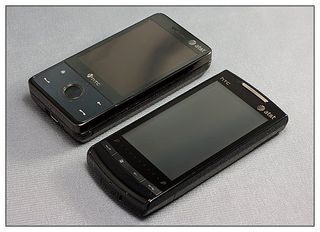

AT&T is packaging the Pure with a spare stylus, multifunction audio adapter, wall charger, USB cable and the obligatory software disk and manuals.
Get the Windows Central Newsletter
All the latest news, reviews, and guides for Windows and Xbox diehards.
Design
The Pure isn't much different than the design of the Euro Touch Diamond 2 we have reviewed. As mentioned, the Pure is more curvy than the Touch Diamond 2 and the metallic framing has been replaced with black framing. The finish on the Pure is high-gloss black with just a hint of blue glitter. The finish is somewhat reflective and could double as a signaling mirror in emergency situations. I was surprised how well the finish reflected the cloth pattern of my backdrop in some of the product photos.
The finish attracts dust and fingerprints much like pollen attracts bees. While I do wish AT&T would have chosen a matte finish with a little texture, the Pure's conservative, professional appearance does look good.

To the left side of the Pure you will find the volume controls. The right side is bare. To the top is the power/sleep button and a panel of control buttons (answer, start screen, back and end buttons) rests at the bottom of the Pure's face, just below the zoom bar. The keys sit flush enough to the Pure's body to minimize accidental presses but far enough to make them accessible.

There is no directional pad and while there are times that I do miss this it, I'm getting used to living without it. The improved touch navigation helps tremendously towards living without the D-Pad.
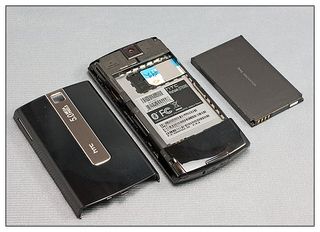
Underneath the back cover of the Pure, you'll find the micro-SD expansion slot and a 1,100-mAh battery. I'm concerned about the smaller battery, but a full charge has lasted 24 hours with moderate use (several downloads, calls, and OTA syncs) and I suspect that by adding routine e-mail downloads and browser activity, the battery should make it through the day without needing a charge.

The reset button is located in the stylus port. It's positioned in such a manner that you can reset the device without the need to remove the back cover, as you have to do with the Euro Touch Diamond.
What's missing
For some, there is no joy in Mudville today because the Pure is lacking one feature that many longed for: a 3.5mm headphone jack. Instead you have the traditional ExtUSB port at the bottom of the phone. At least ExtUSB is still compatible with mini-USB.

While many are disappointed, the absence of the 3.5mm jack could be explained by a few things. There plain might not be room. Or, possibly, AT&T didn't want it competing with that other media-heavy phone in its lineup. Having said that, watch Sprint or Verizon announce their Touch Diamond 2 with a 3.5mm jack!

While I can live with the ExtUSB port, what I'm not a fan of is the hinged cover that AT&T put over the port. The port is recessed more than USB ports on other HTC phones and I would have much preferred a uncovered, flush with the bottom USB port. The cover makes it a little difficult to connect the USB cable to the Pure, and you can't help but feel that it's going to break off with every connection.
The camera

The Pure is fitted with a 5-megapixel, rear-facing camera that has still and video capabilities and the typical HTC software. We're working on a separate review of the camera, but it noticeably better than the 3-megapixel cameras on the Touch Pro, Touch Pro2 and original Diamond.
The screen
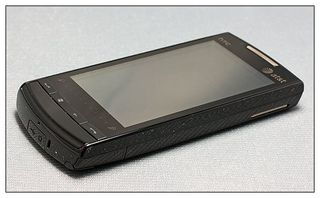
While not as large as the Touch Pro 2's screen, the 3.2-inch, 480x800 screen of the Pure is impressive. The colors are vibrant and I had little difficulty seeing the screen outdoors. Touch navigation was very responsive and I experienced very few accidental launches where touches were interpreted as taps.
The screen does have a haptic setting where the Pure vibrates to confirm touches and taps. While interesting at first, it did get annoying and fortunately you can turn the vibration off in the Pure's settings.
Screen rotation can be turned on or off. Not every application can be rotated (the current version of TouchFLO 3D can't) but for those that can rotate, I experienced no lag time.
The keyboard

The Pure relies on an on-screen keyboard. Those with larger fingers may find the individual keys too small, but the responsiveness of the screen helps with accidental keystrokes. The keyboard can be set to vibrate with each keystroke as well as a keystroke sound effect.
The software
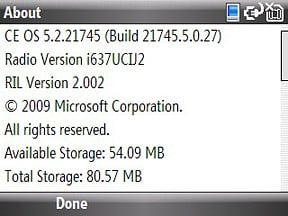
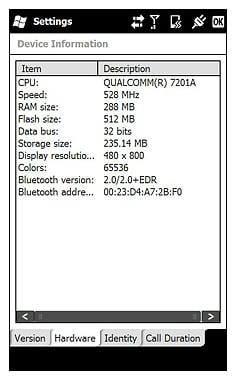
The Pure comes loaded with Windows Mobile 6.5 as well as TouchFLO 3D version 2.1. It is also loaded with the obligatory AT&T bloatware. The one bad thing about bloatware is the challenge of finding a way to prevent it from installing but with TouchFLO 3D version 2.1, you can now at least hide the AT&T tab.

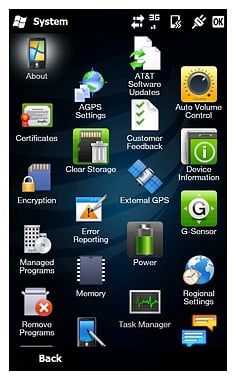
The bloatware includes an AppCenter which is more or less the traditional AT&T Media Mall, AT&T Navigator, AT&T WiFi which allows you to access AT&T hotspots, AT&T Music, as well as a few other AT&T branded apps we've come to know and love.
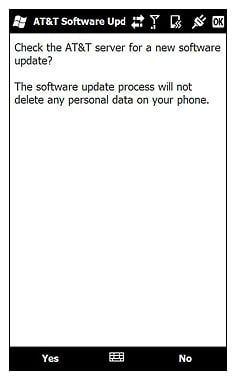
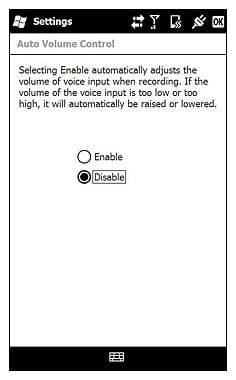
There are a few mystery apps on the Pure including AT&T Software Updates, which appears to be an OTA firmware updater (yeah, we've been hearing that story for a while), AT&T Online Storage, which appears to be a online storage app for photos and videos, and Auto Volume Control (which appears to be standard for WM 6.5).


You do have a copy of Newsbreak Lite, which is a RSS Feed Reader, and a copy of MSN Weather installed. For what it's worth, there is also a 5-minute trial version of MobiTV.


The Pure is loaded with Microsoft's Internet Explorer Mobile 6 and Opera Mobile 9.5. Pre-loaded games include Astraware's Suduko, Monopoly Here and Now, Ms. Pac-Man and Astraware Board Games.

The AT&T Pure does come loaded with a link to download the new Windows Marketplace, but for some reason there is no such link/widget for My Phone. It's a little surprising seeing how closely Microsoft has paired Windows Mobile 6.5, Marketplace and My Phone for the Windows Phone launch. My Phone can be downloaded by pointing the Pure's web browser to myphone.microsoft.com/install.

The Qualcomm 7201a 528MHz processor moves things along nicely. I didn't experience any lengthy delays in software load times or transitions.
One last observation on the Pure's software is that some applications aren't in their traditional locations. For example: I'm used to the QuickGPS app to be on the main page of the Programs Screen. With the Pure, AT&T has moved QuickGPS to the "Tools" page.
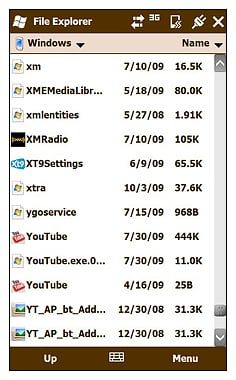

There are also some applications that are on the Pure but don't appear anywhere but the File Explorer. For example, there is a YouTube app in the Windows Directory, but the app doesn't show up on the Start Screen or folder therein. I was able to copy the shortcut from the Windows Directory into the Start Menu directory to have it visible. I'm sure that the more people explore the AT&T Pure, the more hidden secrets will be found.
TouchFLO 3D
The Pure is loaded with TouchFLO 3D version 2.1.19183217.0, which while an improvement over version 1.2, that appears on the Fuze, it's hardly the most current version we've seen installed on HTC phones. There may have been customization issues with the more recent version and AT&T simply went with the older version out of expedience. Regardless of the reasoning, TouchFLO 3D performs well on the Pure and is graphically improved over the TouchFLO that appears on the Fuze.
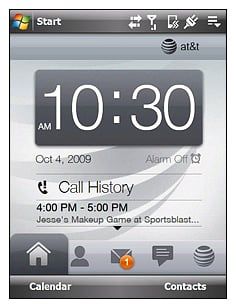
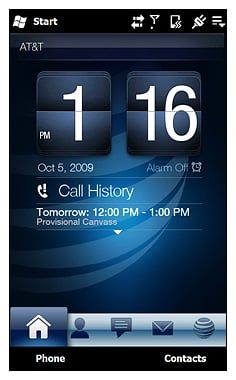
The version 2.1 installed on the Pure includes the AT&T tab, which can be hidden with the tab settings, as well as the calendar and stock tabs. The four-day weather forecast is transposed to the daily agenda view of the calendar. As customary, the graphics of TouchFLO 3D are stunning and compliment the Pure's screen really well.
GPS
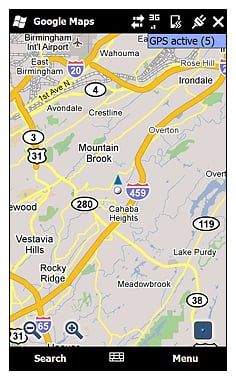
The Pure is fitted with a GPS receiver and while loaded with AT&T Navigator, you can use the GPS with third-party apps such as Google Maps. From a cold start, with quickGPS updated, it took the Pure forty-five seconds to acquire a satellite fix. The GPS location was within a few yards of my actual location and I experienced no lag time in movements.
Phone
With respects to being a phone, the AT&T Pure's call quality is very good. Earpiece and speakerphone volumes were good and the microphone picked up my voice with no difficulty. While the Pure lacks the dual microphones of the Tilt2/Touch Pro 2, it does a good job of filtering out background noise.
Overall impressions
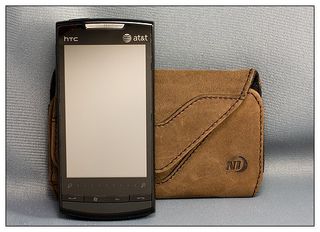
The Pure is AT&T's first venture with Windows Mobile 6.5 and the more I use this Windows phone, the more I like it. Personally, I need a physical keyboard but if I could find a way to live without one, the Pure would be my Windows phone.
It's not perfect, but the pros outweigh the cons. I'm not a fan of the shiny finish and would have rather seen a matte finish or the metallic finish of the Euro Touch Diamond 2 used. While the hinged cover on the ExtUSB port gives the Pure a clean look, I can't help but consider it useless. It makes connecting to the ExtUSB port more challenging and as with other hinged doors, you can't help but feel it's on the verge of breaking off. Unfortunately if you remove it, the phone looks like something's missing.
Some will complain of the lack of a 3.5mm jack but its absence won't prevent you from using wired headphones or wireless headphones. The 3.5mm jack is nice for convenience sake but I can't see where it would be a deal breaker. If the price of not having a 3.5mm jack is the thin form factor, I'm sure many will find the cost justified.
Phone quality, touch navigation, processing speed, and battery life are all satisfactory, if not down right impressive. Overall, the Pure is a very good Windows phone and well worth consideration.
Phil is the father of two beautiful girls and is the Dad behind Modern Dad. Before that he spent seven years at the helm of Android Central. Before that he spent a decade in a newsroom of a two-time Pulitzer Prize-finalist newspaper. Before that — well, we don't talk much about those days. Subscribe to the Modern Dad newsletter!

