Review: LG eXpo

LG turned heads with the announcement of its latest Windows phone, the eXpo. The slide-out keyboard phone is the first Windows phone designed with an optional pico projector.
Our first impression of the eXpo are good. The phone feels well-built, comfortable in the hand and has some interesting features, such as an optical scanner that pulls double duty as a directional pad and fingerprint scanner.
We shared our initial impressions on the Expo and now we share our thoughts after taking the phone out for a test drive. Ease on past the break to see how long our initial impressions of the Expo lasted after a few days of use.
Design

Out of the box, the LG eXpo has a solid feel to it. It's noticeably narrower than the Touch Pro 2 feels more like the HTC Touch Diamond 2 or Pure. It does have a slide-out QWERTY keyboard, so the eXpo, obviously, is thicker than the TD2 or Pure. The eXpo could be considered a scaled down Tilt 2.

The tale of the tape has the eXpo measuring 4.45 inches long, 2.16 inches wide and 0.63 inches thick. It weighs in at 5.2 ounces. The phone has a little heft to it, but it's nothing that would weigh you down. The metallic gray finish looks good with the black accents. The finish is a little on the slick side but doesn't attract fingerprints the way the glossy black finished phones do.
The eXpo comes packaged with a lipstick stylus (similar to the LG Incite's Stylus), charger, sync cable and Quick Start Guide.

On top of the phone you will find the power button and microUSB charge/sync/headphone port. You also have a lanyard loop if you prefer to have your stylus tethered. LG really needs to have an internally stored stylus. The free-standing stylus is easy to misplace or leave on the table as you walk out the door.
Get the Windows Central Newsletter
All the latest news, reviews, and guides for Windows and Xbox diehards.

On the left side of the eXpo is the volume controls that are positioned half-way down the phone. I'm more accustomed to having the volume key higher on the side of the phone, so it felt a little odd having this key halfway down the side.

On the right side of the eXpo you will find the expansion slot, a multitasking and camera control button. I first thought these two buttons were associated with the pico projector. The buttons have small icons that aren't very distinguishable (either that or my eyesight is getting worse).
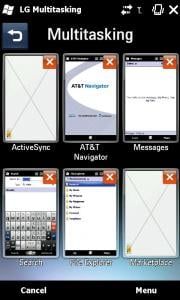
The multitasking button is the first I've seen. Pressing it launches the LG multitasking application, which basically is a graphically enhanced task manager. The Multitasking app shows all your open applications, and from there you can go directly into the app by tapping the thumbnail. You also have the ability to go directly to the stock Windows Mobile task manager. There is no shortcut to the task manager on the Expo's top banner, which makes the Multitasking button very handy.

Just below the Multitasking button is the camera button, which opens the camera app and also snaps the shot. You also have the microSD expansion slot on the right side of the eXpo, toward the top of the phone. It's nice to see an expansion slot accessible without removing the battery cover.
Both the camera, Multitasking and keyboard shortcut keys are mappable in your Windows Mobile>Settings>Personal menu.
The eXpo has a proximity sensor (should be standard on all phones these days) that will turn the screen off and on as you move the phone to and from your ear. There also is a light sensor on the phone that will automatically adjust your backlight depending on how bright the ambient light is.
The bottom of the eXpo is bare, save for the microphone hole, and just below the screen is the button panel, which includes the answer, back and end buttons. Just above these buttons is the optical/fingerprint sensor. LG refers to this as Fingerprint Navigational Control.

It's easier to demonstrate this feature than to try and explain. I will say that this feature does make the LG eXpo very attractive, but it performs below expectations.
In looking at the design of the sensor, the scanner is recessed just enough where you have to press down on the sensor to get a proper scan. The Fingerprint Navigational Control also acts as a confirmation button and, as mentioned, if you're not careful you will press too hard and launch an application or menu. If LG would raise the sensor slightly, I think it would perform noticeably better.
Keyboard

The LG eXpo is fitted with a four-row, slide-out, QWERTY keyboard. The keys are a little odd to the touch and have a little crinkle sound to them (insulation between the keys and circuit board?). Typing is manageable, but the four-row layout is a little on the narrow side.
You do have a handful of shortcut keys that will launch the Start Menu, return the phone Home, and launch your calendar, messaging, e-mail and browser applications. The bottom line is that the keyboard is good, but not great.
Screen
The eXpo sports a 3.2-inch 480x800 WVGA resistive touchscreen that is really nice. No complaints whatsoever with regards to image quality. Colors, sharpness and brightness are spot-on. There is some concern with regards to the touchscreen sensitivity, though. The screen was noticeably sluggish in responding to taps, touches, and swipes. There also were calibration issues.
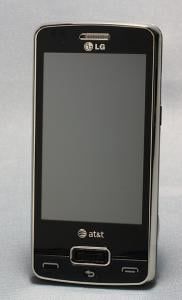
Right out of the box, I could tap on the Start Menu in the upper left corner and get no response. Similar targets that are positioned around the edges of the screen were also difficult to activate. I also had several instances where swipes were misinterpreted as taps, accidentally launching apps or menus.
So, I needed to go into the settings and calibrate the screen. Calibration helped, but the screen's responsiveness was well below other Windows phones. The performance is better when you use the stylus, but having a free-standing stylus (that's easily misplaced) isn't ideal for a screen that is stylus-dependent. Plus I've never felt comfortable swiping a screen with a stylus and think you're just asking for a scratch the width of the screen to appear.
Underneath the hood
The LG eXpo is powered by a Qualcomm 1000MHz processor with 256MB RAM and 512MB ROM. The processor moves things along nicely with no hang-ups, hiccups or stalls experienced. Multitasking isn't an issue with the eXpo. And with the Multitask button, managing running applications is a little easier.

The Expo is powered by a 1500mAh battery and is fitted with the customary Wifi, Bluetooth and GPS features. The battery has a bit of staying power, lasting just over a day and a half with moderate use (pushed email, calls, web surfing, etc.).
You will miss it at first glance but there is a reset button that sits just above the battery. The button is in an odd location, resting in the recess you use to pry out the battery.
Software

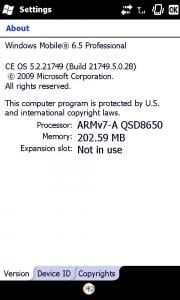
The LG eXpo is loaded with Windows Mobile 6.5 along with your typical AT&T bloatware including several trial applications, AT&T WiFi locator, AT&T App Center, AT&T Music, as well as Microsoft's Marketplace and Office Mobile Suite.

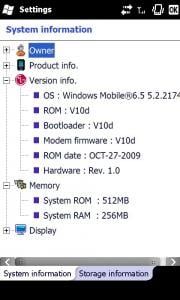
LG has a few branded applications including an LG Menu that shifts your Start Menu into a four-row, horizontal sliding menu. The LG Menu eliminates the folders present in the traditional Start Menu and sorts the applications into four categories (Communications, Multimedia, Applications, and Settings). It took some getting used to but I found the LG Menu a nice alternative to the traditional Start Menu, giving you more direct access to individual applications.

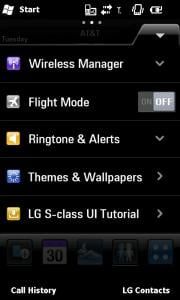
The eXpo has the standard WM6.5 Titanium Today Screen as well as an alternative layout called LGIdles. LGIdles has an information bar at the top that includes the date and time, as well as WiFi and Bluetooth status. At the bottom is a horizontally scrolling list of applications and settings. Just above this list you'll find a collapsible settings menu (the arrow just above the LG Menu Icon in the screen shot) that will give you access to the wireless manager, flight modes, ringtones/alerts, Themes, and LG S-Class UI Tutorial (a six-minute video walking you through the LG UI). If you're going to give LGIdle a try, the video is worth watching.
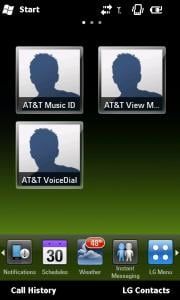

The center field is a swipeable, rotating screen that includes a contact and multimedia screen. Here you can add your favorite contacts, applications, photos, videos and music files. It's a nice interface but I can't help but feel the main screen has a lot of wasted space. It would have been nice to be able to add a few widgets to the main page as well as the side pages.
Fingerprint Scanner
One of the key features of the LG eXpo is the fingerprint scanner. You can use the scanner to lock your phone where only your fingerprint can unlock it. The setting is rather hidden and you'll need to go into the LG's phone settings (via LG Menu) and choose the lock setting.

Here you can set the lock to unlock with the fingerprint sensor and register which finger you'll be printing. In order to register, you'll have to successfully scan the chosen finger four times. If the scan isn't a match or doesn't have enough detail, you will have to swipe it again.


I like this feature. But, as with the navigational aspect of the scanner, you have to press firmly to get the sensor to scan with any success. Press too hard and you activate the button function of the scanner. Press too light and the scanner won't register your print correctly.
Once activated, each time you turn off the screen the lock sets and only your fingerprint scan will unlock it. If someone stumbles upon your phone, the only action they can take is to make an emergency call.
GPS
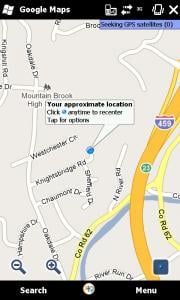
Not much to say with regards to the eXpo's GPS performance other than it performs well.
It took just less than a minute to get a satellite fix working from a cold start. Positioning was fairly accurate placing my location about ten yards from my actual location. The phone is equipped with aGPS but doesn't have the QuickGPS feature other Windows phones have. The eXpo does have AT&T Navigator (Telenav) installed but you only have a 30-day trial membership before a monthly fee kicks in. Google Maps and Bing both work well with the eXpo, but you'll have to load them yourself.
Camera

The eXpo is fitted with a variable focus, 5.0-megapixel camera. It does have a small light to the side of the camera that helps a little with low-light exposures. But for the most part it is better suited for finding your keys you dropped in the driveway than for photography.


The camera software has a certain graphical flair with simulated dials and sliders that you use to change your settings. Everything from resolution to scene mode to white balance settings are available.
The camera software package also has an in-camera picture viewer that is accessible from the camera screen as well as the native, Windows Mobile viewer and LG's photo album that is accessible from the Start Menu and LG Menu. Three photo viewers is a little heavy and I would have liked to have seen LG chosen one viewer that could be accessed via the camera and/or from the Start Menu.



Aside from the typical settings one would find on a Windows phone camera, the eXpo also has a "macro" setting that will allow you to focus at closer distances (approximately 6 inches). The odd thing about this setting is that you can set the camera to "macro" or set the camera to choose "macro" automatically. Either setting will allow for close-up shots or photos at other distances. While I like the close-up ability, I'm left wondering why the setting is necessary.

While I like the set-up of the software, it does rely on finger swipes for navigating around the settings dial. With the screen responsiveness being inconsistent, this makes changing the settings a bit of a challenge at times.
The shutter button is located on the right side of the phone and if you slightly press the button, the camera will focus. Pressing it completely will take the photo. This may sound like a elementary feature but it actually helps if you want to focus on one area, then center your photo on another. It adds a tool that you can use in framing your photos.

Picture quality is good, but there was a haze present on the photos. At first I thought the lens had a smudge on it, but that was not the case. The camera's focus was also a little on the soft side but easily corrected with post-processing software.
In addition to being able to capture still images, the camera also has video capture capability. The video quality is nice, maybe a little below par compared to similar cameras. One thing to remember is that if you have the eXpo on silent or vibrate, you will not have audio available for your video (as demonstrated in our sample footage). I don't remember having the same be true of other Windows phones' cameras I've tested.
Call performance
Call quality and signal reception were on par (if not a touch better) with other Windows phones. The eXpo does have a tiny speaker on the back, up near the camera, that is a little on the muted side. The microphone filters out background noise good and the ear piece has plenty of volume to it. All in all, no major complaints about the Expo as it performs as a cell phone.
One more observation with regards to overall performance is that the eXpo seems to move along at a nice clip. Applications loaded smoothly and 3G downloads had a little more pep to them. I'm not a fan of Internet Explorer and always found it to be a slow moving mobile browser. My opinion changed slightly in using Explorer on the Expo. Pages loaded smoothly and quickly. I didn't experience any stalls in page loads or the dreaded red "x" for images that had trouble downloading. Google Maps loaded quickly and map redraws had extra zip as well.
Overall Impressions

Out of the box and on paper, the LG eXpo looks, reads, and feels like a heavyweight contender in the Windows phone arena. However, once you get the eXpo up and running, the glitter tends to fade a little. LG has a well-constructed, feature-riddled phone, but there are enough shortfalls in eXpo's performance that really hold this phone back.
The pre-loaded software is on par with any other Windows Phone and the native LG apps are a nice alternative to the Microsoft equivalents. Phone quality was good and the eXpo handled downloads with gusto and applications loaded and ran smoothly. The camera could be better but you can say that about a lot of Windows phones.
The frustration kept coming back to the phone's two main input systems; the screen and fingerprint navigation system. If LG could improve the screen and fingerprint navigation's responsiveness, the eXpo would be a serious contender.
As is, it's a "middle-of-the-road" Windows phone. The eXpo has a lot of potential and I think LG is headed in the right direction. The eXpo is a major improvement over it's predecessor, the Incite. As is, though, it will be hard for the eXpo to compete with the AT&T Pure, Tilt2 or even the HP Glisten. Especially when you consider the pricing points are equal (less if you're looking at the Pure and Glisten).
The LG eXpo is currently available through AT&T for $199 after rebates and contractual discounts.
George is the Reviews Editor at Windows Central, concentrating on Windows 10 PC and Mobile apps. He's been a supporter of the platform since the days of Windows CE and uses his current Windows 10 Mobile phone daily to keep up with life and enjoy a game during down time.

